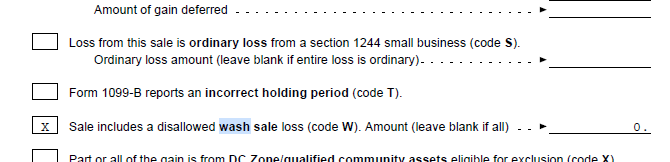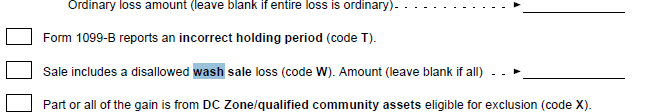- Community
- Topics
- Community
- :
- Discussions
- :
- Taxes
- :
- Retirement
- :
- Re: Error "accrued market discount should not be 0" on 1099-B worksheet. Data imported from broke...

Do you have an Intuit account?
You'll need to sign in or create an account to connect with an expert.
- Mark as New
- Bookmark
- Subscribe
- Subscribe to RSS Feed
- Permalink
- Report Inappropriate Content
Error "accrued market discount should not be 0" on 1099-B worksheet. Data imported from broker. Amounts in 1g are less than 1.00$. Cannot efile. How do I fix this?
Hi, I’ve been trying to fix this for hours now , and still no luck. What could I be doing wrong?
- Mark as New
- Bookmark
- Subscribe
- Subscribe to RSS Feed
- Permalink
- Report Inappropriate Content
Error "accrued market discount should not be 0" on 1099-B worksheet. Data imported from broker. Amounts in 1g are less than 1.00$. Cannot efile. How do I fix this?
I followed runnerxt2001's guidance.
Short version:
- You will make the edits in the EasyStep view. (Change the <$0.49 Wash Sales to $0.00)
- First you need to identify the transactions to be edited using the Forms view.
Hope this helps - check runnerxt2001's original post for a thorough walk through if not. 🙂
- Mark as New
- Bookmark
- Subscribe
- Subscribe to RSS Feed
- Permalink
- Report Inappropriate Content
Error "accrued market discount should not be 0" on 1099-B worksheet. Data imported from broker. Amounts in 1g are less than 1.00$. Cannot efile. How do I fix this?
@KENSDAVID so I have to pay to download it on my laptop, on top of what I already paid for?
- Mark as New
- Bookmark
- Subscribe
- Subscribe to RSS Feed
- Permalink
- Report Inappropriate Content
Error "accrued market discount should not be 0" on 1099-B worksheet. Data imported from broker. Amounts in 1g are less than 1.00$. Cannot efile. How do I fix this?
How do I fix this issue when using the web version??
- Mark as New
- Bookmark
- Subscribe
- Subscribe to RSS Feed
- Permalink
- Report Inappropriate Content
Error "accrued market discount should not be 0" on 1099-B worksheet. Data imported from broker. Amounts in 1g are less than 1.00$. Cannot efile. How do I fix this?
This work around does not work at all. TT still wants a value EVEN if it is blank or 0.
- Mark as New
- Bookmark
- Subscribe
- Subscribe to RSS Feed
- Permalink
- Report Inappropriate Content
Error "accrued market discount should not be 0" on 1099-B worksheet. Data imported from broker. Amounts in 1g are less than 1.00$. Cannot efile. How do I fix this?
NO, you cannot delete the zero and no, you cannot leave it blank. FIX YOUR PROGRAM. 😠
- Mark as New
- Bookmark
- Subscribe
- Subscribe to RSS Feed
- Permalink
- Report Inappropriate Content
Error "accrued market discount should not be 0" on 1099-B worksheet. Data imported from broker. Amounts in 1g are less than 1.00$. Cannot efile. How do I fix this?
This is a major problem with the current version of the web application.
The built in process for fixing errors does not fix the actual error, and manually finding and correcting each problem transaction out of 100s of transactions will take me hours.
- Mark as New
- Bookmark
- Subscribe
- Subscribe to RSS Feed
- Permalink
- Report Inappropriate Content
Error "accrued market discount should not be 0" on 1099-B worksheet. Data imported from broker. Amounts in 1g are less than 1.00$. Cannot efile. How do I fix this?
This issue is currently being investigated and addressed by the appropriate team. In the meantime, see the information below for two possible workarounds -- editing each individual transaction affected, or entering a summary of your transactions and possibly submitting Form 8453 and your documentation to the IRS.
The error messaging you are seeing with regard to the wash sale entries is a result of automatic rounding of the number imported from your broker or typed in by you. If the wash sale adjustment is $0.49 or less, then it is automatically rounded to zero. This type of rounding is allowed by the IRS. Unfortunately, zero is not a valid value for this field -- thus the error message.
To resolve the issue, you can edit each individual transaction (although not from the screen in the review process) and delete the amount entered in the wash sale adjustment if it is $0.49 or less. This will clear the error message.
To do this, you will need to revisit the input section for the Form 1099-B transactions. Use the following steps:
- On the top row of the TurboTax online screen, click on Search (or for CD/downloaded TurboTax locate the search box in the upper right corner)
- This opens a box where you can type in “1099-B” and click the magnifying glass (or for CD/downloaded TurboTax, click Find)
- The search results will give you an option to “Jump to 1099-B”
- Click on the blue “Jump to 1099-B” link
- Click Edit beside the institution name
- Click Edit beside each transaction that contains a wash sale adjustment amount of $0.49 or less
- Delete the wash sale adjustment amount and click Done
If you have too many transactions that would require editing, you can consider deleting your imported information and entering a summary of the different categories of transactions reported on your Form 1099-B (short-term covered, short-term not covered, long-term covered, long-term not covered). This may require you to mail a copy (not the original) of your Form 1099-B from your brokerage to the IRS within three days of filing your return. The Form 1099-B would be attached to Form 8453, which will print with your return.
**Mark the post that answers your question by clicking on "Mark as Best Answer"
- Mark as New
- Bookmark
- Subscribe
- Subscribe to RSS Feed
- Permalink
- Report Inappropriate Content
Error "accrued market discount should not be 0" on 1099-B worksheet. Data imported from broker. Amounts in 1g are less than 1.00$. Cannot efile. How do I fix this?
I followed steps in the thread, and the changes it makes in the final worksheets are in the attached images
Original:
After Change:
These "seems" ok since IRS allows the rounding down, but I'm hoping it wont lead to rejection or follow up.
- Mark as New
- Bookmark
- Subscribe
- Subscribe to RSS Feed
- Permalink
- Report Inappropriate Content
Error "accrued market discount should not be 0" on 1099-B worksheet. Data imported from broker. Amounts in 1g are less than 1.00$. Cannot efile. How do I fix this?
This is really nonsense and a waste of time Turbotax. This is adding hours to the whole process. Might be time to move on to a different service
- Mark as New
- Bookmark
- Subscribe
- Subscribe to RSS Feed
- Permalink
- Report Inappropriate Content
Error "accrued market discount should not be 0" on 1099-B worksheet. Data imported from broker. Amounts in 1g are less than 1.00$. Cannot efile. How do I fix this?
Something else to be careful about if you follow the steps in the thread:
Once you are in your 1099 list of transactions, there will be two ways to get to the "Box 1G" field.
- First is just by clicking "continue" when you see the specific Sale that was giving the trouble, and then making the box 1g "0.00" on the next screen that comes up. This was what was mentioned earlier in the thread and this worked best for me
- Second would be by clicking "I'll enter a summary for each sales category" radio button, and that brings up the choice to enter something for 1g or 1g as well. When I tried this, TurboTax added a warning on the bottom of my screen that I would have to physically mail in some forms to the IRS. I undid all my work and did not go down this path, but I've seen others mention this in different threads and they were surprised to have something to mail in.
- Mark as New
- Bookmark
- Subscribe
- Subscribe to RSS Feed
- Permalink
- Report Inappropriate Content
Error "accrued market discount should not be 0" on 1099-B worksheet. Data imported from broker. Amounts in 1g are less than 1.00$. Cannot efile. How do I fix this?
Estimate time on fixing this bug? mac CD user. @AnnetteB6
- Mark as New
- Bookmark
- Subscribe
- Subscribe to RSS Feed
- Permalink
- Report Inappropriate Content
Error "accrued market discount should not be 0" on 1099-B worksheet. Data imported from broker. Amounts in 1g are less than 1.00$. Cannot efile. How do I fix this?
The timing on a possible fix is not something that is available to me. I can only confirm that it is being investigated.
**Mark the post that answers your question by clicking on "Mark as Best Answer"
- Mark as New
- Bookmark
- Subscribe
- Subscribe to RSS Feed
- Permalink
- Report Inappropriate Content
Error "accrued market discount should not be 0" on 1099-B worksheet. Data imported from broker. Amounts in 1g are less than 1.00$. Cannot efile. How do I fix this?
YOU are not doing anything wrong. This is INTUIT's problem, not yours.
- Mark as New
- Bookmark
- Subscribe
- Subscribe to RSS Feed
- Permalink
- Report Inappropriate Content
Error "accrued market discount should not be 0" on 1099-B worksheet. Data imported from broker. Amounts in 1g are less than 1.00$. Cannot efile. How do I fix this?
TurboTax Premier does not allow me to edit the Capital g/L adj forms. It shows the error in a yellow box with a red 0. But will not let me remove the 0.
- « Previous
-
- 1
- 2
- Next »
Still have questions?
Questions are answered within a few hours on average.
Post a Question*Must create login to post
Unlock tailored help options in your account.
Get more help
Ask questions and learn more about your taxes and finances.
Related Content

bees_knees254
New Member

Kenn
Level 3

user26879
Level 1

randob
Level 2

eedavies4
New Member