If you are at that screen, delete the entry
If you need to go back to that screen-
Select Federal to restart the program
Select Wages & Income
Select Retirement Plans and Social Security
Select UPDATE for Social Security (SSA-1099, RRB-1099)
Continue to the "review your lump-sum payment info
To delete, select the trash can on the line of that entry
Confirm and select DONE
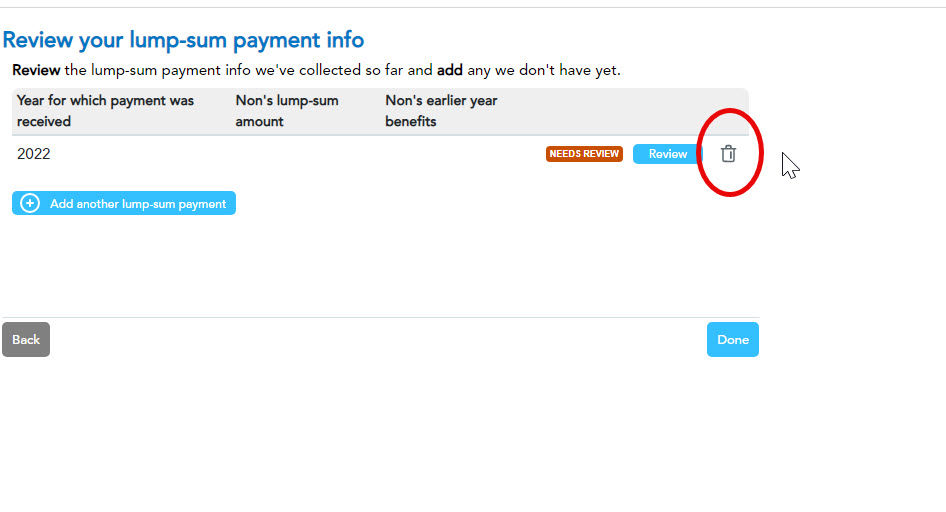
**Say "Thanks" by clicking the thumb icon in a post
**Mark the post that answers your question by clicking on "Mark as Best Answer"

