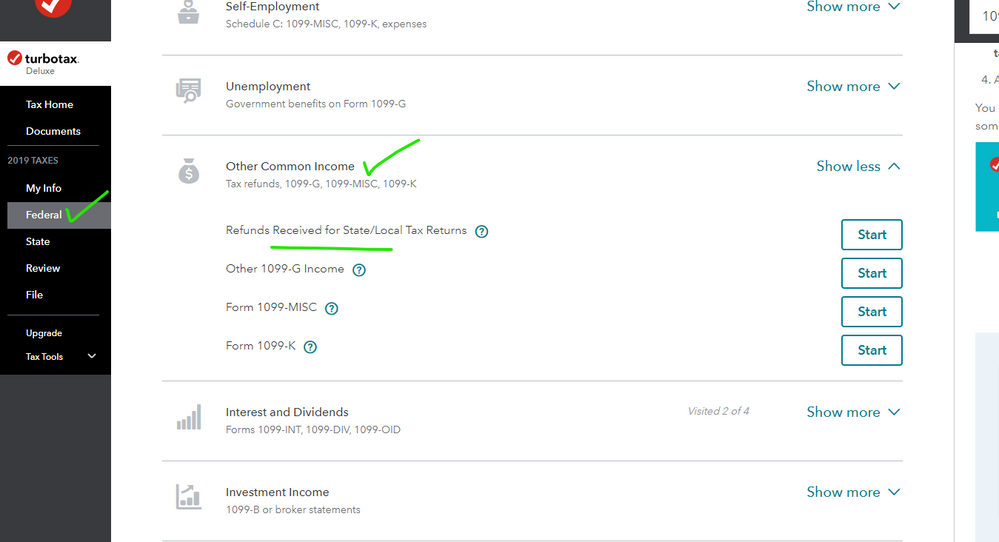- Community
- Topics
- Community
- :
- Discussions
- :
- Taxes
- :
- Retirement
- :
- No option to choose "State and Local tax refund" on 1099-G page.
- Mark as New
- Bookmark
- Subscribe
- Subscribe to RSS Feed
- Permalink
- Report Inappropriate Content
No option to choose "State and Local tax refund" on 1099-G page.
Only available options are:
- Taxable grant
- Agricultural program payment
- Market gain on CCC loans
- Reemployment trade adjustment assistance (RTAA) payment
- Business or farm tax refund

Do you have an Intuit account?
You'll need to sign in or create an account to connect with an expert.
Accepted Solutions
- Mark as New
- Bookmark
- Subscribe
- Subscribe to RSS Feed
- Permalink
- Report Inappropriate Content
No option to choose "State and Local tax refund" on 1099-G page.
To enter a state or local tax refund (Form 1099-G) -
- Click on Federal Taxes (Personal using Home and Business)
- Click on Wages and Income (Personal Income using Home and Business)
- Click on I'll choose what I work on (if shown)
- Scroll down to Other Common Income
- On State and Local Tax Refunds on Form 1099-G, click the start or update button
Or enter state refunds in the Search/Find box located in the upper right of the program screen. Click on Jump to state refunds
- Mark as New
- Bookmark
- Subscribe
- Subscribe to RSS Feed
- Permalink
- Report Inappropriate Content
No option to choose "State and Local tax refund" on 1099-G page.
To enter a state or local tax refund (Form 1099-G) -
- Click on Federal Taxes (Personal using Home and Business)
- Click on Wages and Income (Personal Income using Home and Business)
- Click on I'll choose what I work on (if shown)
- Scroll down to Other Common Income
- On State and Local Tax Refunds on Form 1099-G, click the start or update button
Or enter state refunds in the Search/Find box located in the upper right of the program screen. Click on Jump to state refunds
- Mark as New
- Bookmark
- Subscribe
- Subscribe to RSS Feed
- Permalink
- Report Inappropriate Content
No option to choose "State and Local tax refund" on 1099-G page.
This solution does not work in 2019 TT. Help!
"state tax refund" is not an option listed under 1099-G
I'm trying to report Box 1 refund. I repeatedly find the same erroneous solutions!! Please help!
- Mark as New
- Bookmark
- Subscribe
- Subscribe to RSS Feed
- Permalink
- Report Inappropriate Content
No option to choose "State and Local tax refund" on 1099-G page.
You are in the WRONG 1099-G entry section ... follow this FAQ : https://ttlc.intuit.com/community/entering-importing/help/where-do-i-enter-a-1099-g-for-a-state-or-l...
- Mark as New
- Bookmark
- Subscribe
- Subscribe to RSS Feed
- Permalink
- Report Inappropriate Content
No option to choose "State and Local tax refund" on 1099-G page.
Click on the FEDERAL tab ... Wages & Income ... scroll down to Other Common Income ... Refunds...
Still have questions?
Questions are answered within a few hours on average.
Post a Question*Must create login to post
Unlock tailored help options in your account.
Get more help
Ask questions and learn more about your taxes and finances.
Related Content

user17538294352
New Member

RicN
Level 2

bhilton3791
New Member

superlyc
Level 3

user17525148980
New Member