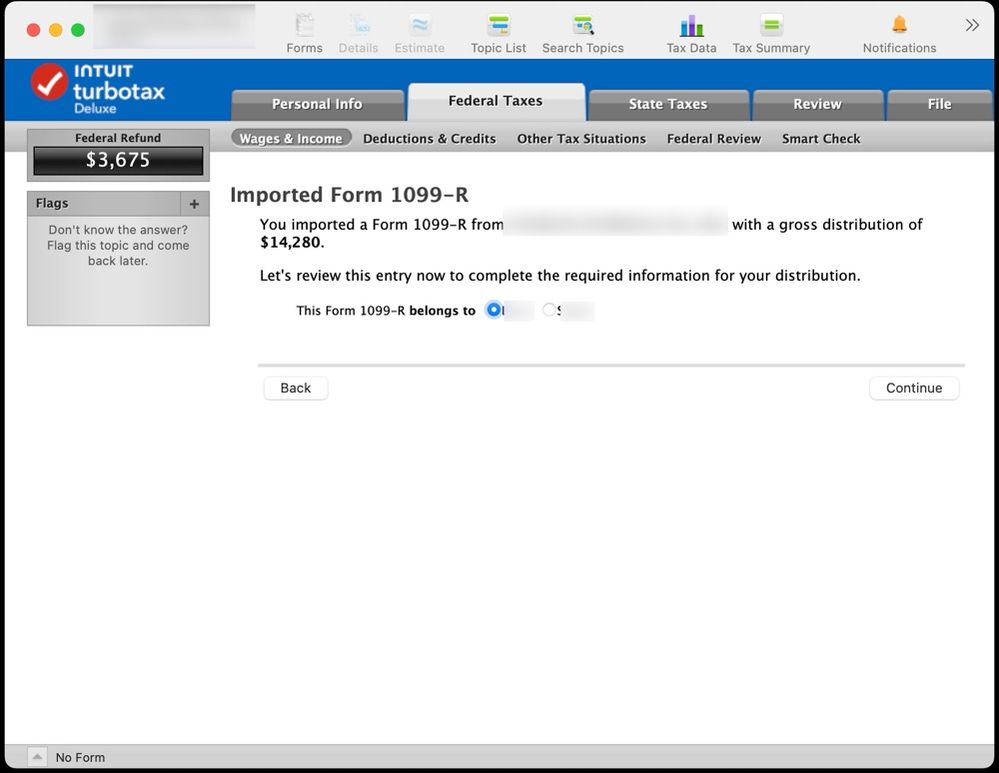- Community
- Topics
- Community
- :
- Discussions
- :
- Taxes
- :
- Retirement
- :
- Can't Add Additional 1099-R
- Mark as New
- Bookmark
- Subscribe
- Subscribe to RSS Feed
- Permalink
- Report Inappropriate Content
Can't Add Additional 1099-R
2023 Desktop Version of TurboTax Deluxe
When I return to Retirement Plans and Social Security, I only have options to Visit All or Update already entered forms. I have no option to Add New. How do I enter additional forms?

Do you have an Intuit account?
You'll need to sign in or create an account to connect with an expert.
Accepted Solutions
- Mark as New
- Bookmark
- Subscribe
- Subscribe to RSS Feed
- Permalink
- Report Inappropriate Content
Can't Add Additional 1099-R
You have to hit Continue to confirm all the entries on that form, and then answer some follow-up questions for that form, before you get to enter a new one.
- Mark as New
- Bookmark
- Subscribe
- Subscribe to RSS Feed
- Permalink
- Report Inappropriate Content
Can't Add Additional 1099-R
There is an option to add additional 1099-R's in the Desktop version.
Log into TurboTax
- Start at Personal
- Select Personal Income
- I'll choose what I work on
- Scroll down to Retirement plans and Social Security
- Select IRA, 401(k), Pension Plan [Update]
- In the bottom left [Add Another 1099-R]

Please contact us again with any additional questions or to provide some additional details.
**Mark the post that answers your question by clicking on "Mark as Best Answer"
- Mark as New
- Bookmark
- Subscribe
- Subscribe to RSS Feed
- Permalink
- Report Inappropriate Content
Can't Add Additional 1099-R
I do not have the Add Another button on my screen (see attached).
- Mark as New
- Bookmark
- Subscribe
- Subscribe to RSS Feed
- Permalink
- Report Inappropriate Content
Can't Add Additional 1099-R
You have to hit Continue to confirm all the entries on that form, and then answer some follow-up questions for that form, before you get to enter a new one.
- Mark as New
- Bookmark
- Subscribe
- Subscribe to RSS Feed
- Permalink
- Report Inappropriate Content
Can't Add Additional 1099-R
Problem was solved by following directions and going through a complete check of one of the 1099-R's I had already entered. My sister said I could have avoided this problem if I had gotten TurboTax Premier instead of Deluxe.
- Mark as New
- Bookmark
- Subscribe
- Subscribe to RSS Feed
- Permalink
- Report Inappropriate Content
Can't Add Additional 1099-R
I have 4 1099-R's imported, and you're saying I have to walk thru all 4 everytime I need to add a new 1099-R? Who designed this thing.
- Mark as New
- Bookmark
- Subscribe
- Subscribe to RSS Feed
- Permalink
- Report Inappropriate Content
Can't Add Additional 1099-R
That's a terrible design difference between versions. Just to be able to add a new 1099-R.
- Mark as New
- Bookmark
- Subscribe
- Subscribe to RSS Feed
- Permalink
- Report Inappropriate Content
Can't Add Additional 1099-R
Yes, you will need to complete the review process for all your 1099 R for the following reasons.
- Accuracy: Ensuring that all the information imported is correct helps prevent errors in your tax return. Mistakes can lead to delays in processing or even audits.
- Completeness: Sometimes, not all data fields are imported correctly. Reviewing helps you catch any missing information.
- Follow-up Questions: TurboTax may have additional questions related to your 1099-R forms that need to be answered to complete your return accurately.
Mostly data imports may have missing or incomplete information and this is the main reason why each 1099 R needs to be review. Better to be safe than sorry.
**Mark the post that answers your question by clicking on "Mark as Best Answer"
Still have questions?
Questions are answered within a few hours on average.
Post a Question*Must create login to post
Unlock tailored help options in your account.
Get more help
Ask questions and learn more about your taxes and finances.
Related Content

ddm_25
Level 2

georgiesboy
New Member

user17555657897
New Member

jetblackus
New Member

MaxRLC
Level 3