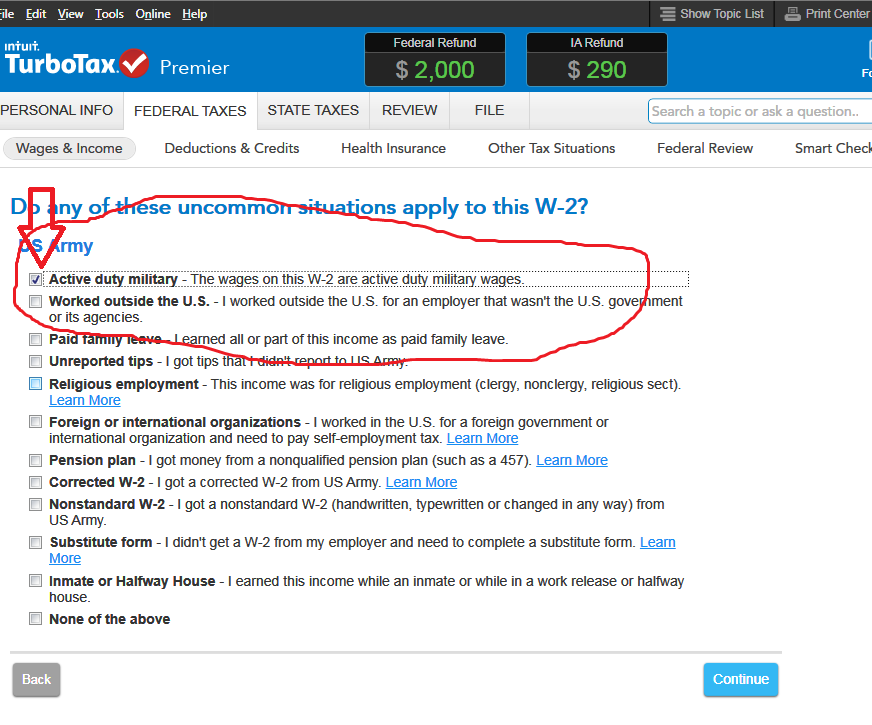- Community
- Topics
- Community
- :
- Discussions
- :
- Taxes
- :
- Military filers
- :
- Re: I have entered my military w-2 and it keeps asking me to submit a w-2, but all i have is my military one. I have no way of completing my taxes with out fixing this glitch. Please help
- Mark as New
- Bookmark
- Subscribe
- Subscribe to RSS Feed
- Permalink
- Report Inappropriate Content
I have entered my military w-2 and it keeps asking me to submit a w-2, but all i have is my military one. I have no way of completing my taxes with out fixing this glitch. Please help

Do you have an Intuit account?
You'll need to sign in or create an account to connect with an expert.
- Mark as New
- Bookmark
- Subscribe
- Subscribe to RSS Feed
- Permalink
- Report Inappropriate Content
I have entered my military w-2 and it keeps asking me to submit a w-2, but all i have is my military one. I have no way of completing my taxes with out fixing this glitch. Please help
Thank you for your service!
Type 'w2' in the Search area, then click on 'Jump to w2'.
At the W-2 Summary page, if there is an 'untitled' W-2 showing, you can Delete it.
You can also Edit your Military W-2 to be sure it is correct.
**Mark the post that answers your question by clicking on "Mark as Best Answer"
- Mark as New
- Bookmark
- Subscribe
- Subscribe to RSS Feed
- Permalink
- Report Inappropriate Content
I have entered my military w-2 and it keeps asking me to submit a w-2, but all i have is my military one. I have no way of completing my taxes with out fixing this glitch. Please help
One error Users make when entering a Military W-2, is to not carefully read the pages that follow the main W-2 form entry page.
Edit the W-2...(Check the values on the main form...just to be safe) then go to the next page...with a bunch of checkboxes on it.....you Need TO Check The Top box to indicate it is a Military W-2. Then "Continue" any following pages until you get back to the table few W-2 forms.
After that checkbox is checked, then there should be no more complaints about that particular problem.
_________________________________
- Mark as New
- Bookmark
- Subscribe
- Subscribe to RSS Feed
- Permalink
- Report Inappropriate Content
I have entered my military w-2 and it keeps asking me to submit a w-2, but all i have is my military one. I have no way of completing my taxes with out fixing this glitch. Please help
This does not work. There is no Military W-2 option on the list of checkboxes. There is an active duty military checkbox, which is checked, but I get the same error.
- Mark as New
- Bookmark
- Subscribe
- Subscribe to RSS Feed
- Permalink
- Report Inappropriate Content
I have entered my military w-2 and it keeps asking me to submit a w-2, but all i have is my military one. I have no way of completing my taxes with out fixing this glitch. Please help
If the solution by Tax Expert @marilynjoy did not work, you may have a ghost W-2 in your data @armymajor90 .
- Tap Tax Tools in the left column
- Tap Tools
- Select Delete a Form in Tools Center
- Look for any other W-2s. They will probably say "Untitled". Delete any of those.
- Click Continue With My Return in the lower right when you are finished
If you are using CD/Download,
- Tap Forms in the top right
- Search Forms in My Return for any W-2s other than your military one
- Tap the form to open it and select Delete Form at the bottom
- Tap Step-by-Step in the top right when you are done
**Mark the post that answers your question by clicking on "Mark as Best Answer"
Still have questions?
Questions are answered within a few hours on average.
Post a Question*Must create login to post
Unlock tailored help options in your account.
Get more help
Ask questions and learn more about your taxes and finances.
Related Content

demarius1211
New Member

user17525940873
New Member

drildrill23
Returning Member

smfwalker
Level 2

cpo695
Returning Member