- Community
- Topics
- Community
- :
- Discussions
- :
- Taxes
- :
- Investors & landlords
- :
- Re: Robinhood 1099-B Import Crashing
- Mark as New
- Bookmark
- Subscribe
- Subscribe to RSS Feed
- Permalink
- Report Inappropriate Content
Robinhood 1099-B Import Crashing
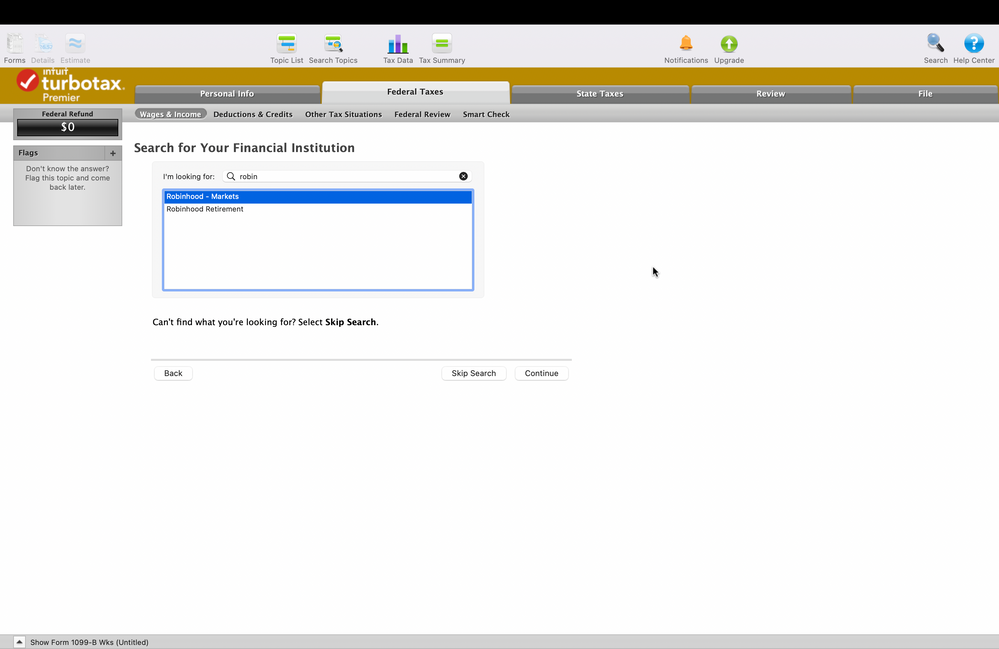
I'm using TY2020 TurboTax Desktop Premier DIY App and I'm trying to enter Investment Sale Info and selected Broker is "Robinhood - Markets" as the Financial Institution. After clicking on "Continue", App suddenly CRASHES without any error message.
I'm trying to file my 2020 Taxes.
I'm currently using Macbook Pro M1 for this.

Do you have an Intuit account?
You'll need to sign in or create an account to connect with an expert.
- Mark as New
- Bookmark
- Subscribe
- Subscribe to RSS Feed
- Permalink
- Report Inappropriate Content
Robinhood 1099-B Import Crashing
If you are using the Download/Desktop version, you will need to make sure you have updated your software. To manually update for Mac, please see this Help Article.
**Mark the post that answers your question by clicking on "Mark as Best Answer"
- Mark as New
- Bookmark
- Subscribe
- Subscribe to RSS Feed
- Permalink
- Report Inappropriate Content
Robinhood 1099-B Import Crashing
Hi,
Thanks for your reply. The steps here didn’t help me solve the issue. I tried to manually re-install the software but it’s still crashing.
Is there a link that would point me to the manual update for Turbo Tax Premier 2020 Desktop for Mac? I can’t seem to find it here.
- Mark as New
- Bookmark
- Subscribe
- Subscribe to RSS Feed
- Permalink
- Report Inappropriate Content
Robinhood 1099-B Import Crashing
If the above steps did not resolve the issue, please reach out to TurboTax Customer Support for assistance with the issue you are experiencing.
What is the TurboTax phone number?
**Mark the post that answers your question by clicking on "Mark as Best Answer"
Still have questions?
Questions are answered within a few hours on average.
Post a Question*Must create login to post
Unlock tailored help options in your account.
Get more help
Ask questions and learn more about your taxes and finances.
Related Content

BIton
New Member

lennar0719
Level 2

ntharp
New Member

filingtaxcry
New Member

mailbalki
New Member

