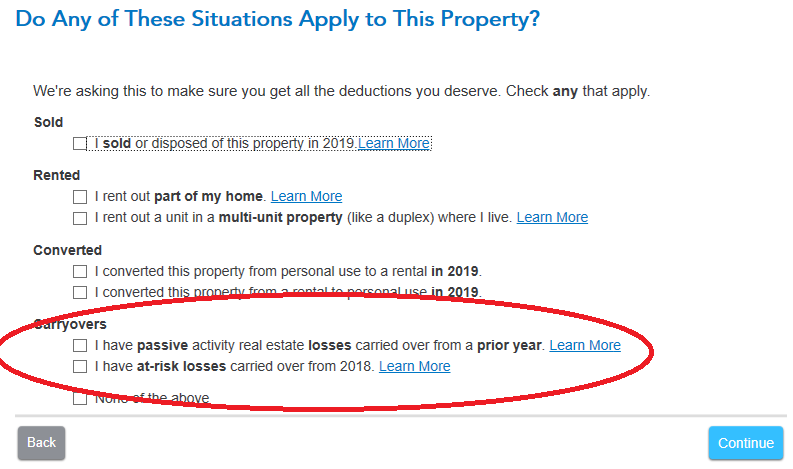- Community
- Topics
- Community
- :
- Discussions
- :
- Taxes
- :
- Investors & landlords
- :
- My answer choices aren’t saving under the carryover section
- Mark as New
- Bookmark
- Subscribe
- Subscribe to RSS Feed
- Permalink
- Report Inappropriate Content
My answer choices aren’t saving under the carryover section

Do you have an Intuit account?
You'll need to sign in or create an account to connect with an expert.
- Mark as New
- Bookmark
- Subscribe
- Subscribe to RSS Feed
- Permalink
- Report Inappropriate Content
My answer choices aren’t saving under the carryover section
Wild guess here. You probably did not select the option for "I have passive activity real estate losses carried over from a prior year" or the one below that for "at risk losses", whichever applies to your situation. See screenshot below. TO get to it, work through the Property Profile section.
- Mark as New
- Bookmark
- Subscribe
- Subscribe to RSS Feed
- Permalink
- Report Inappropriate Content
My answer choices aren’t saving under the carryover section
I have a similar question regarding remembering answers. When you complete a section of the tax questionnaire and then later go back to the same section later, Turbo Tax remembers the date, but it often asks the same questions again and doesn't remember what you answered to that question when you first answered it. This can be very annoying, because if a couple of days go by between reviews of the tax form you have to rethink what you answered the first time through the process. Is there any reason why Turbo Tax doesn't record and leave in place the answers to questions so you don't have to re-answer the same questions?
- Mark as New
- Bookmark
- Subscribe
- Subscribe to RSS Feed
- Permalink
- Report Inappropriate Content
My answer choices aren’t saving under the carryover section
my bad. I entered "date" instead of "data" in my question.
Still have questions?
Questions are answered within a few hours on average.
Post a Question*Must create login to post
Unlock tailored help options in your account.
Get more help
Ask questions and learn more about your taxes and finances.
Related Content

Sarmis
New Member

rspalmera
New Member

blackstone79
Level 2

kevin167
New Member

DIY79
New Member