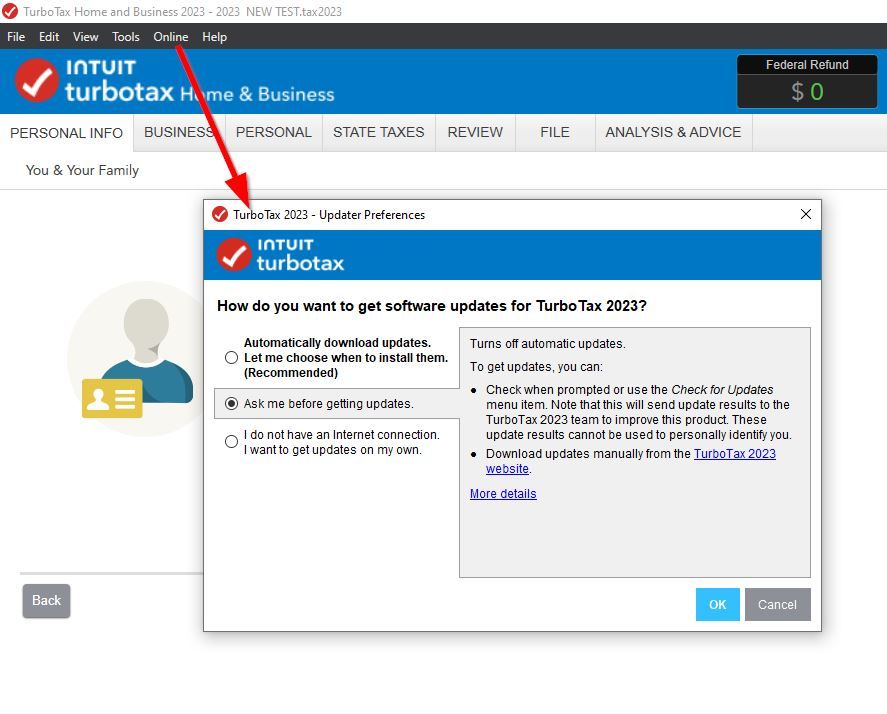- Community
- Topics
- Community
- :
- Discussions
- :
- Taxes
- :
- Investors & landlords
- :
- How do I stop Mandated UPDATING?
- Mark as New
- Bookmark
- Subscribe
- Subscribe to RSS Feed
- Permalink
- Report Inappropriate Content
How do I stop Mandated UPDATING?

Do you have an Intuit account?
You'll need to sign in or create an account to connect with an expert.
- Mark as New
- Bookmark
- Subscribe
- Subscribe to RSS Feed
- Permalink
- Report Inappropriate Content
How do I stop Mandated UPDATING?
Using the desktop editions, click on Online at the top of the desktop program screen, then click on Updater Preferences.
- Mark as New
- Bookmark
- Subscribe
- Subscribe to RSS Feed
- Permalink
- Report Inappropriate Content
How do I stop Mandated UPDATING?
In the Windows Desktop program you can go up to Online-Updater Preferences and select Ask me before getting updates. I always do that the first thing after I install the program and it does the first update.
In the Mac program updates are automatic when you open the program. I think you can first turn off your internet or wifi so it won't check.
- Mark as New
- Bookmark
- Subscribe
- Subscribe to RSS Feed
- Permalink
- Report Inappropriate Content
How do I stop Mandated UPDATING?
I just made you a screen shot
- Mark as New
- Bookmark
- Subscribe
- Subscribe to RSS Feed
- Permalink
- Report Inappropriate Content
How do I stop Mandated UPDATING?
Thanks!
Still have questions?
Questions are answered within a few hours on average.
Post a Question*Must create login to post
Unlock tailored help options in your account.
Get more help
Ask questions and learn more about your taxes and finances.
Related Content

Sachaaa
Level 1

asrogers
New Member

jcrouser
New Member

hung05
Level 2

sk-anderson
New Member