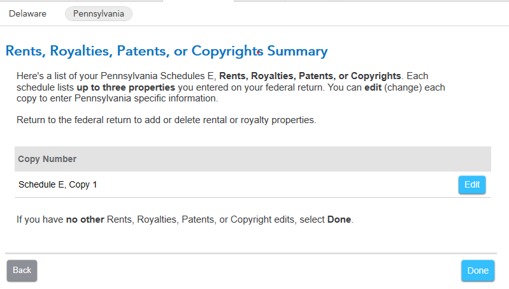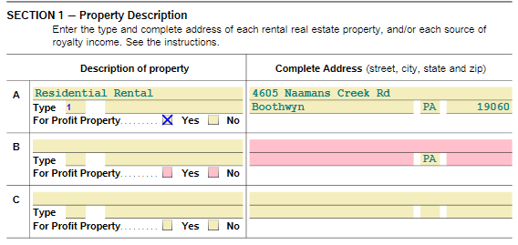- Community
- Topics
- Community
- :
- Discussions
- :
- Taxes
- :
- Investors & landlords
- :
- Federal and State Schedule E discrepancy
- Mark as New
- Bookmark
- Subscribe
- Subscribe to RSS Feed
- Permalink
- Report Inappropriate Content
Federal and State Schedule E discrepancy
My PA Schedule E is flagged for me to provide data to a second property but I have no second property. My Rental and Royalty Summary section on federal return is correct and only lists one property. How can I fix PA schedule E to remove the second non-existent property?

Do you have an Intuit account?
You'll need to sign in or create an account to connect with an expert.
Accepted Solutions
- Mark as New
- Bookmark
- Subscribe
- Subscribe to RSS Feed
- Permalink
- Report Inappropriate Content
Federal and State Schedule E discrepancy
You can fix this by deleting the Pennsylvania Schedule E. Make sure you are not deleting your Federal Schedule E. Here is how:
- Click on Tax Tools near the bottom of the left side menu.
- Select Tools.
- Click on Delete a form.
- Scroll down to Pennsylvania Return.
- Look for Schedule E (Schedule E, Copy 1) under Pennsylvania Return, click Delete to the right.
- Confirm that you want to delete the form.
Because you still have a Federal Schedule E, the PA form will regenerate right away, but without the phantom property from last year.
**Mark the post that answers your question by clicking on "Mark as Best Answer"
- Mark as New
- Bookmark
- Subscribe
- Subscribe to RSS Feed
- Permalink
- Report Inappropriate Content
Federal and State Schedule E discrepancy
Your state return is populated by data entered into your Federal Return, so you want to make sure that TurboTax is not showing a secondary rental property. Here is how you can check while you are in TurboTax:
- While in your Tax Home,
- Select Search from the top right of your screen,
- Enter Schedule E,
- Select Jump to Schedule E,
- Continue through the on-screen prompts, until you
- see your Rental and Royalty Summary,
- Select Delete next to the secondary property.
**Mark the post that answers your question by clicking on "Mark as Best Answer"
- Mark as New
- Bookmark
- Subscribe
- Subscribe to RSS Feed
- Permalink
- Report Inappropriate Content
Federal and State Schedule E discrepancy
Thanks for your reply Regina. As I explained in my statement I did go to the Rental and Royalty Summary for my federal return and that property is not there. It was a property that I rented last year but not this year. It has already been deleted but I can't yet get around the forced entries into the state return. More help is appreciated.
- Mark as New
- Bookmark
- Subscribe
- Subscribe to RSS Feed
- Permalink
- Report Inappropriate Content
Federal and State Schedule E discrepancy
Oh, I see. Your State return has been populated with the property you disposed of last year. Try this,
- While your are in your Tax Home,
- Select State from the left side of your screen,
- Select Your State Return,
- Follow through the On-Screen Prompts until you get to your Rental & Royalty Property Summary.
It should be here on this screen for you to delete.
Hopefully, this does it!
**Mark the post that answers your question by clicking on "Mark as Best Answer"
- Mark as New
- Bookmark
- Subscribe
- Subscribe to RSS Feed
- Permalink
- Report Inappropriate Content
Federal and State Schedule E discrepancy
No luck. The property is not listed in the state Rental and Royalty Summary. There is one property listed and this is a valid rental property that is entered as property A on Schedule E.
The pink shaded boxes shown below for property B on Schedule E are the ones that are preventing me from finishing. The form believes I have a second rental property to enter.
Any more suggestions?
- Mark as New
- Bookmark
- Subscribe
- Subscribe to RSS Feed
- Permalink
- Report Inappropriate Content
Federal and State Schedule E discrepancy
You can fix this by deleting the Pennsylvania Schedule E. Make sure you are not deleting your Federal Schedule E. Here is how:
- Click on Tax Tools near the bottom of the left side menu.
- Select Tools.
- Click on Delete a form.
- Scroll down to Pennsylvania Return.
- Look for Schedule E (Schedule E, Copy 1) under Pennsylvania Return, click Delete to the right.
- Confirm that you want to delete the form.
Because you still have a Federal Schedule E, the PA form will regenerate right away, but without the phantom property from last year.
**Mark the post that answers your question by clicking on "Mark as Best Answer"
- Mark as New
- Bookmark
- Subscribe
- Subscribe to RSS Feed
- Permalink
- Report Inappropriate Content
Federal and State Schedule E discrepancy
Thank you Julie, that worked.
Still have questions?
Questions are answered within a few hours on average.
Post a Question*Must create login to post
Unlock tailored help options in your account.
Get more help
Ask questions and learn more about your taxes and finances.
Related Content

cj5
Level 2

kac42
Level 2

rtoler
Returning Member

yingmin
Level 1

Kh52
Level 2