Click the "magnifying glass Search" icon on the top row, enter "k-1" in the search window and press return or enter, and then click on the "Jump to k-1" link to return to the "Tell Us About Your Schedule K-1s" screen. On that screen, click Update for the type of K-1 you want to enter (or Start if it is a different kind of K-1). On the next screen, there is an "Add Another K-1" button. Here is a screenshot if you've selected a partnership K-1:
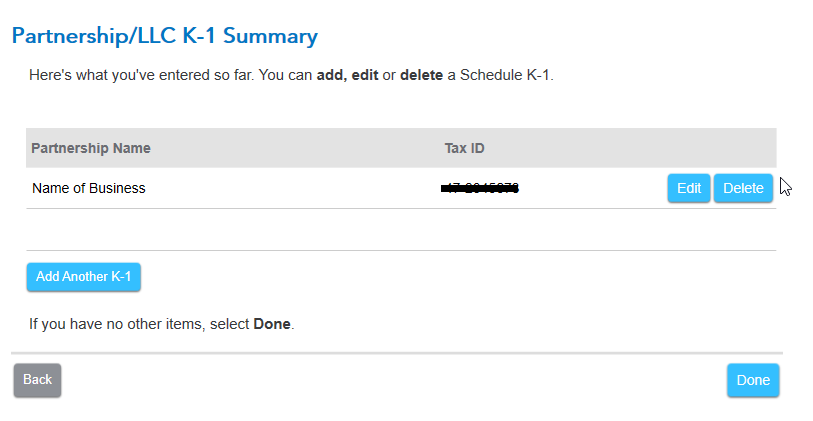
**Say "Thanks" by clicking the thumb icon in a post
**Mark the post that answers your question by clicking on "Mark as Best Answer"

