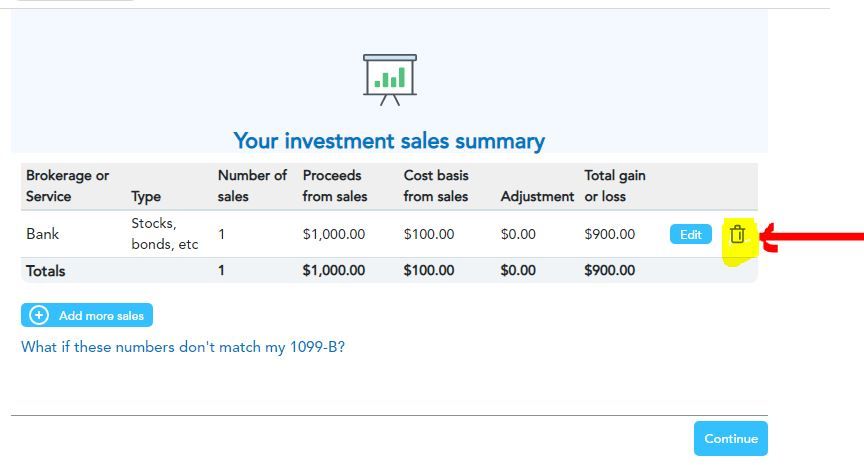- Community
- Topics
- Community
- :
- Discussions
- :
- Taxes
- :
- Investors & landlords
- :
- Can I edit/update Investment Sales after having entered a sale on TurboTax Home&Business Desktop for MAC? I see the "Your investment sales summary" but no 'edit' button!
- Mark as New
- Bookmark
- Subscribe
- Subscribe to RSS Feed
- Permalink
- Report Inappropriate Content
Can I edit/update Investment Sales after having entered a sale on TurboTax Home&Business Desktop for MAC? I see the "Your investment sales summary" but no 'edit' button!

Do you have an Intuit account?
You'll need to sign in or create an account to connect with an expert.
Accepted Solutions
- Mark as New
- Bookmark
- Subscribe
- Subscribe to RSS Feed
- Permalink
- Report Inappropriate Content
Can I edit/update Investment Sales after having entered a sale on TurboTax Home&Business Desktop for MAC? I see the "Your investment sales summary" but no 'edit' button!
There is an edit button and a Trash Can symbol on the Investment Sales Summary screen. Do you have a scroll bar at the bottom the Summary screen where you can scroll to the right?
- Mark as New
- Bookmark
- Subscribe
- Subscribe to RSS Feed
- Permalink
- Report Inappropriate Content
Can I edit/update Investment Sales after having entered a sale on TurboTax Home&Business Desktop for MAC? I see the "Your investment sales summary" but no 'edit' button!
It would be helpful to have a screenshot of the Investment Sales Summary page you see in the Mac version of TurboTax Home and Business. Please post one if you can.
**Mark the post that answers your question by clicking on "Mark as Best Answer"
- Mark as New
- Bookmark
- Subscribe
- Subscribe to RSS Feed
- Permalink
- Report Inappropriate Content
Can I edit/update Investment Sales after having entered a sale on TurboTax Home&Business Desktop for MAC? I see the "Your investment sales summary" but no 'edit' button!
Yes, I do have a screen shot ---- but (and I apologize for being complicated...) I don't know how to attach it?
Thank you --- Best -- Peter Bleyleben
- Mark as New
- Bookmark
- Subscribe
- Subscribe to RSS Feed
- Permalink
- Report Inappropriate Content
Can I edit/update Investment Sales after having entered a sale on TurboTax Home&Business Desktop for MAC? I see the "Your investment sales summary" but no 'edit' button!
You should be able to select the brokerage and then edit the transactions. You are using the desktop software so you can switch to FORMS mode and enter the correct location on the form, then you should be able to switch back to step by step exactly where you were in the Form. You can also just adjust the entry in FORMS mode.
We recommend you not override an entry due to the accuracy guarantee but there are many boxes where you can make adjustments with no issue and this should be the case for the edit issue.
**Mark the post that answers your question by clicking on "Mark as Best Answer"
- Mark as New
- Bookmark
- Subscribe
- Subscribe to RSS Feed
- Permalink
- Report Inappropriate Content
Can I edit/update Investment Sales after having entered a sale on TurboTax Home&Business Desktop for MAC? I see the "Your investment sales summary" but no 'edit' button!
Thank you!
For future reference: Without doing 'override' I could only do it at the 'Capital Asset Worksheet' Form level
- Mark as New
- Bookmark
- Subscribe
- Subscribe to RSS Feed
- Permalink
- Report Inappropriate Content
Can I edit/update Investment Sales after having entered a sale on TurboTax Home&Business Desktop for MAC? I see the "Your investment sales summary" but no 'edit' button!
Unlike updating/editing your 1099-INT and 1099-DIV which is insanely easy, -- editing or updating your Investment Sales after having entered them is a painful 2 or 3 level effort
- Mark as New
- Bookmark
- Subscribe
- Subscribe to RSS Feed
- Permalink
- Report Inappropriate Content
Can I edit/update Investment Sales after having entered a sale on TurboTax Home&Business Desktop for MAC? I see the "Your investment sales summary" but no 'edit' button!
There is an edit button and a Trash Can symbol on the Investment Sales Summary screen. Do you have a scroll bar at the bottom the Summary screen where you can scroll to the right?
- Mark as New
- Bookmark
- Subscribe
- Subscribe to RSS Feed
- Permalink
- Report Inappropriate Content
Can I edit/update Investment Sales after having entered a sale on TurboTax Home&Business Desktop for MAC? I see the "Your investment sales summary" but no 'edit' button!
Yes, that's the way it should work but with me it doesn't: I am on MAC OS14.2.1 and on TurboTax Desktop 2023.r20.025 (both as current as I think possible). On 'my' Investment Sales Summary' window I cannot choose a 'bank' nor do I have an "edit" or "trash" button... I have an 'Add more Sales'; and a 'continue' button that gets me back to the 'Your 2023 Income Summary' Page listing all income categories.......
- Mark as New
- Bookmark
- Subscribe
- Subscribe to RSS Feed
- Permalink
- Report Inappropriate Content
Can I edit/update Investment Sales after having entered a sale on TurboTax Home&Business Desktop for MAC? I see the "Your investment sales summary" but no 'edit' button!
Ouch: I apologize to everybody! I missed the scroll bar at the bottom --- and sliding it, I get to the edit/trash button! Thank you DoninGA! (I do feel a bit stupid...)
- Mark as New
- Bookmark
- Subscribe
- Subscribe to RSS Feed
- Permalink
- Report Inappropriate Content
Can I edit/update Investment Sales after having entered a sale on TurboTax Home&Business Desktop for MAC? I see the "Your investment sales summary" but no 'edit' button!
I had the same issue trying to edit investment sales on Mac. No edit or trash button. Annoying today the least.
- Mark as New
- Bookmark
- Subscribe
- Subscribe to RSS Feed
- Permalink
- Report Inappropriate Content
Can I edit/update Investment Sales after having entered a sale on TurboTax Home&Business Desktop for MAC? I see the "Your investment sales summary" but no 'edit' button!
I also had this problem on Investment Sales Summary page. The scroll bar is very easy to miss - poor color contrast (eg same shading as the header area), and this is the first time I remember having to use such a scroll bar anywhere in Turbo Tax in about 30 years of doing (usually fairly complex) taxes with it. I was convinced there was some bug until I found this post and then found the scroll bar after a careful search. It needs to be a different color to make it more visible. Wasted hours trying to work around/figure this out.
- Mark as New
- Bookmark
- Subscribe
- Subscribe to RSS Feed
- Permalink
- Report Inappropriate Content
Can I edit/update Investment Sales after having entered a sale on TurboTax Home&Business Desktop for MAC? I see the "Your investment sales summary" but no 'edit' button!
There is a scroll bar that moves right to find the edit/delete buttons.
Still have questions?
Questions are answered within a few hours on average.
Post a Question*Must create login to post
Unlock tailored help options in your account.
Get more help
Ask questions and learn more about your taxes and finances.
Related Content

sam992116
Level 4

abarmot
Level 1

Micky2025
New Member

zenmster
Level 3

user17558084446
New Member