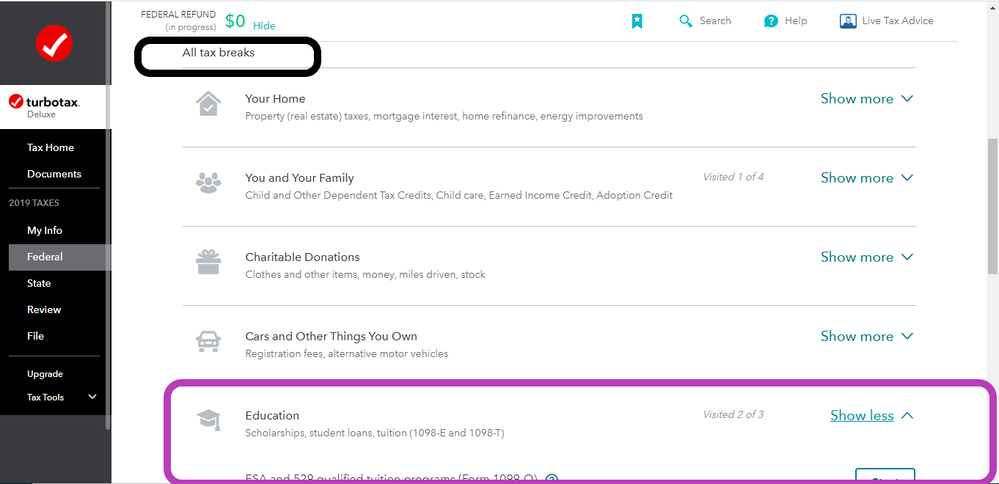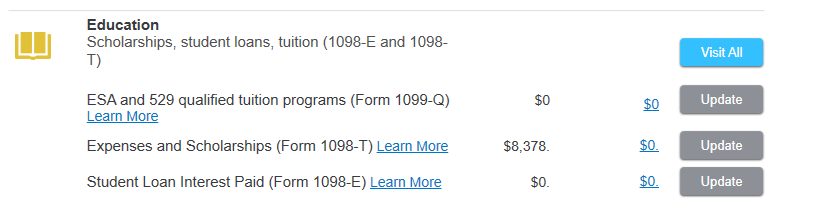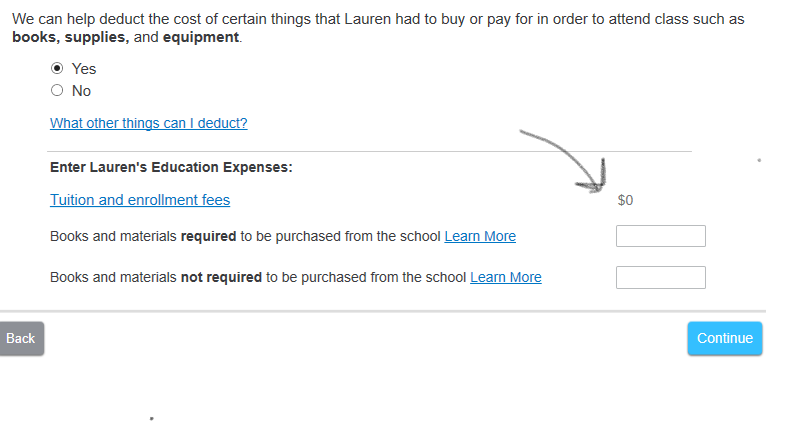in Education
- Community
- Topics
- Community
- :
- Discussions
- :
- Taxes
- :
- Education
- :
- Re: Turbo tax won't let me enter in my tuition and enrollment fees.
- Mark as New
- Bookmark
- Subscribe
- Subscribe to RSS Feed
- Permalink
- Report Inappropriate Content
Tax Year Prior to 2020: Turbo tax won't let me enter in my tuition and enrollment fees.

Do you have an Intuit account?
You'll need to sign in or create an account to connect with an expert.
- Mark as New
- Bookmark
- Subscribe
- Subscribe to RSS Feed
- Permalink
- Report Inappropriate Content
Tax Year Prior to 2020: Turbo tax won't let me enter in my tuition and enrollment fees.
Are you following the below process?
1) In TurboTax Online, enter 1098-T into the search field (magnifying glass) in the upper right of your screen.
2) Select the Go to 1098-T button. Even if you don’t have a 1098-T, you can still enter tuition and fees info in this section.
If you are following this process and still experiencing issues, please cut and paste in the error message you are receiving so that we may assist you further.
**Mark the post that answers your question by clicking on "Mark as Best Answer"
- Mark as New
- Bookmark
- Subscribe
- Subscribe to RSS Feed
- Permalink
- Report Inappropriate Content
Tax Year Prior to 2020: Turbo tax won't let me enter in my tuition and enrollment fees.
I am having the same exact issue. It continues to show as $0 and says I entered it in earlier but i never had the opportunity.
- Mark as New
- Bookmark
- Subscribe
- Subscribe to RSS Feed
- Permalink
- Report Inappropriate Content
Tax Year Prior to 2020: Turbo tax won't let me enter in my tuition and enrollment fees.
I'm having the same issues. Turbotax is not allowing me to enter in tuition and fees (1098-T). Followed the directions to "jump to 1098t" took me to the exact same place where it still doesn't give an option for adding 1098-T information. I've entered 1098-T tuition information for the past 10 years for four of my children and never had this problem before.
- Mark as New
- Bookmark
- Subscribe
- Subscribe to RSS Feed
- Permalink
- Report Inappropriate Content
Tax Year Prior to 2020: Turbo tax won't let me enter in my tuition and enrollment fees.
Let's try a different path:
- Sign in to your account
- Select Pick up from what you left off
- To your left, select Federal
- From the top, select Deductions and Credits
- You should see a list of all tax breaks applied to you
- If you have entered any information under Education, it should show on the list. If you have not, click on All tax breaks to expand to locate the Education section to add
- See images below

**Mark the post that answers your question by clicking on "Mark as Best Answer"
- Mark as New
- Bookmark
- Subscribe
- Subscribe to RSS Feed
- Permalink
- Report Inappropriate Content
Tax Year Prior to 2020: Turbo tax won't let me enter in my tuition and enrollment fees.
I did all that a number of times. Entering in a 1098-T is really not even an option. It skips right to expenses on books, classroom supplies and lab equipment. It never allows me to enter info from the 1098-T
- Mark as New
- Bookmark
- Subscribe
- Subscribe to RSS Feed
- Permalink
- Report Inappropriate Content
Tax Year Prior to 2020: Turbo tax won't let me enter in my tuition and enrollment fees.
To enter your 1098T and other fees into TurboTax online, click on the Search Box in the upper right-hand corner and type in " 1098T ". Click on the Jump To menu option which is the first choice.
You can also follow these directions.
- You should be signed in and working in TurboTax
- Click on Federal in the left-hand black menu
- Then click on Deductions and Credits
- You may have to click on More Deductions and Credits
- Scroll down to Education, click on Show More
- Click on Expenses and Scholarships (1098T)
- A couple of screens in click Add a Student
- Answer the questions on the following screens until you come to Your Education Expenses Summary
- Next to the name of the student, click on Edit
- Next to the name of the school click Edit
**Mark the post that answers your question by clicking on "Mark as Best Answer"
- Mark as New
- Bookmark
- Subscribe
- Subscribe to RSS Feed
- Permalink
- Report Inappropriate Content
Tax Year Prior to 2020: Turbo tax won't let me enter in my tuition and enrollment fees.
I appreciate the standard and duplicate instructions but I know all of that and have done this for years. there is some error in your system making me skip the ability to enter tuition. When I get to summary it automatically says zero. Can you please look into this issue?
- Mark as New
- Bookmark
- Subscribe
- Subscribe to RSS Feed
- Permalink
- Report Inappropriate Content
Tax Year Prior to 2020: Turbo tax won't let me enter in my tuition and enrollment fees.
Please review your entries as outlined below. This will help determine where the information is missing so you receive the credits you are entitled to.
Once you select Tuition from the Deductions & Credits menu, you should see the following:

Select Edit.

Answer yes.

Be sure to click edit on each section above to ensure all amounts are entered.

Once you enter all of the information, click done, and you will see the following screens.

After this screen, TurboTax will let you know which credit you qualified for as follows:

If you are still having issues, please contact us at the following and one of our representatives will be able to assist you further.
**Mark the post that answers your question by clicking on "Mark as Best Answer"
- Mark as New
- Bookmark
- Subscribe
- Subscribe to RSS Feed
- Permalink
- Report Inappropriate Content
Tax Year Prior to 2020: Turbo tax won't let me enter in my tuition and enrollment fees.
After you type in 1098-T in the search box and select Jump to 1098-t, the program will take you to the screen about entering Additional education expenses, from there:
- Continue to follow the prompts to answer the on-screen questions
- Next screen, Your Education Expenses Summary, select Edit
- Next screen Here's Your Education Summary, under Tuition, select Edit to enter tuition information
- See the images below.



**Mark the post that answers your question by clicking on "Mark as Best Answer"
- Mark as New
- Bookmark
- Subscribe
- Subscribe to RSS Feed
- Permalink
- Report Inappropriate Content
Tax Year Prior to 2020: Turbo tax won't let me enter in my tuition and enrollment fees.
I'm not on the online version. It says I previously entered the tuition information, but it has not been entered. It doesn't let me go to any other screens. I tried to add screen shots but it wouldn't allow them.
- Mark as New
- Bookmark
- Subscribe
- Subscribe to RSS Feed
- Permalink
- Report Inappropriate Content
Tax Year Prior to 2020: Turbo tax won't let me enter in my tuition and enrollment fees.
I'm having the same issue. Apparently TurboTax employees don't know that a lot of people are having the same problem. They are just repeating themselves how to add the 1098T. There is a BUG in the software.
I've been using TurboTax for eight years, and this is the first I encountered a problem.
- Mark as New
- Bookmark
- Subscribe
- Subscribe to RSS Feed
- Permalink
- Report Inappropriate Content
Tax Year Prior to 2020: Turbo tax won't let me enter in my tuition and enrollment fees.
I am having the exact same problem. No matter what instructions I use, I have absolutely no option to enter a 1098 T. I really hope this gets fixed soon!
- Mark as New
- Bookmark
- Subscribe
- Subscribe to RSS Feed
- Permalink
- Report Inappropriate Content
Tax Year Prior to 2020: Turbo tax won't let me enter in my tuition and enrollment fees.
To enter your Form 1098-T information (even when TurboTax thinks it has already been entered and is showing $0), go through the entire education expenses section of your return until you reach the screen titled “Your Education Expenses Summary”, then follow these steps:
- Click Edit next to the student name.
- On the screen titled “Here’s your Education Summary”, click Edit beside Tuition.
- Enter the information from your Form 1098-T.
To go directly to the Education section of your return, use these steps:
- On the top row of the TurboTax online screen, click on Search (or for CD/downloaded TurboTax locate the search box in the upper right corner)
- This opens a box where you can type in “education” (be sure to enter exactly as shown here) and click the magnifying glass (or for CD/downloaded TurboTax, click Find)
- The search results will give you an option to “Jump to education”
- Click on the blue “Jump to education” link
**Mark the post that answers your question by clicking on "Mark as Best Answer"
- Mark as New
- Bookmark
- Subscribe
- Subscribe to RSS Feed
- Permalink
- Report Inappropriate Content
Tax Year Prior to 2020: Turbo tax won't let me enter in my tuition and enrollment fees.
Thank You, this finally fixed the issue I was having.
Still have questions?
Questions are answered within a few hours on average.
Post a Question*Must create login to post
Unlock tailored help options in your account.
Get more help
Ask questions and learn more about your taxes and finances.
Related Content

joeylawell1234
New Member

ae666999
Level 1
in Education

samiandsky
New Member

moepag
New Member
in Education

dsw_s
New Member
in Education