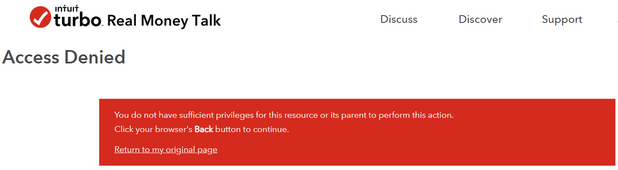- Community
- Topics
- Community
- :
- Discussions
- :
- Taxes
- :
- Education
- :
- Re: Program Updates

Do you have an Intuit account?
You'll need to sign in or create an account to connect with an expert.
- Mark as New
- Bookmark
- Subscribe
- Subscribe to RSS Feed
- Permalink
- Report Inappropriate Content
Program Updates
TurboTax updated the 2018 software on 09/25 to Release 48. That release has not been reflected in the support FAQ at this time.
- Mark as New
- Bookmark
- Subscribe
- Subscribe to RSS Feed
- Permalink
- Report Inappropriate Content
Program Updates
Almost all updates to the program after April have to do with "housekeeping or technical issues" and do not affect the returns themselves ... however as a precaution you should :
1) shut off automatic updates once you have filed the return
2) always save a copy of the return and add the current date to the name file ... so if you have to ever return to a prior version you can .... for example JohnSmithReturnAsOf..10/6/19 or JaneDoeReturn.as.filed. 4/15/19 ...ALSO keep a copy of the .taxfile & PDF on a separate storage medium like a thumb drive in case your computer dies
3) only update the program when step 2 is complete
- Mark as New
- Bookmark
- Subscribe
- Subscribe to RSS Feed
- Permalink
- Report Inappropriate Content
Program Updates
Now you tell us. <g>
I did all of those except # 1. I do have copies of the filed .tax2018 and pdfs produced at the time of filing.
I did not turn off automatic updates. So one of the recent updates (not sure which since the relevant change is not reported in the notes) changed the return so it reports a different tax bill. The interesting thing is the program change which affected our return was apparently a correction of an IRS error in one of their worksheets.
If automatic updates were turned off, I would not know about this correction. I am not sure whether it is a good idea to turn automatic updates off. The update could be a correction of an IRS error or Turbo Tax error. I might well want to know about either. Maybe the only way to protect against this is to keep a copy of the program as it existed at the time of filing - in addition to the taxfile and pdfs.
- Mark as New
- Bookmark
- Subscribe
- Subscribe to RSS Feed
- Permalink
- Report Inappropriate Content
Program Updates
Turbo tax used to have excellent support. Not I cannot access the program because it needs to be updated. However, the update won't launch. I am doing work on 2 fast applications and dead in the water. Scholarship and college applications cannot be processed now because were waiting to complete the fast form. Turbo Tax has become an impediment.
- Mark as New
- Bookmark
- Subscribe
- Subscribe to RSS Feed
- Permalink
- Report Inappropriate Content
Program Updates
This is mainly a user community forum, not a direct route to Customer Support (we can tell you how to phone them if necessary).
You're posting in the middle of a cluttered old thread with at least 5 other users, so it might get confusing here. Usually it's best to start one's own new thread to keep things straight and attention is focused on your issue.
I assume you are using installed desktop software (CD/download) since you mentioned an "update". However, since the word "online" is in your screen name, that makes it a bit confusing as to which product you are using.
You'll need to explain more so folks will understand what you are doing and experiencing. Please describe what you mean by "the update won't launch." When you start your TurboTax software, does it tell you an update is available, and when you click to download and install the update, nothing happens?
Also, what desktop software and OS are you using--TurboTax for Windows PC, or TurboTax for Mac?
- Mark as New
- Bookmark
- Subscribe
- Subscribe to RSS Feed
- Permalink
- Report Inappropriate Content
Program Updates
a lot of things have been broken for months. the notification icon doesn't always work, i don't get emails of questions or replies to my verified email address. coming here to answer questions is a real pain because I have to go thru multiple links to get to each question to open.
- Mark as New
- Bookmark
- Subscribe
- Subscribe to RSS Feed
- Permalink
- Report Inappropriate Content
Program Updates
Is there nothing more recent than July? I tried the link and got a bright red "access denied"
- Mark as New
- Bookmark
- Subscribe
- Subscribe to RSS Feed
- Permalink
- Report Inappropriate Content
Program Updates
@akenclark wrote:
Is there nothing more recent than July? I tried the link and got a bright red "access denied"
What tax year are you trying to update? Tax year 2018 updates were completed in July of 2019.
Tax year 2019 was only just released so there will be many updates in 2019 and 2020.
- Mark as New
- Bookmark
- Subscribe
- Subscribe to RSS Feed
- Permalink
- Report Inappropriate Content
Program Updates
The program updates link provided is broken. When the page loads I get "Access Denied".
Where is the update change log hiding?
- Mark as New
- Bookmark
- Subscribe
- Subscribe to RSS Feed
- Permalink
- Report Inappropriate Content
Program Updates
@Telos TurboTax has made the decision not to support Release Notes for tax year 2019.
The More details link in the desktop Updater window will be removed later in 2020.
If you would like to make a comment on this TurboTax decision then contact TurboTax support.
Use this website to contact TurboTax support during business hours - https://support.turbotax.intuit.com/contact/
Support can also be reached by messaging them on these pages https://www.facebook.com/turbotax/ and https://twitter.com/TeamTurboTax
- Mark as New
- Bookmark
- Subscribe
- Subscribe to RSS Feed
- Permalink
- Report Inappropriate Content
Program Updates
Actually, it's been broken for more than a year!! This, combined with the splash screen that automatically says "OK, we know this is taking a little more than a moment..." irrespective of the actual situation really undermines my confidence in the program. If I were on the development team, I'd truly be embarrassed.
- Mark as New
- Bookmark
- Subscribe
- Subscribe to RSS Feed
- Permalink
- Report Inappropriate Content
Program Updates
@curtgo wrote:
Actually, it's been broken for more than a year!! This, combined with the splash screen that automatically says "OK, we know this is taking a little more than a moment..." irrespective of the actual situation really undermines my confidence in the program. If I were on the development team, I'd truly be embarrassed.
TurboTax has made the decision not to support Release Notes for tax year 2019.
The More details link in the desktop Updater window will be removed later in 2020.
If you would like to make a comment on this TurboTax decision then contact TurboTax support.
Use this website to contact TurboTax support during business hours - https://support.turbotax.intuit.com/contact/
Support can also be reached by messaging them on these pages https://www.facebook.com/turbotax/ and https://twitter.com/TeamTurboTax
- Mark as New
- Bookmark
- Subscribe
- Subscribe to RSS Feed
- Permalink
- Report Inappropriate Content
Program Updates
continues to be a bad link in TT2019 Today is 2020
- Mark as New
- Bookmark
- Subscribe
- Subscribe to RSS Feed
- Permalink
- Report Inappropriate Content
Program Updates
It has taken much more time than reasonable for Intuit to correct these update info messages. This year is my last year buying Turbo Tax. They are going downhill fast! I no longer trust their integrity.
- Mark as New
- Bookmark
- Subscribe
- Subscribe to RSS Feed
- Permalink
- Report Inappropriate Content
Program Updates
Thanks, DoninGA. I'm amazed that this has been going on as long as it has. I'm appalled that Intuit has, per your comment, decided to remove the "More details" link, and that they did it in some way (??) that you know about, but that I've not previously heard about despite my long-term annoyance and digging around myself. Very poor support.
Still have questions?
Questions are answered within a few hours on average.
Post a Question*Must create login to post
Unlock tailored help options in your account.
Get more help
Ask questions and learn more about your taxes and finances.
Related Content

Steveo8
New Member

ps30
New Member

gr82bhome
New Member

user17705050931
New Member

ollie-kirwan1
New Member