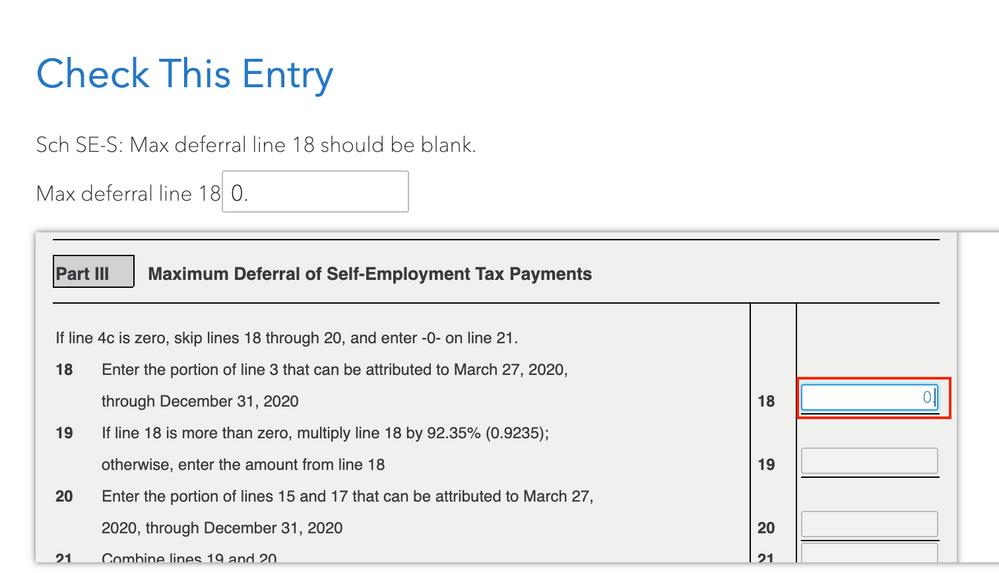- Community
- Topics
- Community
- :
- Discussions
- :
- Taxes
- :
- Business & farm
- :
- Re: "Sch SE-T: Max Deferral line 20 should be blank." "Max deferral line 20: 0." Still says I nee...
- Mark as New
- Bookmark
- Subscribe
- Subscribe to RSS Feed
- Permalink
- Report Inappropriate Content
"Sch SE-T: Max Deferral line 20 should be blank." "Max deferral line 20: 0." Still says I need to fix it. What am i missing?

Do you have an Intuit account?
You'll need to sign in or create an account to connect with an expert.
- Mark as New
- Bookmark
- Subscribe
- Subscribe to RSS Feed
- Permalink
- Report Inappropriate Content
"Sch SE-T: Max Deferral line 20 should be blank." "Max deferral line 20: 0." Still says I need to fix it. What am i missing?
I am not sure whether you want to claim the deferral or delete the entry.
In TurboTax Online Self-Employed, I was able to enter a self-employment tax deferral and pass Review. Then I was able to remove self-employment tax deferral and pass Review. Follow these steps.
- Down the left side of the screen, click on Federal.
- Across the top of the screen, click on Deductions & credits.
- Under Your tax breaks, scroll down to Self-employment tax deferral.
- Click on Edit/Add to the right of Self-employment tax deferral.
- At the screen Do you want more time to pay your self-employment tax?, click Yes.
- At the screen Let's start by getting your eligible income, I have left the dollar amount that was previously entered, others change this amount to $0.
- Click on Continue.
- At the screen Tell us how much you'd like to defer, delete the dollar amount.
- Click Continue.
- Click through Federal Review to make sure than the Review issue has been removed.
- At the screen Some of your self-employment taxes may be eligible, click Skip.
**Mark the post that answers your question by clicking on "Mark as Best Answer"
- Mark as New
- Bookmark
- Subscribe
- Subscribe to RSS Feed
- Permalink
- Report Inappropriate Content
"Sch SE-T: Max Deferral line 20 should be blank." "Max deferral line 20: 0." Still says I need to fix it. What am i missing?
Hey James,
I'm having the same issue after trying selecting No to the tax deferral, the review prompts the form SE-T line 20 which automatically gets a 0. which corresponds to the 0.00 on the self-employment tax deferral under deductions and credits. I am unable to pass the review. Attached is an imagine to illustrate
- Mark as New
- Bookmark
- Subscribe
- Subscribe to RSS Feed
- Permalink
- Report Inappropriate Content
"Sch SE-T: Max Deferral line 20 should be blank." "Max deferral line 20: 0." Still says I need to fix it. What am i missing?
Let me clarify your situation. If, at the screen Do you want more time to pay your self-employment tax?, you click Yes.
Does the screen say It looks like you're not eligible for this deferral.
Or does it say Let's start by getting your eligible income?
**Mark the post that answers your question by clicking on "Mark as Best Answer"
- Mark as New
- Bookmark
- Subscribe
- Subscribe to RSS Feed
- Permalink
- Report Inappropriate Content
"Sch SE-T: Max Deferral line 20 should be blank." "Max deferral line 20: 0." Still says I need to fix it. What am i missing?
this did Not work.
- Mark as New
- Bookmark
- Subscribe
- Subscribe to RSS Feed
- Permalink
- Report Inappropriate Content
"Sch SE-T: Max Deferral line 20 should be blank." "Max deferral line 20: 0." Still says I need to fix it. What am i missing?
Have you tired leaving the field blank?
**Mark the post that answers your question by clicking on "Mark as Best Answer"
Still have questions?
Questions are answered within a few hours on average.
Post a Question*Must create login to post
Unlock tailored help options in your account.
Get more help
Ask questions and learn more about your taxes and finances.
Related Content

Tax_right
Level 1

RehbergW
New Member

salvadorvillalon54
Returning Member

flcastro-x
New Member

eastend19
Returning Member