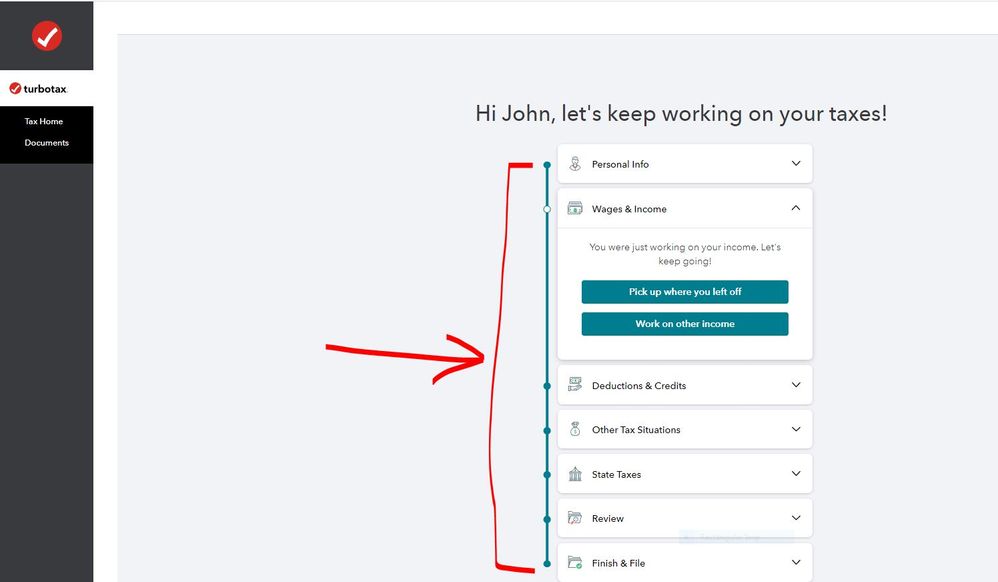- Community
- Topics
- Community
- Topics
- Community
- Topics
- Community
- Topics
- Community
- :
- Discussions
- :
- Taxes
- :
- Business & farm
- :
- Re: Delete a started return
- Mark as New
- Bookmark
- Subscribe
- Subscribe to RSS Feed
- Permalink
- Report Inappropriate Content
Delete a started return

Do you have an Intuit account?
You'll need to sign in or create an account to connect with an expert.
- Mark as New
- Bookmark
- Subscribe
- Subscribe to RSS Feed
- Permalink
- Report Inappropriate Content
Delete a started return
If you have not paid for the online edition you are using, have not filed your tax return or registered the Free edition, then you can clear your return and start over with a lower priced edition. Click on Tax Tools on the left side of the program screen while working on the 2019 online tax return. Click on Clear & Start Over.
- Mark as New
- Bookmark
- Subscribe
- Subscribe to RSS Feed
- Permalink
- Report Inappropriate Content
Delete a started return
I'm not on the 2019 version. I'm doing my 2020 return. I accidentally deleted my w-2 and cannot re-enter it. Trying to start over and there is no tax tools button.
- Mark as New
- Bookmark
- Subscribe
- Subscribe to RSS Feed
- Permalink
- Report Inappropriate Content
Delete a started return
@dawns3627 wrote:
I'm not on the 2019 version. I'm doing my 2020 return. I accidentally deleted my w-2 and cannot re-enter it. Trying to start over and there is no tax tools button.
You have to be signed onto the 2020 account and then access the 2020 tax return before the links on the left side of the program screen are available.

- Mark as New
- Bookmark
- Subscribe
- Subscribe to RSS Feed
- Permalink
- Report Inappropriate Content
Delete a started return
I am on the 2020 version. I DO NOT have anywhere with a drop down menu to find the clear and start over
- Mark as New
- Bookmark
- Subscribe
- Subscribe to RSS Feed
- Permalink
- Report Inappropriate Content
Delete a started return
@dawns3627 wrote:
I am on the 2020 version. I DO NOT have anywhere with a drop down menu to find the clear and start over
Your post shows you are using the TurboTax Free online edition. The screenshot I posted is from 2019 but it is Exactly the same for tax year 2020. As stated you must access the 2020 tax return before any of the links on the left side of the screen become available.
Sign onto your account and then click one of the boxes shown in this screenshot to return to the 2020 online tax return - https://myturbotax.intuit.com/
Then -

Still have questions?
Make a postGet more help
Ask questions and learn more about your taxes and finances.
Related Content

jkekauoha
New Member

sheilawhitson198
New Member

jkeaveny07-gmail
New Member

05aj990006
New Member

mjmoor60
New Member