- Community
- Topics
- Community
- :
- Discussions
- :
- Taxes
- :
- Business & farm
- :
- My k1 has a code z 199a in question 20 now turbo tax is saying I need to enter amount in schedule A how do I do that
- Mark as New
- Bookmark
- Subscribe
- Subscribe to RSS Feed
- Permalink
- Report Inappropriate Content
My k1 has a code z 199a in question 20 now turbo tax is saying I need to enter amount in schedule A how do I do that

Do you have an Intuit account?
You'll need to sign in or create an account to connect with an expert.
- Mark as New
- Bookmark
- Subscribe
- Subscribe to RSS Feed
- Permalink
- Report Inappropriate Content
My k1 has a code z 199a in question 20 now turbo tax is saying I need to enter amount in schedule A how do I do that
Enter the code Z when you enter the K-1 box 20 screen, but you don't need to enter an amount on that box 20 screen. Continue on, and you'll find the screen "We need some more information about your 199A income or loss". When you check the box next to a category on that screen, a place will open up to enter the amounts from the Statement or STMT that came with your K-1. The applicable category (or categories) on this screen (and the following "Let's check for some uncommon adjustments" screen, if applicable) must be completed in order for your K-1 QBI information to be correctly input into TurboTax.
To get back to the K-1 summary screen and find the Schedule K-1 to enter or edit, click the "magnifying glass Search" icon on the top row, enter "k-1" in the search window and press return or enter, and then click on the "Jump to k-1" link to find the K-1 you need to edit.
Here are the "We need some information about your 199A income or loss" and "Let's check for some uncommon adjustments" screens where you enter the information from your K-1 Section 199A Statement/STMT:
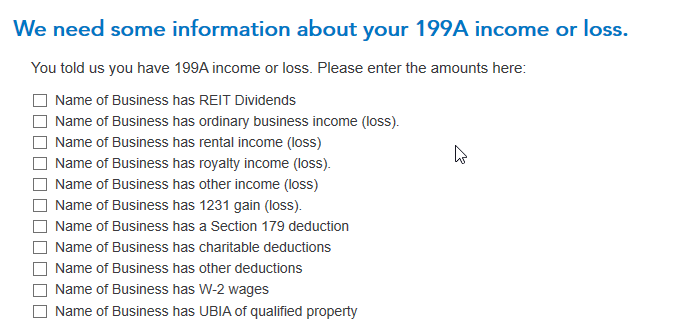
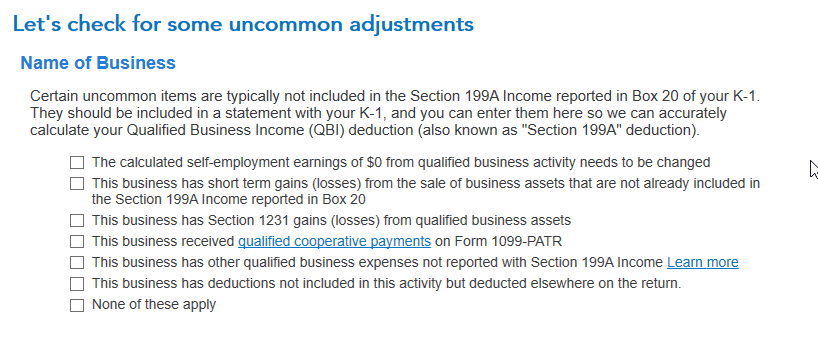
**Mark the post that answers your question by clicking on "Mark as Best Answer"
- Mark as New
- Bookmark
- Subscribe
- Subscribe to RSS Feed
- Permalink
- Report Inappropriate Content
My k1 has a code z 199a in question 20 now turbo tax is saying I need to enter amount in schedule A how do I do that
I did exactly as you described, hit CONTINUE, and... nothing. No amount is generated and it show up as an error on the Turbotax Federal Review.
- Mark as New
- Bookmark
- Subscribe
- Subscribe to RSS Feed
- Permalink
- Report Inappropriate Content
My k1 has a code z 199a in question 20 now turbo tax is saying I need to enter amount in schedule A how do I do that
I have the same problem - these instructions by David s127 are generating an error. Repeated questions again. Took whole K! off the tax return and put it back again. Still an error for the 202 return. I am using Home and business version software.
- Mark as New
- Bookmark
- Subscribe
- Subscribe to RSS Feed
- Permalink
- Report Inappropriate Content
My k1 has a code z 199a in question 20 now turbo tax is saying I need to enter amount in schedule A how do I do that
Maybe these steps will be helpful to report 199A income from your partnership K-1.
- At the screen Enter Box 20 info, you likely need to select code Z Section 199A information. I have seen comments that the Amount does not have to be entered but I enter the Box 1 number if a value is not provided.
- Click Continue.
- At the screen We need some information about your 199A income, you will likely need to enter the following information:
- Ordinary business income from this business,
- W-2 wages for this business, and
- UBI of qualified property for this business.
Enter these values. In a couple screens you should reach Great News! You get a tax break.
**Mark the post that answers your question by clicking on "Mark as Best Answer"
Still have questions?
Questions are answered within a few hours on average.
Post a Question*Must create login to post
Unlock tailored help options in your account.
Get more help
Ask questions and learn more about your taxes and finances.
Related Content

Kh52
Level 2

flyday2022
Level 2

user17545861291
Level 1

soccerfan1357
Level 1

dlz887
Returning Member

