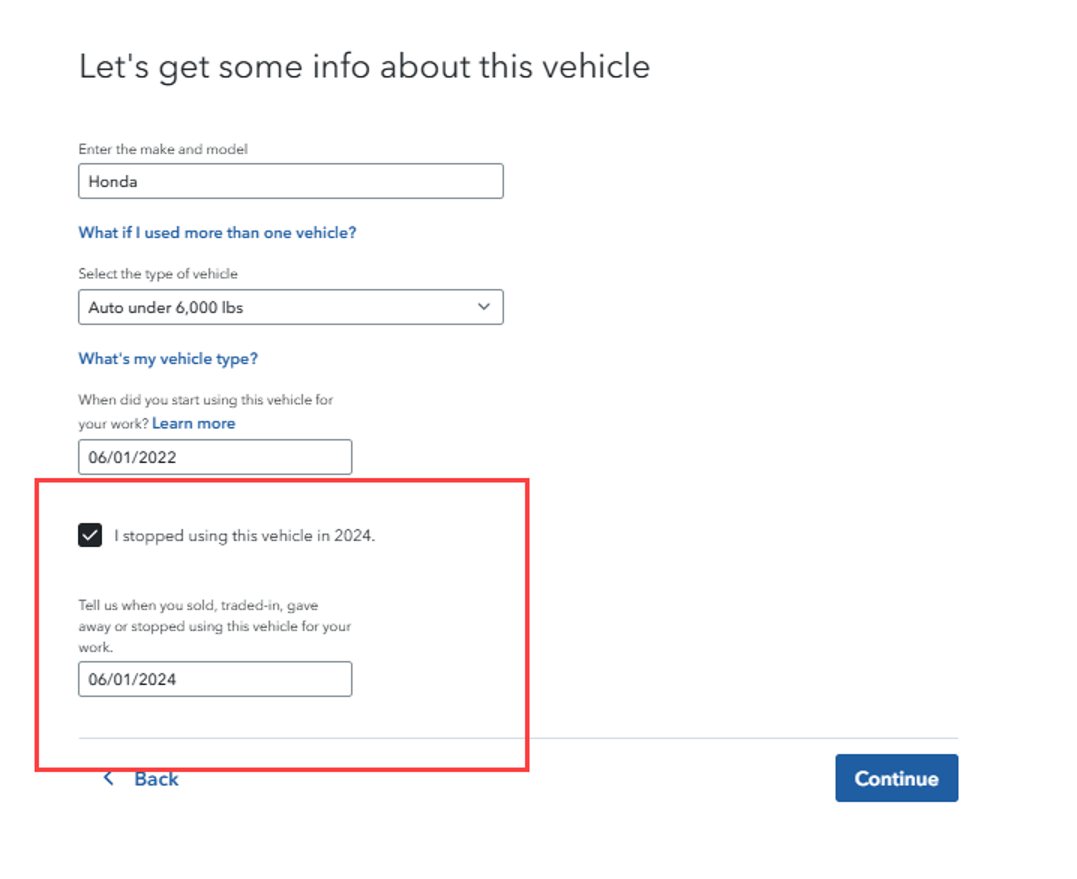In order to remove the vehicle from your Schedule E, indicate that you stopped using it.
- Navigate to Federal > Wages & Income > Rental Properties and Royalties (Sch E)
- Edit the rental using the pencil icon
- Navigate to Expenses/Assets, Vehicle
- On the screen Let's get some info about this vehicle, check the box I stopped using this vehicle in 2024.
- Continue through the interview, and answer what the sales price was. Use $0 if scrapped or given away, or the sales price if sold.