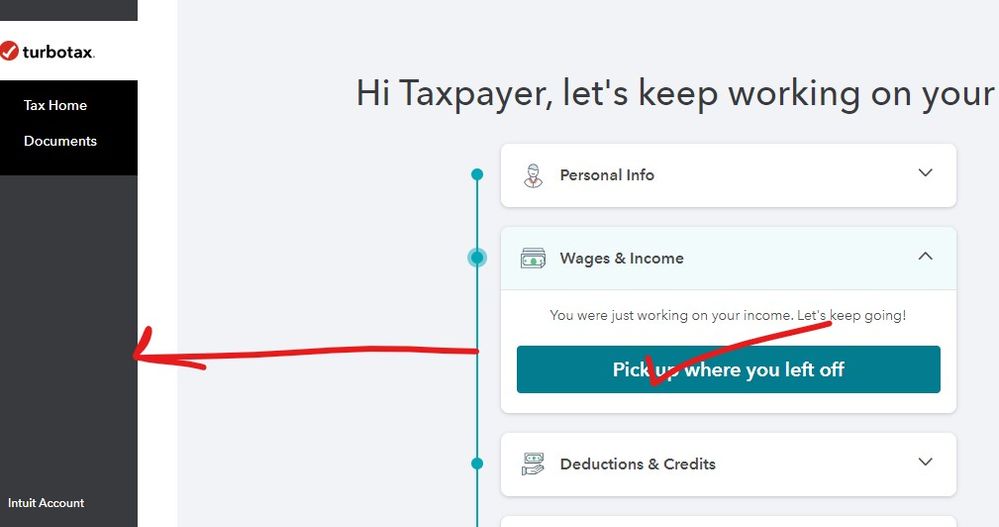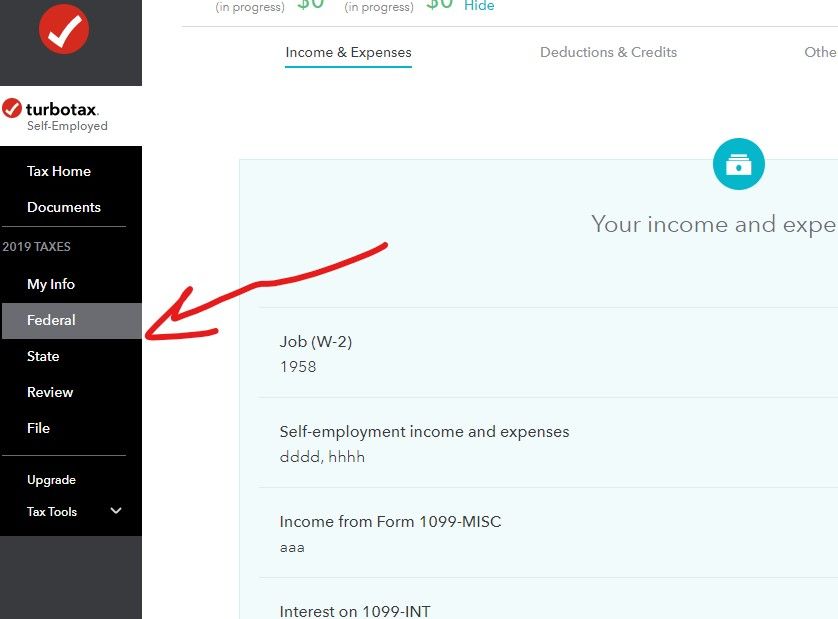- Community
- Topics
- Community
- :
- Discussions
- :
- Taxes
- :
- After you file
- :
- The left menu is not showing up. Anyone know how to access it?
- Mark as New
- Bookmark
- Subscribe
- Subscribe to RSS Feed
- Permalink
- Report Inappropriate Content
The left menu is not showing up. Anyone know how to access it?

Do you have an Intuit account?
You'll need to sign in or create an account to connect with an expert.
- Mark as New
- Bookmark
- Subscribe
- Subscribe to RSS Feed
- Permalink
- Report Inappropriate Content
The left menu is not showing up. Anyone know how to access it?
If you log in and see this screen then click on any section to continue then the menu will populate ...
- Mark as New
- Bookmark
- Subscribe
- Subscribe to RSS Feed
- Permalink
- Report Inappropriate Content
The left menu is not showing up. Anyone know how to access it?
I can' find any thing below Turbo logo
i use 2019 premier.
- Mark as New
- Bookmark
- Subscribe
- Subscribe to RSS Feed
- Permalink
- Report Inappropriate Content
The left menu is not showing up. Anyone know how to access it?
Please see the link below, this includes screen shots to help you:
**Mark the post that answers your question by clicking on "Mark as Best Answer"
- Mark as New
- Bookmark
- Subscribe
- Subscribe to RSS Feed
- Permalink
- Report Inappropriate Content
The left menu is not showing up. Anyone know how to access it?
Do you have a specific question?
If so, please comment so we can assist you.
**Mark the post that answers your question by clicking on "Mark as Best Answer"
- Mark as New
- Bookmark
- Subscribe
- Subscribe to RSS Feed
- Permalink
- Report Inappropriate Content
The left menu is not showing up. Anyone know how to access it?
All the answers are lies lies lies. The left menu never shows up! What am I missing?
- Mark as New
- Bookmark
- Subscribe
- Subscribe to RSS Feed
- Permalink
- Report Inappropriate Content
The left menu is not showing up. Anyone know how to access it?
May I ask, what platform are you using so that we can assist you properly? Also, have you tried using the FAQ article "Where is the Tools menu option," provided above by @CassLO?
**Mark the post that answers your question by clicking on "Mark as Best Answer"
- Mark as New
- Bookmark
- Subscribe
- Subscribe to RSS Feed
- Permalink
- Report Inappropriate Content
The left menu is not showing up. Anyone know how to access it?
@vandesc And the prior answers are 2 years old. They might not apply to 2021 returns. What are you trying to enter? are you using the online version or the mobile app? Or the Desktop CD/Download program?
- Mark as New
- Bookmark
- Subscribe
- Subscribe to RSS Feed
- Permalink
- Report Inappropriate Content
The left menu is not showing up. Anyone know how to access it?
I’m using the mobile app and trying to delete a form. I don’t have the left menu drop down. Any ideas? Thanks in advance.
- Mark as New
- Bookmark
- Subscribe
- Subscribe to RSS Feed
- Permalink
- Report Inappropriate Content
The left menu is not showing up. Anyone know how to access it?
Sorry You'll need to open a browser on a desktop, laptop or your mobile device and log in to TurboTax to delete the form.
Delete a Form in Online
https://ttlc.intuit.com/community/accessing/help/how-do-i-view-and-delete-forms-in-turbotax-online/0...
- Mark as New
- Bookmark
- Subscribe
- Subscribe to RSS Feed
- Permalink
- Report Inappropriate Content
The left menu is not showing up. Anyone know how to access it?
Just wanted to let everyone know that they literally don't have a fix to this. They don't have an IT team or any kind of Tech knowledge or resources. Just got done with a chat. Person was fine but yeah they have zero resources. After chatting for 20 minutes this was the answer I got: "Kaley I apologize for the delay. It has been verified that the menu tool is the TurboTax icon at the top of the page and unsure why it is not working for you. However if having TurboTax Desktop products, you are unable to downgrade products." I'm currently downloading my past year's info so I can hopefully use a different platform.
Still have questions?
Questions are answered within a few hours on average.
Post a Question*Must create login to post
Unlock tailored help options in your account.
Get more help
Ask questions and learn more about your taxes and finances.
Related Content

yama1967
New Member

nmedici85
New Member

ccain
New Member

user17622319793
New Member

shimi
Level 1