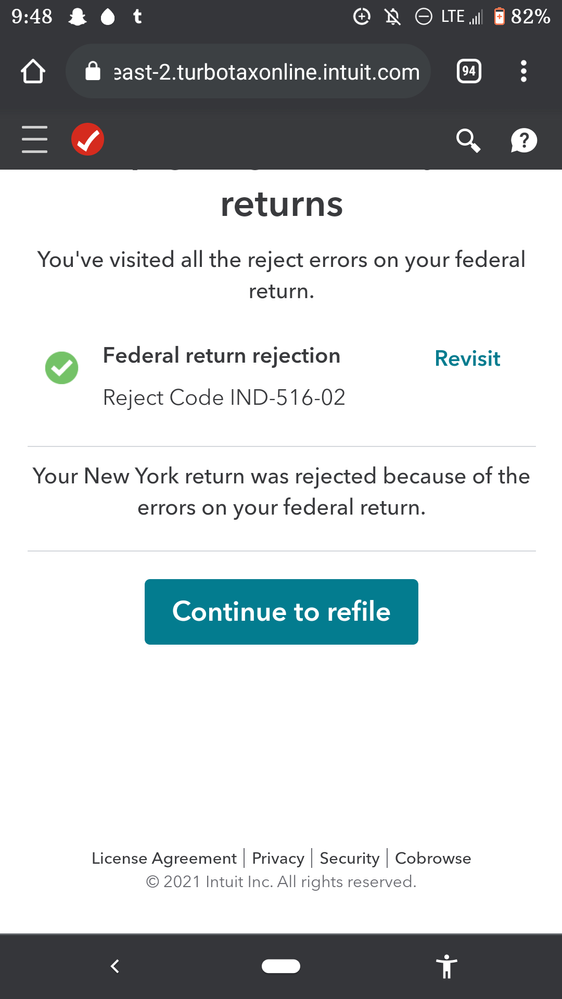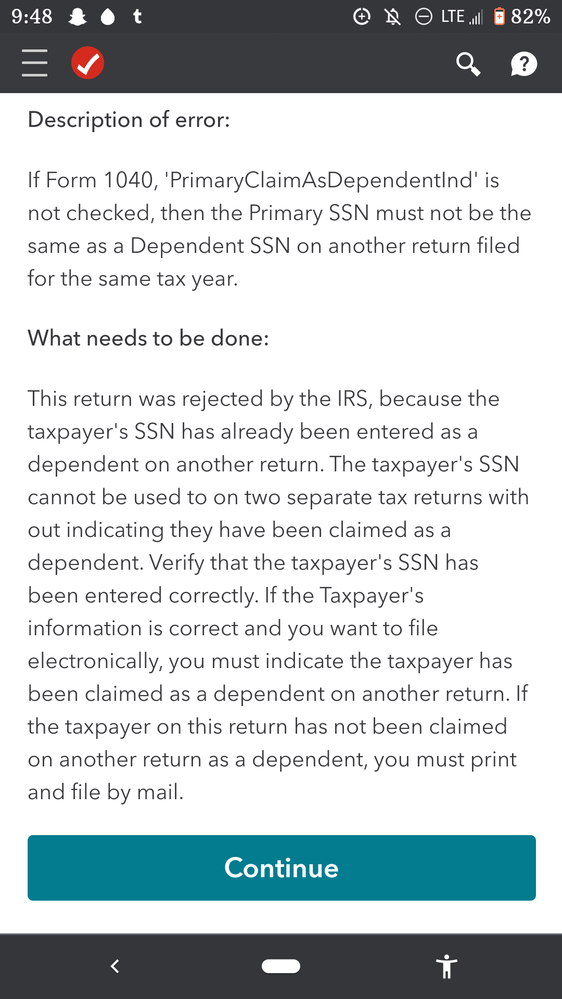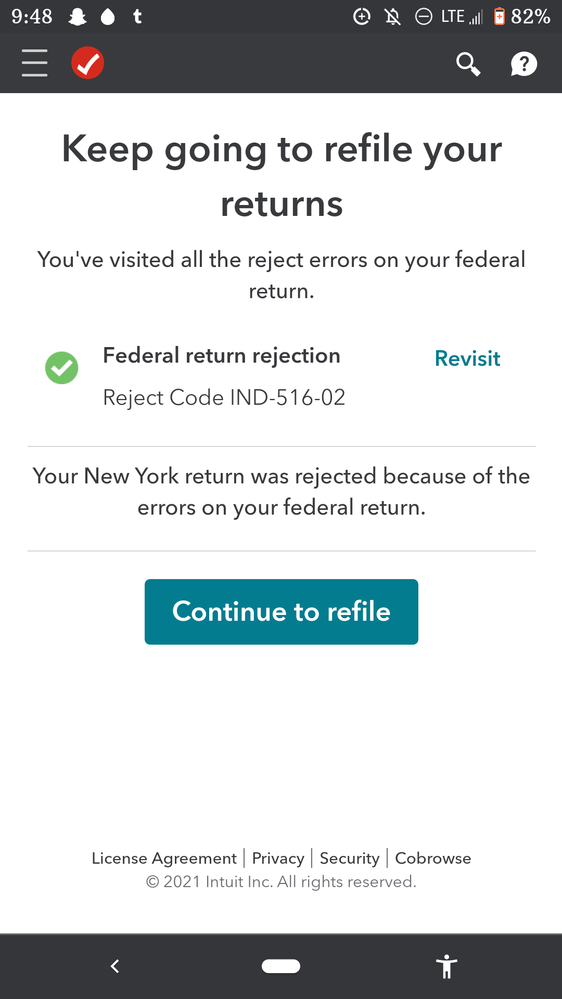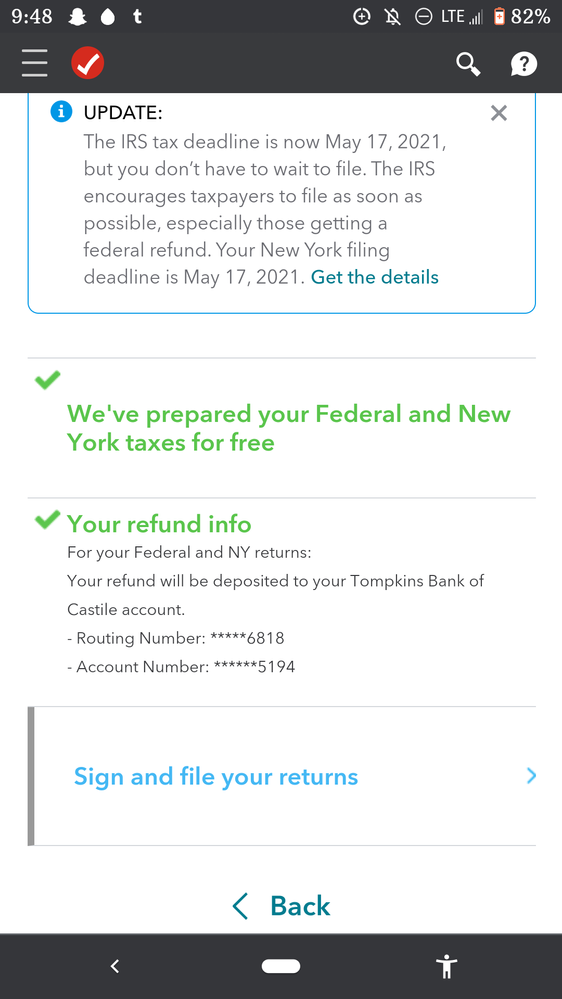- Community
- Topics
- Community
- :
- Discussions
- :
- Taxes
- :
- After you file
- :
- Reject Code IND-516-02, It won't let me correct it and I don't see the option to amend it so I can change this. It has obviously already been submitted. What do I do?
- Mark as New
- Bookmark
- Subscribe
- Subscribe to RSS Feed
- Permalink
- Report Inappropriate Content
Reject Code IND-516-02, It won't let me correct it and I don't see the option to amend it so I can change this. It has obviously already been submitted. What do I do?
If Form 1040, 'PrimaryClaimAsDependentInd' is not checked, then the Primary SSN must not be the same as a Dependent SSN on another return filed for the same tax year.
You must indicate the taxpayer has been claimed as a dependent on another return.
It won't let me change this at all though.

Do you have an Intuit account?
You'll need to sign in or create an account to connect with an expert.
- Mark as New
- Bookmark
- Subscribe
- Subscribe to RSS Feed
- Permalink
- Report Inappropriate Content
Reject Code IND-516-02, It won't let me correct it and I don't see the option to amend it so I can change this. It has obviously already been submitted. What do I do?
I am attaching a TurboTax Help article for instructions how to fix the reject. Click here: Fix reject
Follow instructions from the blue link and re-file. You do not amend your return.
**Mark the post that answers your question by clicking on "Mark as Best Answer"
- Mark as New
- Bookmark
- Subscribe
- Subscribe to RSS Feed
- Permalink
- Report Inappropriate Content
Reject Code IND-516-02, It won't let me correct it and I don't see the option to amend it so I can change this. It has obviously already been submitted. What do I do?
When you click fix it now, it doesn't let you fix it. The only option you get is to resubmit. I will reply with some pictures
This appears after hitting 'fix my return'
After clicking 'revisit'
Hitting 'continue' (the only available button) brings you here
You are then made to just resubmit it, without changing anything. Which I have done about 5 times now.
- Mark as New
- Bookmark
- Subscribe
- Subscribe to RSS Feed
- Permalink
- Report Inappropriate Content
Reject Code IND-516-02, It won't let me correct it and I don't see the option to amend it so I can change this. It has obviously already been submitted. What do I do?
Did you try clicking the "Revisit" link, next to Federal Return Rejection? Or can you click on My Info on the left side of the screen to make changes?
**Mark the post that answers your question by clicking on "Mark as Best Answer"
- Mark as New
- Bookmark
- Subscribe
- Subscribe to RSS Feed
- Permalink
- Report Inappropriate Content
Reject Code IND-516-02, It won't let me correct it and I don't see the option to amend it so I can change this. It has obviously already been submitted. What do I do?
Yes, clicking revisit brings you to the second picture. I called and got it resolved thought
Still have questions?
Questions are answered within a few hours on average.
Post a Question*Must create login to post
Unlock tailored help options in your account.
Get more help
Ask questions and learn more about your taxes and finances.
Related Content

gmonroe
New Member

eva
New Member

arianatovar18
New Member

dloehr22
New Member

oliviaendres
New Member