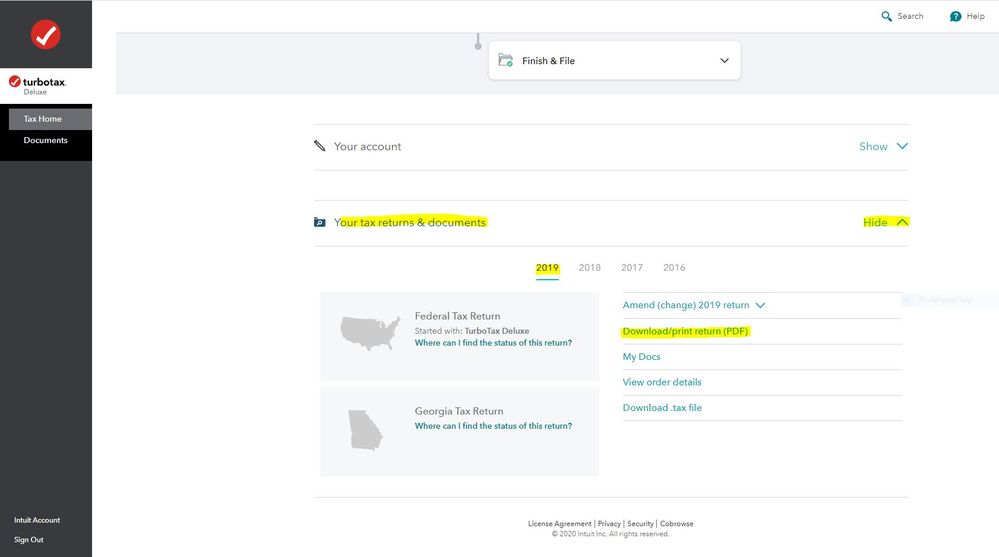- Community
- Topics
- Community
- :
- Discussions
- :
- Taxes
- :
- After you file
- :
- Re: When I log in, there is no tab for documents in order to print out my 2018 taxes. I was able to print my 2017, but not the 2018.
- Mark as New
- Bookmark
- Subscribe
- Subscribe to RSS Feed
- Permalink
- Report Inappropriate Content
When I log in, there is no tab for documents in order to print out my 2018 taxes. I was able to print my 2017, but not the 2018.

Do you have an Intuit account?
You'll need to sign in or create an account to connect with an expert.
- Mark as New
- Bookmark
- Subscribe
- Subscribe to RSS Feed
- Permalink
- Report Inappropriate Content
When I log in, there is no tab for documents in order to print out my 2018 taxes. I was able to print my 2017, but not the 2018.
Please make sure you are signed in using the TurboTax ID you used last year. Please see this link for more information.
**Mark the post that answers your question by clicking on "Mark as Best Answer"
- Mark as New
- Bookmark
- Subscribe
- Subscribe to RSS Feed
- Permalink
- Report Inappropriate Content
When I log in, there is no tab for documents in order to print out my 2018 taxes. I was able to print my 2017, but not the 2018.
I figured this out. When logging into Turbo Tax, there is a splash page that wants you to start doing your taxes for 2019. After this loads, click on the "Continue" button on the bottom right, which will take you to the next page. Scroll down for the documents area and you can select what year to print should you need to.
- Mark as New
- Bookmark
- Subscribe
- Subscribe to RSS Feed
- Permalink
- Report Inappropriate Content
When I log in, there is no tab for documents in order to print out my 2018 taxes. I was able to print my 2017, but not the 2018.
Thank you....I don't know why these companies make it so **bleep** hard to do anything...
- Mark as New
- Bookmark
- Subscribe
- Subscribe to RSS Feed
- Permalink
- Report Inappropriate Content
When I log in, there is no tab for documents in order to print out my 2018 taxes. I was able to print my 2017, but not the 2018.
They make you walk through the gift shop just to get to the documents you ALREADY PAID FOR THEM TO PREPARE. It's why this year I will NOT be using this company. They nickle and dime you and are never up front with what they will charge until you're an hour into the process and you can either decide to pay a little more, or have to do it all over again somewhere else. Me, I'd rather just start somewhere else to begin with.
- Mark as New
- Bookmark
- Subscribe
- Subscribe to RSS Feed
- Permalink
- Report Inappropriate Content
When I log in, there is no tab for documents in order to print out my 2018 taxes. I was able to print my 2017, but not the 2018.
I did finally find the documents tab myself. They actually make you give a reason to download your own taxes. There's no I don't want to. They want to know why you want access to your OWN taxes. How shady is this company and why do we want them having access to our financial data?
- Mark as New
- Bookmark
- Subscribe
- Subscribe to RSS Feed
- Permalink
- Report Inappropriate Content
When I log in, there is no tab for documents in order to print out my 2018 taxes. I was able to print my 2017, but not the 2018.
Wow thanks. Almost had to file some online form, and wait 30 days to get old returns from government directly. Thanks you're a life saver.
- Mark as New
- Bookmark
- Subscribe
- Subscribe to RSS Feed
- Permalink
- Report Inappropriate Content
When I log in, there is no tab for documents in order to print out my 2018 taxes. I was able to print my 2017, but not the 2018.
Oh boy, that's retarded. I had to search all over for it. I would suggest their employees learn their products.
- Mark as New
- Bookmark
- Subscribe
- Subscribe to RSS Feed
- Permalink
- Report Inappropriate Content
When I log in, there is no tab for documents in order to print out my 2018 taxes. I was able to print my 2017, but not the 2018.
You can access your prior years' tax forms from the Tax Home page, which is above the Documents tab. You will see a few pages that ask about changes that you will need to click through before you see Tax Home and Documents in the left pane. Once you click on the Tax Home page, scroll to the bottom where you will see Your Tax Returns & documents.
**Mark the post that answers your question by clicking on "Mark as Best Answer"
- Mark as New
- Bookmark
- Subscribe
- Subscribe to RSS Feed
- Permalink
- Report Inappropriate Content
When I log in, there is no tab for documents in order to print out my 2018 taxes. I was able to print my 2017, but not the 2018.
I agree. I will NOT use Turbo Tax anymore. I couldn't find the document on the left hand side. And there is NO support on Sunday.
- Mark as New
- Bookmark
- Subscribe
- Subscribe to RSS Feed
- Permalink
- Report Inappropriate Content
When I log in, there is no tab for documents in order to print out my 2018 taxes. I was able to print my 2017, but not the 2018.
@angzng wrote:
I agree. I will NOT use Turbo Tax anymore. I couldn't find the document on the left hand side. And there is NO support on Sunday.
You have to sign onto your 2019 online account using the exact same User ID you used to create the online account.
Close all TurboTax windows on your web browser (including this one). Copy and paste the account recovery website link onto a new web browser window and run the tool.
Use this TurboTax account recovery website to get a list of all the User ID's for an email address. Run the tool against any email addresses you may have used - https://myturbotax.intuit.com/account-recovery
If none of the user ID's received will access your 2019 account, then use the option shown in blue on the account recovery website, "Try something else"
If you used the desktop CD/Download editions installed on your computer, the only copy of your tax data file and any PDF's will be on the computer where the return was created. TurboTax does not store online any returns completed using the desktop editions.
To access your prior year tax returns sign onto the TurboTax website with the User ID you used to create the account - https://myturbotax.intuit.com/
Scroll down to the bottom of the screen and on the section Your tax returns & documents click on Show. Click on the Year and Click on Download/print return (PDF)
OR -
You may have to start a 2020 tax return before the links on the Tax Home web page become available. In that case start the 2020 tax return with the User ID you used for the 2019 return. Once some basic information has been transferred over, Tax Home should be visible on the left column. Click on Tax Home and then the other links will be shown as in this screenshot.
To access your prior year online tax returns sign onto the TurboTax website with the User ID you used to create the account - https://myturbotax.intuit.com/
Scroll down to the bottom of the screen and on the section Your tax returns & documents click on Show. Click on the Year and Click on Download/print return (PDF)
- Mark as New
- Bookmark
- Subscribe
- Subscribe to RSS Feed
- Permalink
- Report Inappropriate Content
When I log in, there is no tab for documents in order to print out my 2018 taxes. I was able to print my 2017, but not the 2018.
That was the trick!!! Thank you!
- Mark as New
- Bookmark
- Subscribe
- Subscribe to RSS Feed
- Permalink
- Report Inappropriate Content
When I log in, there is no tab for documents in order to print out my 2018 taxes. I was able to print my 2017, but not the 2018.
Sorry I thought my prior comment would go under the guy's post.
Scroll up to Stevievint's post. He's got the right way to do it.
- Mark as New
- Bookmark
- Subscribe
- Subscribe to RSS Feed
- Permalink
- Report Inappropriate Content
When I log in, there is no tab for documents in order to print out my 2018 taxes. I was able to print my 2017, but not the 2018.
Thank you very much man! it saved a lot of time for me
- Mark as New
- Bookmark
- Subscribe
- Subscribe to RSS Feed
- Permalink
- Report Inappropriate Content
When I log in, there is no tab for documents in order to print out my 2018 taxes. I was able to print my 2017, but not the 2018.
This is exactly what is happening. You have to go through the "gift shop" before getting to the documents tab. Just wasted 15 minutes on this.
After I clicked next about 5 times the menu on the left changed and started showing the documents tab.
Still have questions?
Questions are answered within a few hours on average.
Post a Question*Must create login to post
Unlock tailored help options in your account.
Get more help
Ask questions and learn more about your taxes and finances.
Related Content

terryjeong69
New Member

KarenL
Employee Tax Expert

luis_p
New Member

cesanapaula
New Member

longashley99
New Member