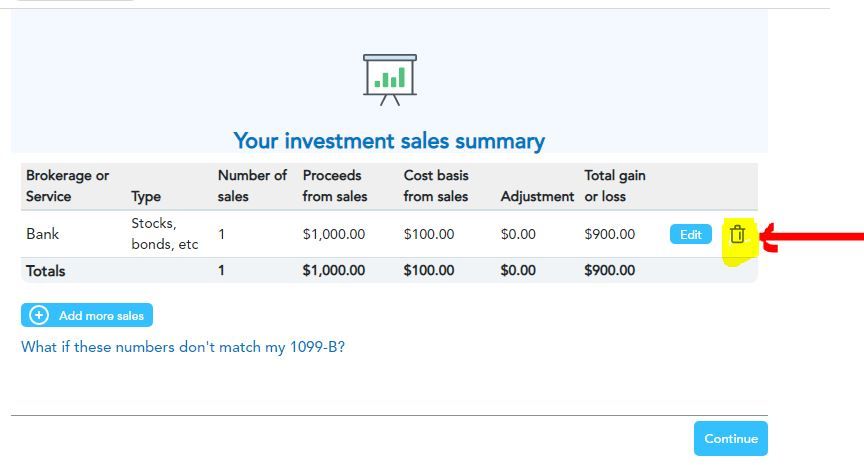- Community
- Topics
- Community
- :
- Discussions
- :
- Taxes
- :
- After you file
- :
- Help needed to delete the imported 1099 B Documents
- Mark as New
- Bookmark
- Subscribe
- Subscribe to RSS Feed
- Permalink
- Report Inappropriate Content
Help needed to delete the imported 1099 B Documents
I am using the TT that was sold in Costco. I have imported few 1099 B from my brokerages. However, I found them wrong and I need to change something. Hence, I was trying for an option to delete and it seems like it does not let me to do that. Can you please help with the same?

Do you have an Intuit account?
You'll need to sign in or create an account to connect with an expert.
Accepted Solutions
- Mark as New
- Bookmark
- Subscribe
- Subscribe to RSS Feed
- Permalink
- Report Inappropriate Content
Help needed to delete the imported 1099 B Documents
You can delete the sale using the interview method in TurboTax. On the Investment Summary screen click on the Trash Can symbol for the sale you want to delete
To enter, edit or delete an investment sale -
Click on Federal Taxes (Personal using Home and Business)
Click on Wages and Income (Personal Income using Home and Business)
Click on I'll choose what I work on (if shown)
Under Investment Income
On Stocks, Cryptocurrency, Mutual Funds, Bonds, Other, click the start or update button
Or enter investment sales in the Search box located in the upper right of the program screen. Click on Jump to investment sales
- Mark as New
- Bookmark
- Subscribe
- Subscribe to RSS Feed
- Permalink
- Report Inappropriate Content
Help needed to delete the imported 1099 B Documents
Thank you so much. Yes, I see the scroll bar and that helped me to fix the issue
Appreciate your help
Regards,
Ravi
- Mark as New
- Bookmark
- Subscribe
- Subscribe to RSS Feed
- Permalink
- Report Inappropriate Content
Help needed to delete the imported 1099 B Documents
The best way, and often the only way, to delete income forms (including forms W-2, 1098, 1099, and K-1) is to do it from the summary screen for that particular form.
So, try that first — here's how:
- Open or continue your return.
- Go to the Search bar and search for the form by typing the form name (for example, W-2 or 1099-R).
- Select the Jump to link with the form name.
- Then, see if that takes you to a summary screen.
- If searching for a 1099-R, for example, typing 1099r in the search bar and selecting the Jump to link in the search results takes you to the Your 1099-R info so far screen.
- You can remove the 1099-R on this screen by selecting the trash can icon.
- If Search doesn't work. then: Click on Federal, then Wages & Income, Investments and Savings (1099-B, 1099-INT, 1099-DIV, 1099-K, Crypto), and then Add/Edit.
Here's the general procedure for viewing a list of all the forms in your return and deleting unwanted forms, schedules, and worksheets in TurboTax Online:
- Sign in to TurboTax and open your return by selecting Continue or Pick up where you left off
- In the left menu, select Tax Tools and then Tools
- In the pop-up window Tool Center, choose Delete a form
- Select Delete next to the form, schedule, and worksheet in the list and follow the instructions
**Mark the post that answers your question by clicking on "Mark as Best Answer"
- Mark as New
- Bookmark
- Subscribe
- Subscribe to RSS Feed
- Permalink
- Report Inappropriate Content
Help needed to delete the imported 1099 B Documents
- Mark as New
- Bookmark
- Subscribe
- Subscribe to RSS Feed
- Permalink
- Report Inappropriate Content
Help needed to delete the imported 1099 B Documents
Not only that. I entered a 1099 B entry manually but I want to correct it. It does not have any option to correct as well. This is strange and looks like a serious bug. Please help ASAP
- Mark as New
- Bookmark
- Subscribe
- Subscribe to RSS Feed
- Permalink
- Report Inappropriate Content
Help needed to delete the imported 1099 B Documents
You can delete the sale using the interview method in TurboTax. On the Investment Summary screen click on the Trash Can symbol for the sale you want to delete
To enter, edit or delete an investment sale -
Click on Federal Taxes (Personal using Home and Business)
Click on Wages and Income (Personal Income using Home and Business)
Click on I'll choose what I work on (if shown)
Under Investment Income
On Stocks, Cryptocurrency, Mutual Funds, Bonds, Other, click the start or update button
Or enter investment sales in the Search box located in the upper right of the program screen. Click on Jump to investment sales
- Mark as New
- Bookmark
- Subscribe
- Subscribe to RSS Feed
- Permalink
- Report Inappropriate Content
Help needed to delete the imported 1099 B Documents
HI There, I would like to send my screenshot to show you that I don't see the buttons that you mentioned. If I send the screenshoot, will others in the community see my data?
Can we quickly jump into a call so I can show you?
- Mark as New
- Bookmark
- Subscribe
- Subscribe to RSS Feed
- Permalink
- Report Inappropriate Content
Help needed to delete the imported 1099 B Documents
@Ravi Ammamuthu wrote:
HI There, I would like to send my screenshot to show you that I don't see the buttons that you mentioned. If I send the screenshoot, will others in the community see my data?
Can we quickly jump into a call so I can show you?
Sorry, we cannot accept or receive phone calls.
Are you on the screen that posted as a screenshot? If so, do you see the Trash Can symbol? If not there is probably a scroll bar at the bottom of the section showing your sales. Scroll to the right, the symbol will be available.
This is a public form so anything you post will be seen by the public on this forum. You can black out any information on the screenshot you do not want to be visible to the public.
- Mark as New
- Bookmark
- Subscribe
- Subscribe to RSS Feed
- Permalink
- Report Inappropriate Content
Help needed to delete the imported 1099 B Documents
Thank you so much. Yes, I see the scroll bar and that helped me to fix the issue
Appreciate your help
Regards,
Ravi
Still have questions?
Questions are answered within a few hours on average.
Post a Question*Must create login to post
Unlock tailored help options in your account.
Get more help
Ask questions and learn more about your taxes and finances.
Related Content

lisa-arndt
New Member

lakeyj
New Member

alyssa-tong
New Member

acsparta
New Member

user17715407728
New Member