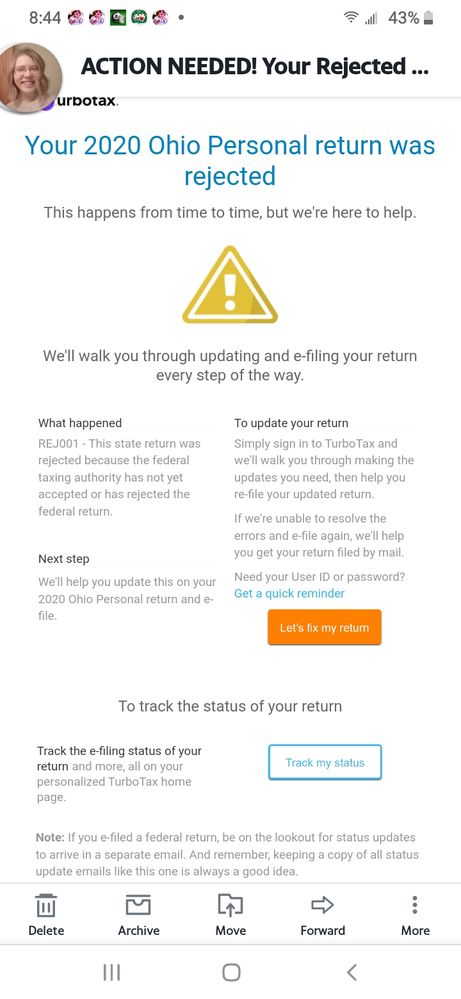- Community
- Topics
- Community
- :
- Discussions
- :
- Taxes
- :
- Get your taxes done
- :
- Why did my refund get rejected
- Mark as New
- Bookmark
- Subscribe
- Subscribe to RSS Feed
- Permalink
- Report Inappropriate Content
Why did my refund get rejected

Do you have an Intuit account?
You'll need to sign in or create an account to connect with an expert.
- Mark as New
- Bookmark
- Subscribe
- Subscribe to RSS Feed
- Permalink
- Report Inappropriate Content
Why did my refund get rejected
Being rejected some things on your return don't match what the IRS has in their database. Here's how you can fix it.
Look for an ACTION NEEDED! email from turbotax@intuit.com. It will give you a brief explanation of your reject and how to update it.
Didn't get an email? Open your return to get the rejection reason and proceed to step 2.
Here are links to solutions for the 10 most "popular" IRS rejections:
- IND-031-04: The AGI or Self-select PIN from last year for the first taxpayer doesn't match IRS records
- FW2-502: The name or EIN for an employer on your W-2 doesn't match IRS records
- IND-52: The date of birth does not match IRS records
- R0000-507-01: A dependent on your return has already been claimed on another return
- R0000-504-02: The name or Social Security number for a dependent on your return doesn't match IRS records
- IND-032-04: The spouse's AGI or Self-select PIN from last year doesn't match IRS records
- R0000-500-01: The name or Social Security number for the first taxpayer doesn't match IRS records
- IND-181-01: The Identity Protection PIN (IP PIN) for the first taxpayer on your return is missing
- IND-516-01: If the Primary Taxpayer is claimed as an exemption in the return, then the Primary SSN must not be the same as a Dependent SSN on another return
- IND-046-01: Form 8862 is missing from the tax return and it is required to be able to claim the earned income credit (EIC)
Step 3: Open and fix your return
Sign in to your account and select the Fix my return button. Follow any “fix it” instructions to update the information causing the rejection.
Note: Not all rejections will have explicit guides to fix the information. You’ll need to navigate to the program area to address the cause of the rejection, then proceed to the final step.
Time-saving Tip: If what you originally entered is correct, you won't be able to e-file. There's probably a data mismatch at the government, a dependent that's already been claimed, or some other situation beyond your control that prevents your return from being e-filed. In these cases, go ahead and file a paper return, rather than wasting your time trying to "fix" something you can't fix.
After completing the previous 3 steps, you're ready to re-file.
If you were guided through fixing your reject, select the option to refile when you’ve finished.
If you had to navigate to the area in the program yourself, when you’ve finished, select File in the left-hand menu (mobile devices: go to the upper-left corner to open the side menu, then select File). Follow the onscreen instructions to either e-file your return or file by mail.
Note: If you get the same rejection a second time (or third, or fourth, or fifth...) and you see no mistakes on your return, select the File by mail option to paper-file your return. Sometimes, returns keep getting rejected even though there's nothing wrong with them (data mismatches, dependents already claimed, and so forth).
In these cases, we recommend paper-filing by mail rather than wasting additional time trying to "fix" something that is beyond your control
**Mark the post that answers your question by clicking on "Mark as Best Answer"
- Mark as New
- Bookmark
- Subscribe
- Subscribe to RSS Feed
- Permalink
- Report Inappropriate Content
Why did my refund get rejected
Why did my refund rejected what do I need to do
- Mark as New
- Bookmark
- Subscribe
- Subscribe to RSS Feed
- Permalink
- Report Inappropriate Content
Why did my refund get rejected
Its not in my email
- Mark as New
- Bookmark
- Subscribe
- Subscribe to RSS Feed
- Permalink
- Report Inappropriate Content
Why did my refund get rejected
Can they resend it again so I can fix it
- Mark as New
- Bookmark
- Subscribe
- Subscribe to RSS Feed
- Permalink
- Report Inappropriate Content
Why did my refund get rejected
Witch one do I pick
- Mark as New
- Bookmark
- Subscribe
- Subscribe to RSS Feed
- Permalink
- Report Inappropriate Content
Why did my refund get rejected
Please click the link below for a list of the most common rejections along with instructions on how to resolve them.
How do I fix a rejected return? - TurboTax
**Mark the post that answers your question by clicking on "Mark as Best Answer"
- Mark as New
- Bookmark
- Subscribe
- Subscribe to RSS Feed
- Permalink
- Report Inappropriate Content
Why did my refund get rejected
- Mark as New
- Bookmark
- Subscribe
- Subscribe to RSS Feed
- Permalink
- Report Inappropriate Content
Why did my refund get rejected
From the screenshot you provided, your refund wasn't rejected but the Ohio state return didn't go through because it is still waiting to find out if the IRS has accepted your return.
We advise you to wait until you receive an email confirmation from us stating that the IRS accepted your return, and then you should re-file your state return. The links "let's fix my return" in your screenshot will guide you through the steps.
@BiGking2020
Still have questions?
Questions are answered within a few hours on average.
Post a Question*Must create login to post
Unlock tailored help options in your account.
Get more help
Ask questions and learn more about your taxes and finances.
Related Content

SpartyOn1521
Returning Member

venus1734
New Member

westsidepoetess
New Member

safire052102
New Member

jessica2u4now
New Member