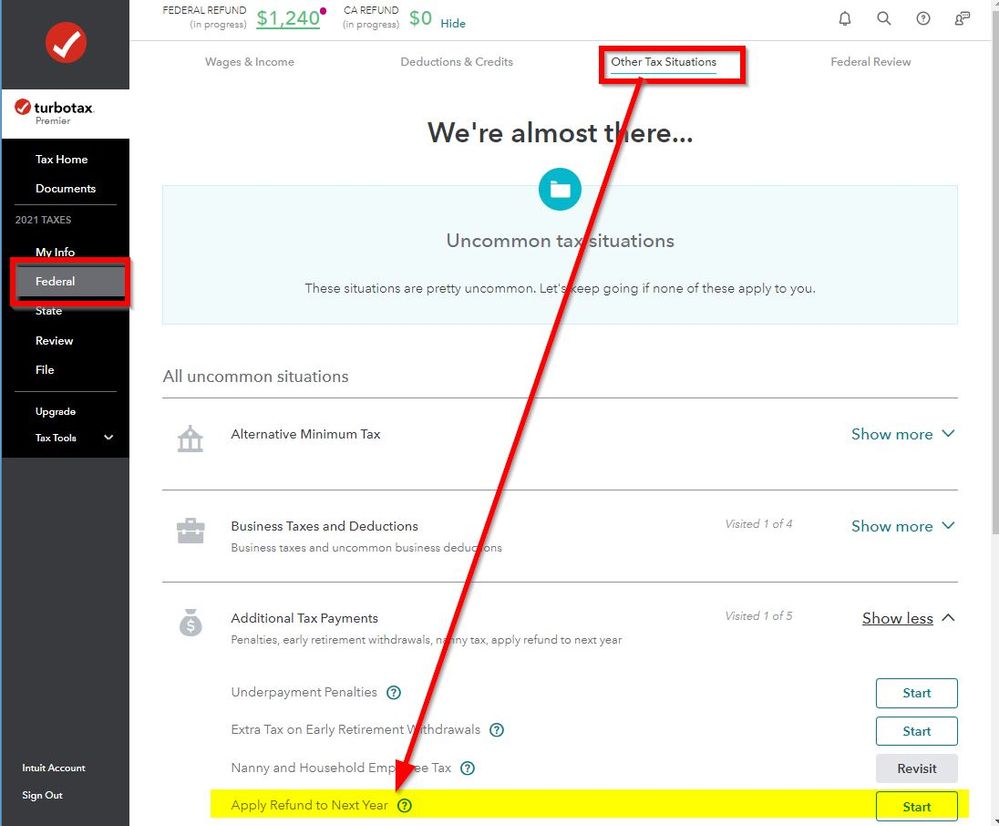- Community
- Topics
- Community
- :
- Discussions
- :
- Taxes
- :
- Get your taxes done
- :
- Where do I go to apply refund to next years taxes?
- Mark as New
- Bookmark
- Subscribe
- Subscribe to RSS Feed
- Permalink
- Report Inappropriate Content
Where do I go to apply refund to next years taxes?

Do you have an Intuit account?
You'll need to sign in or create an account to connect with an expert.
- Mark as New
- Bookmark
- Subscribe
- Subscribe to RSS Feed
- Permalink
- Report Inappropriate Content
Where do I go to apply refund to next years taxes?
To apply your federal refund to next year, enter it under
Federal Taxes Tab or Personal (Home & Business)
Other Tax Situations
Additional Tax Payments
Apply Refund to Next Year - Click the Start or Update button
For 2021 It will be on 1040 line 36.
- Mark as New
- Bookmark
- Subscribe
- Subscribe to RSS Feed
- Permalink
- Report Inappropriate Content
Where do I go to apply refund to next years taxes?
- Mark as New
- Bookmark
- Subscribe
- Subscribe to RSS Feed
- Permalink
- Report Inappropriate Content
Where do I go to apply refund to next years taxes?
For your federal tax return: Other Tax Situations -> Additional Tax Payments -> Apply Refund to Next Year.
- Mark as New
- Bookmark
- Subscribe
- Subscribe to RSS Feed
- Permalink
- Report Inappropriate Content
Where do I go to apply refund to next years taxes?
Screen shot....
- Mark as New
- Bookmark
- Subscribe
- Subscribe to RSS Feed
- Permalink
- Report Inappropriate Content
Where do I go to apply refund to next years taxes?
Solved by Google search. TT gets worse every year and there was no way how to figure out how to apply refund to 2025 taxes. One alleged solved solution was to search for apply federal refund to next year but they have changed the search fearture so it does not answer the question but brings you back to this forum. I read on Reddit that you can go to form 1040 and line 36 (must go to forms and edit from there in TT) to put in the amount you wish to go toward 2025 tax. I absolutely refuse to spend $60 to ask some TT person about this. What a rip off.
- Mark as New
- Bookmark
- Subscribe
- Subscribe to RSS Feed
- Permalink
- Report Inappropriate Content
Where do I go to apply refund to next years taxes?
If you haven't filed your return yet, please follow these steps to apply your 2024 refund to your 2025 tax return:
- Sign in to TurboTax and open or continue your return.
- From the left panel, choose Federal and then Other Tax Situations
- Click the drop down menu next to Additional Tax Payments
- Select Start/Revisit next to Apply Refund to Next Year
- Remove the amount you originally selected to be applied and click Continue
**Mark the post that answers your question by clicking on "Mark as Best Answer"
Still have questions?
Questions are answered within a few hours on average.
Post a Question*Must create login to post
Get more help
Ask questions and learn more about your taxes and finances.
Related Content

suni_1987
New Member

stephanieehuff
New Member

distracted09
New Member

h90psalms
New Member

fineIlldoitmyself7
New Member