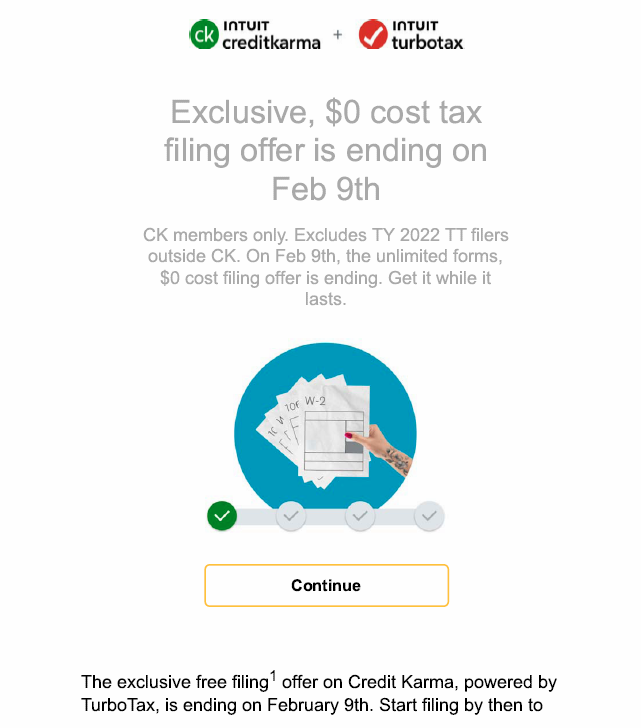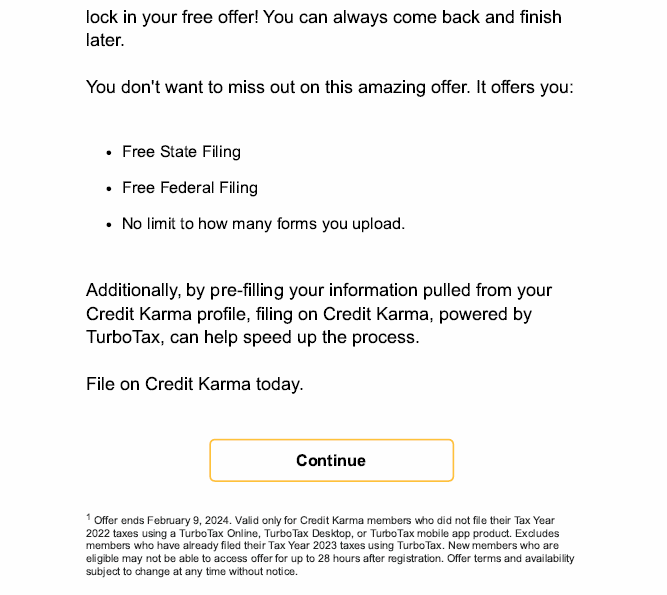- Community
- Topics
- Community
- Topics
- Community
- Topics
- Community
- Topics
- Community
- :
- Discussions
- :
- Taxes
- :
- Get your taxes done
- :
- When I click Edit/Add Schedule K-1 with the Free edition of Turbotax, it then asks me "Did you receive any Schedules K-1? I click "YES" and it returns to the beginning.
- Mark as New
- Bookmark
- Subscribe
- Subscribe to RSS Feed
- Permalink
- Report Inappropriate Content
When I click Edit/Add Schedule K-1 with the Free edition of Turbotax, it then asks me "Did you receive any Schedules K-1? I click "YES" and it returns to the beginning.
I never get to the "Tell us about your Schedules K-1" screen. It just loops

Do you have an Intuit account?
You'll need to sign in or create an account to connect with an expert.
- Mark as New
- Bookmark
- Subscribe
- Subscribe to RSS Feed
- Permalink
- Report Inappropriate Content
When I click Edit/Add Schedule K-1 with the Free edition of Turbotax, it then asks me "Did you receive any Schedules K-1? I click "YES" and it returns to the beginning.
If you are using TurboTax Online Free or Deluxe, you will need to upgrade in order to add Schedule K-1. See this FAQ: How do I upgrade or switch to a higher version of TurboTax Online?
**Mark the post that answers your question by clicking on "Mark as Best Answer"
- Mark as New
- Bookmark
- Subscribe
- Subscribe to RSS Feed
- Permalink
- Report Inappropriate Content
When I click Edit/Add Schedule K-1 with the Free edition of Turbotax, it then asks me "Did you receive any Schedules K-1? I click "YES" and it returns to the beginning.
Hi PatriciaV,
I have the same issue as the first author of this post. Based on the post category, we both received above promotion from Credit Karma/Intuit. I believe K1 form should be included for us like other non-free forms because the above promotion. Any help would be appreciated?
Also, generally I have a use TT Premier every year. For 2024, I have completed all forms except K1.
Sanket
- Mark as New
- Bookmark
- Subscribe
- Subscribe to RSS Feed
- Permalink
- Report Inappropriate Content
When I click Edit/Add Schedule K-1 with the Free edition of Turbotax, it then asks me "Did you receive any Schedules K-1? I click "YES" and it returns to the beginning.
Please call TurboTax Customer service. Here is a link: Turbo Tax Customer Service
**Mark the post that answers your question by clicking on "Mark as Best Answer"
- Mark as New
- Bookmark
- Subscribe
- Subscribe to RSS Feed
- Permalink
- Report Inappropriate Content
When I click Edit/Add Schedule K-1 with the Free edition of Turbotax, it then asks me "Did you receive any Schedules K-1? I click "YES" and it returns to the beginning.
I called them. They made me restart my computer, Clear cookies and cache from current browser, try a new browser. But it did fix the issue. I think this is a technical glitch.
- Mark as New
- Bookmark
- Subscribe
- Subscribe to RSS Feed
- Permalink
- Report Inappropriate Content
When I click Edit/Add Schedule K-1 with the Free edition of Turbotax, it then asks me "Did you receive any Schedules K-1? I click "YES" and it returns to the beginning.
K-1 now works for CreditKarma customers
Still have questions?
Make a postGet more help
Ask questions and learn more about your taxes and finances.
Related Content

Grandma8
New Member

JJK2
Returning Member

annienni2011-gma
New Member

carloeh
New Member

dfleming90-gmail
New Member