- Community
- Topics
- Community
- :
- Discussions
- :
- Taxes
- :
- Get your taxes done
- :
- W-2 Box 15 on 2023 Premier TurboTax
- Mark as New
- Bookmark
- Subscribe
- Subscribe to RSS Feed
- Permalink
- Report Inappropriate Content
W-2 Box 15 on 2023 Premier TurboTax
My W-2 has two states listed under Box 15 and Turbotax offers no way to enter the second state. The blue box does not appear box 15 like it does for box 17

Do you have an Intuit account?
You'll need to sign in or create an account to connect with an expert.
- Mark as New
- Bookmark
- Subscribe
- Subscribe to RSS Feed
- Permalink
- Report Inappropriate Content
W-2 Box 15 on 2023 Premier TurboTax
Have you tried logging out and then back in again?
Or... Try clearing your cache and cookies in your browser.
Your browser stores recently visited webpages as temporary files in a cache, which enables the pages to load more quickly when revisited.
However, a full or corrupted cache can cause problems in TurboTax, so sometimes you need to clear your cache (that is, remove these temporary files).
Here are the official instructions for the most popular browsers:
Apple's official support site doesn't appear to contain instructions for clearing the cache in Safari. Your best bet is to search the Internet for clear Safari cache or similar search terms.
Cookies are small files that temporarily store data on your computer. We use them to personalize your experience so you see information you already entered and not items that are irrelevant or repetitive.
On rare occasions, they may make your browser think you already did something that you still need to do. To fix that, you'll need to delete (clear) the cookies from your browser.
Each browser has a slightly different method for deleting cookies. Choose the browser you're using:
- Internet Explorer
- Mozilla Firefox
- Google Chrome
- Safari
- Safari for iOS (mobile devices)
TurboTax FAQ: How to clear your cache
TurboTax FAQ: How do I delete cookies?
**Mark the post that answers your question by clicking on "Mark as Best Answer"
- Mark as New
- Bookmark
- Subscribe
- Subscribe to RSS Feed
- Permalink
- Report Inappropriate Content
W-2 Box 15 on 2023 Premier TurboTax
I'm using the desktop version, so my browser is inconsequential. The 2022 version of Turbotax has one line of boxes for box 14, 15 and 17 of the W-2, while the 2023 version lists these boxes vertically. there is a blue box that allows you to enter more states under boxes 14 and 17, but not box 15. I believe it to be a programming error that you cannot enter a second state in box 15.
- Mark as New
- Bookmark
- Subscribe
- Subscribe to RSS Feed
- Permalink
- Report Inappropriate Content
W-2 Box 15 on 2023 Premier TurboTax
Try clicking the blue box "+Add another state" under Box 17. See image below.

**Mark the post that answers your question by clicking on "Mark as Best Answer"
- Mark as New
- Bookmark
- Subscribe
- Subscribe to RSS Feed
- Permalink
- Report Inappropriate Content
W-2 Box 15 on 2023 Premier TurboTax
Box 15 is used to report taxable income, box 17 is used to report the income taxes paid to that state. I need to report income taxable in both new jersey and new york in box 15, and 0 taxes withheld in either state in box 17. it is a software glitch.
- Mark as New
- Bookmark
- Subscribe
- Subscribe to RSS Feed
- Permalink
- Report Inappropriate Content
W-2 Box 15 on 2023 Premier TurboTax
There's no known issue related to this.
First, enter the first state's information in Box 15, State employer ID number, Box 16 and Box 17, like this:

Then, select + Add another state, and a set of fields should generate to allow entry of a second state's data:

- Mark as New
- Bookmark
- Subscribe
- Subscribe to RSS Feed
- Permalink
- Report Inappropriate Content
W-2 Box 15 on 2023 Premier TurboTax
so if you look at your example, you are only adding another state for the box 17 information, which is the amount of tax withheld for that jurisdiction, but it does not, repeat it does not, duplicate the box 15 to enter income which is taxable in a second jurisdiction. I can duplicate box 17, I cannot duplicate box 15, and your example is likewise not duplicating box 15, just box 17. I need a second box 15 to enter income taxable in New Jersey and New York.
- Mark as New
- Bookmark
- Subscribe
- Subscribe to RSS Feed
- Permalink
- Report Inappropriate Content
W-2 Box 15 on 2023 Premier TurboTax
First you click on add another state:

Then you see this screen, where you see the Select State option, that is for the box 15 entry for the new state, it just doesn't say it on the screen.
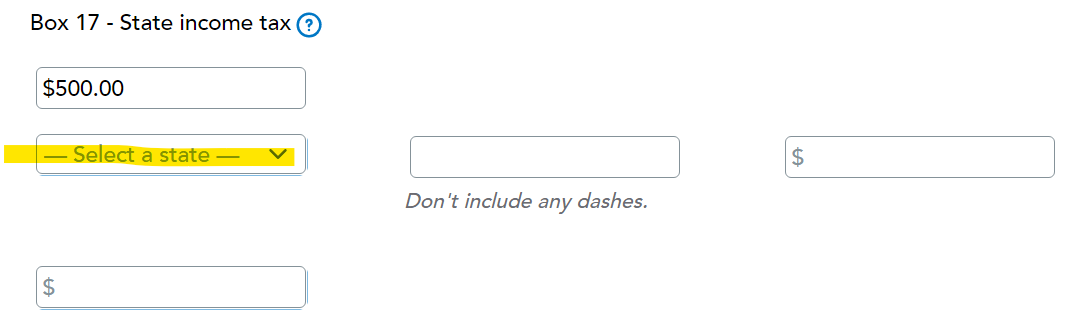
Here is where your box 15 - 17 entries go for the second W-2 form:

**Mark the post that answers your question by clicking on "Mark as Best Answer"
- Mark as New
- Bookmark
- Subscribe
- Subscribe to RSS Feed
- Permalink
- Report Inappropriate Content
W-2 Box 15 on 2023 Premier TurboTax
Yeah...the re-formatting of the lines and boxes make it less clear to see what's happening. It is all there though, if you look
TTX really needs to draw a bold line under the first box 17, then show the box numbers again for the second state. Unless they go back to the15,16,17 all in one-line and eliminate that stupid CR-LF before box 17.
(Sheesh ! Wonder who the heck approved that new format?)
Still have questions?
Questions are answered within a few hours on average.
Post a Question*Must create login to post
Unlock tailored help options in your account.
Get more help
Ask questions and learn more about your taxes and finances.
Related Content

LynK
New Member

Sarmis
New Member

5LG8-6WT4-K8DY-KQQK
New Member

josht777
New Member

yenmde8
New Member

