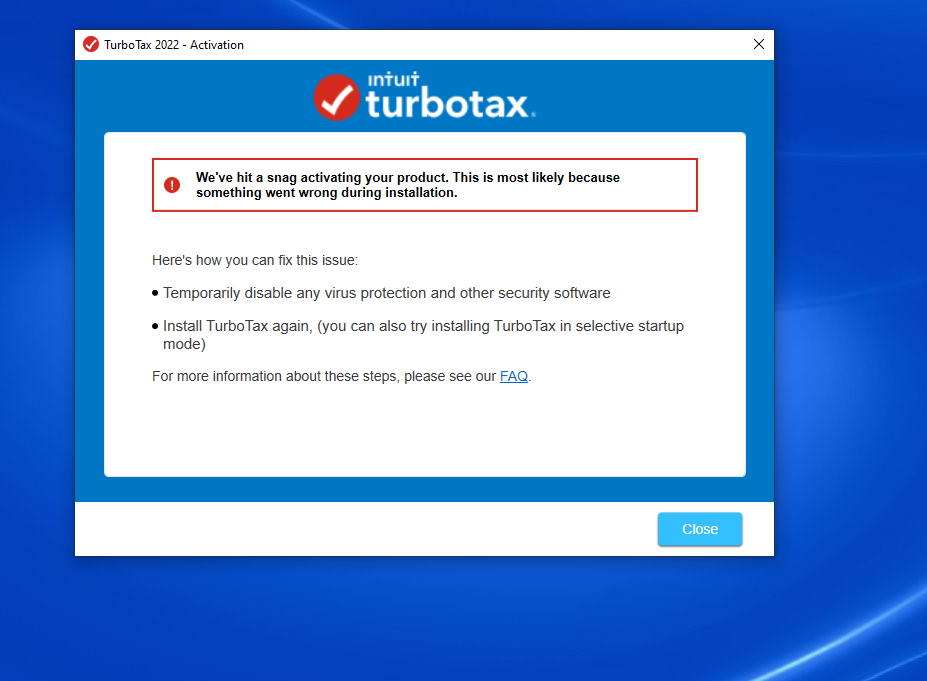- Community
- Topics
- Community
- Topics
- Community
- :
- Discussions
- :
- Taxes
- :
- Get your taxes done
- :
- Turbo Tax Hangs Prior to Activation with Xml Exception
- Mark as New
- Bookmark
- Subscribe
- Subscribe to RSS Feed
- Permalink
- Report Inappropriate Content
Turbo Tax Hangs Prior to Activation with Xml Exception
When I invoke Turbo Tax it stops at the following screen:
Log file reports:
2023-03-08 06:00:00,716 [1] 2022.47.18.40 ERROR Intuit.Ctg.Map -
System.Xml.XmlException: There are multiple root elements. Line 26, position 2.
at System.Xml.XmlTextReaderImpl.Throw(Exception e)
at System.Xml.XmlTextReaderImpl.Throw(String res, String arg)
at System.Xml.XmlTextReaderImpl.ParseDocumentContent()
at System.Xml.XmlTextReaderImpl.Read()
at System.Xml.XmlLoader.LoadNode(Boolean skipOverWhitespace)
at System.Xml.XmlLoader.LoadDocSequence(XmlDocument parentDoc)
at System.Xml.XmlLoader.Load(XmlDocument doc, XmlReader reader, Boolean preserveWhitespace)
at System.Xml.XmlDocument.Load(XmlReader reader)
at System.Xml.XmlDocument.LoadXml(String xml)
at Intuit.Ctg.Map.ConfigManager.GetStringUsingXPath(String moduleId, String key, String xPath, String defaultValue)
I have spent many hours, many re-installations, multiple calls with Product Support. All roads lead to this same result.
I would expect a log file with this specific error could lead to a solution, at least in indication of the location of the errant xml file, but this is beyond Product Support's tool box.
Anybody, maybe a Turbo Tax developer, have a clue?
Thanks.

Do you have an Intuit account?
You'll need to sign in or create an account to connect with an expert.
- Mark as New
- Bookmark
- Subscribe
- Subscribe to RSS Feed
- Permalink
- Report Inappropriate Content
Turbo Tax Hangs Prior to Activation with Xml Exception
Please reach out to us directly so we can help you try a new download. Please use the Help Article here to contact us. This ensures you will get to the correct department as quickly as possible.
**Mark the post that answers your question by clicking on "Mark as Best Answer"
- Mark as New
- Bookmark
- Subscribe
- Subscribe to RSS Feed
- Permalink
- Report Inappropriate Content
Turbo Tax Hangs Prior to Activation with Xml Exception
Thanks for your response.
I have already been through many cycles of "trying a new download". I have also tried the Manual Update, most recently 3/7/2023.
The "correct department" I am looking for is one that can look at the dialog box where program hangs (documented above), analyze the error log I provided, and determine the solution (or ask for me for more info). My experience is that Product Support is not able to do this.
Please don't misunderstand, Product Support is excellent. But when they hit wall, as in this case, Intuit provides no means to escalate to a department that can resolve the issue.
Still have questions?
Make a postGet more help
Ask questions and learn more about your taxes and finances.
Related Content

snds3d2
Level 2

gaudi444-netscap
New Member

whodiini
Level 5

jmcbrayer12-hotm
Level 1

Sophie1210
New Member