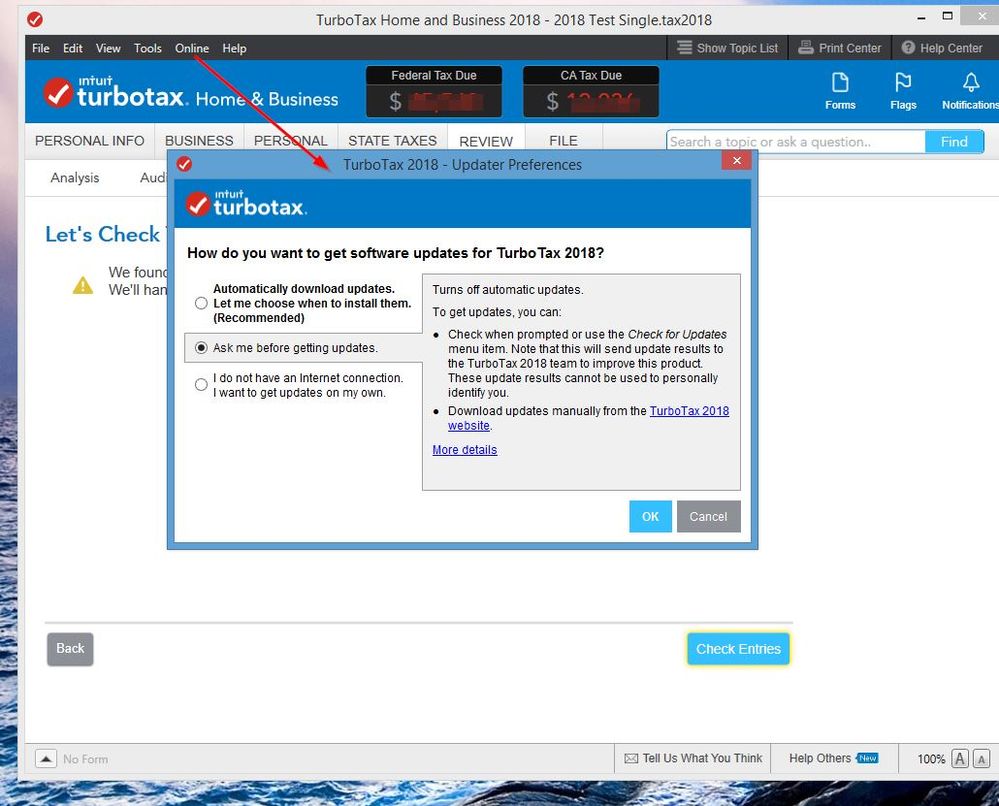- Community
- Topics
- Community
- :
- Discussions
- :
- Taxes
- :
- Get your taxes done
- :
- Transfer turbo tax to a new computer
- Mark as New
- Bookmark
- Subscribe
- Subscribe to RSS Feed
- Permalink
- Report Inappropriate Content
Transfer turbo tax to a new computer

Do you have an Intuit account?
You'll need to sign in or create an account to connect with an expert.
Accepted Solutions
- Mark as New
- Bookmark
- Subscribe
- Subscribe to RSS Feed
- Permalink
- Report Inappropriate Content
Transfer turbo tax to a new computer
What I would do is just copy the whole Turbo Tax folder that is under your Documents. That should be where the .tax files and pdf files are stored. Copy that folder to a flash drive or best yet is to burn it to a CD or DVD and then you will have a backup of them. Then on the new computer copy the folder (or files) from the flash drive to your Documents folder.
You need to have the file ending in .tax2014 to Transfer into the 2015 program.
See this article on how to move your tax return to another computer…….
https://ttlc.intuit.com/questions/1901474-move-your-tax-return-to-a-different-computer
- Mark as New
- Bookmark
- Subscribe
- Subscribe to RSS Feed
- Permalink
- Report Inappropriate Content
Transfer turbo tax to a new computer
What I would do is just copy the whole Turbo Tax folder that is under your Documents. That should be where the .tax files and pdf files are stored. Copy that folder to a flash drive or best yet is to burn it to a CD or DVD and then you will have a backup of them. Then on the new computer copy the folder (or files) from the flash drive to your Documents folder.
You need to have the file ending in .tax2014 to Transfer into the 2015 program.
See this article on how to move your tax return to another computer…….
https://ttlc.intuit.com/questions/1901474-move-your-tax-return-to-a-different-computer
- Mark as New
- Bookmark
- Subscribe
- Subscribe to RSS Feed
- Permalink
- Report Inappropriate Content
Transfer turbo tax to a new computer
When the program files are loaded to the new computer from the CD's on sign on will the programs be automatically updated??
- Mark as New
- Bookmark
- Subscribe
- Subscribe to RSS Feed
- Permalink
- Report Inappropriate Content
Transfer turbo tax to a new computer
Depends. On a Mac it automatically tries to update when you start the program. For Windows it might or it might ask if you want to. And There is a setting you can choose when to update. Go to Online-Updater Preferences.
- Mark as New
- Bookmark
- Subscribe
- Subscribe to RSS Feed
- Permalink
- Report Inappropriate Content
Transfer turbo tax to a new computer
Thanks. I will shortly be given the opportunity to try it.
- Mark as New
- Bookmark
- Subscribe
- Subscribe to RSS Feed
- Permalink
- Report Inappropriate Content
Transfer turbo tax to a new computer
if install turbotax premier 2019 on a macbook pro, then buy a new mack pro, can one reinstall on new computer or what???
- Mark as New
- Bookmark
- Subscribe
- Subscribe to RSS Feed
- Permalink
- Report Inappropriate Content
Transfer turbo tax to a new computer
Had an accident with original MacBook Pro after just recently installing TurboTax Premier 2019 from disc which I bought at Costco. Must I buy a 2nd Turbotax Premier 2019, to install on my new MacBook Pro. I have the older laptop and the brand new MacBkPro, but am having problems with the original. (Accident was my BAD)!!!
- Mark as New
- Bookmark
- Subscribe
- Subscribe to RSS Feed
- Permalink
- Report Inappropriate Content
Transfer turbo tax to a new computer
Had an accident with original MacBook Pro after just recently installing TurboTax Premier 2019 from disc which I bought at Costco. Must I buy a 2nd Turbotax Premier 2019, to install on my new MacBook Pro. I have the older laptop and the brand new MacBkPro, but am having problems with the original. (Accident was my BAD)!!!
- Mark as New
- Bookmark
- Subscribe
- Subscribe to RSS Feed
- Permalink
- Report Inappropriate Content
Transfer turbo tax to a new computer
Yes you can install Turbo Tax on 5 computers. If your new Mac doesn't have a CD drive you can download the program.
How to install Turbo Tax if you don't have a CD drive
- Mark as New
- Bookmark
- Subscribe
- Subscribe to RSS Feed
- Permalink
- Report Inappropriate Content
Transfer turbo tax to a new computer
THANK YOU.
- Mark as New
- Bookmark
- Subscribe
- Subscribe to RSS Feed
- Permalink
- Report Inappropriate Content
Transfer turbo tax to a new computer
I used a removable hard drive to install TT. when i moved the drive to another computer, TT would not launch. I called support and was told to install TT again using the new computer. I used the removable hard drive again and used the same directory. the program does not launch. error TTT600. what do do now??? this happens on both computers now.
- Mark as New
- Bookmark
- Subscribe
- Subscribe to RSS Feed
- Permalink
- Report Inappropriate Content
Transfer turbo tax to a new computer
The other day I installed Turbo Tax from your 2019 edition, Home and Business DISK on my old Mac Pro.
Today I want to install Turbo Tax, 2019 edition, Home and business on-line to my new computer.
Therefore I have to use the same license code. You can check my e-mail; it's the same with both.
I used a new user name today.
- Mark as New
- Bookmark
- Subscribe
- Subscribe to RSS Feed
- Permalink
- Report Inappropriate Content
Transfer turbo tax to a new computer
The online version of TurboTax is a separate program and cannot be used with a license code from a CD.
**Mark the post that answers your question by clicking on "Mark as Best Answer"
- Mark as New
- Bookmark
- Subscribe
- Subscribe to RSS Feed
- Permalink
- Report Inappropriate Content
Transfer turbo tax to a new computer
How to download Turbo Tax instead of using the CD
You can install Turbo Tax on 5 computers.
- Mark as New
- Bookmark
- Subscribe
- Subscribe to RSS Feed
- Permalink
- Report Inappropriate Content
Transfer turbo tax to a new computer
Basically what you are telling me is that one I have paid for my software on line I can never use it on another computer. I am having trouble with my original computer so I wanted to move what I have completed to my new computer.
I will not be using TurboTax in the future after they added an additional charge during my checkout and now I am stuck with an old computer that is taking 30 minutes to input one 1099.
Still have questions?
Questions are answered within a few hours on average.
Post a Question*Must create login to post
Unlock tailored help options in your account.
Get more help
Ask questions and learn more about your taxes and finances.
Related Content

Kuehnertbridget
New Member

tomjenzen
New Member

jeannnie
New Member

user17522681621
New Member

judybrewster74
New Member