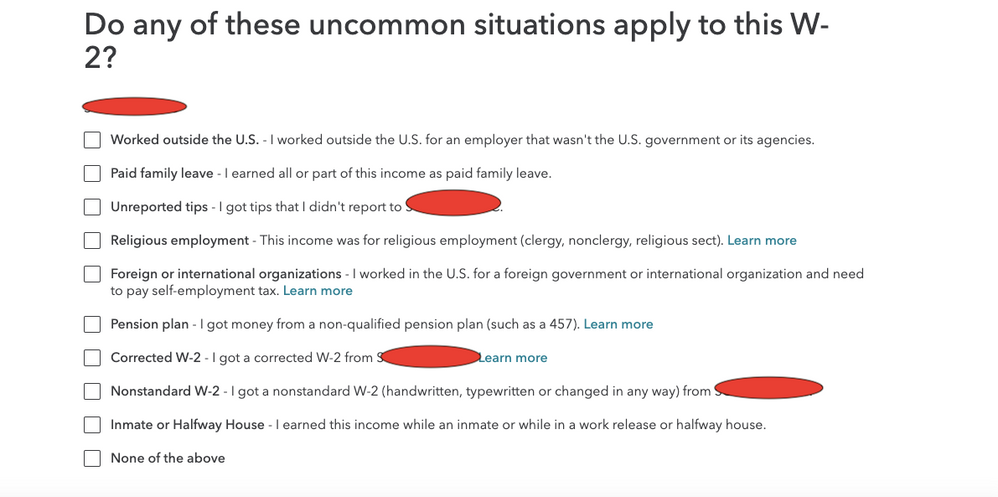- Community
- Topics
- Community
- :
- Discussions
- :
- Taxes
- :
- Get your taxes done
- :
- Substitute W2 Option Unavailable
- Mark as New
- Bookmark
- Subscribe
- Subscribe to RSS Feed
- Permalink
- Report Inappropriate Content
Substitute W2 Option Unavailable
Hello!
I've repeatedly followed the instructions for completing form 4852 when you haven't received a W2, but there isn't a "Substitute form" box on the Do any of these uncommon situations apply to this W-2? screen. It seems like that option is no longer available. I can include a screenshot if that is useful.
Please help! Thanks!

Do you have an Intuit account?
You'll need to sign in or create an account to connect with an expert.
- Mark as New
- Bookmark
- Subscribe
- Subscribe to RSS Feed
- Permalink
- Report Inappropriate Content
Substitute W2 Option Unavailable
Are these the instructions you followed?
Here's how to fill out Form 4852:
1. Visit the W-2 area of TurboTax and choose "Work on my W-2 now."
2. Enter the employer ID Number (EIN) if you know it. Leave it blank if you don't.
3. When we ask for your W-2 info, enter all the info that should be on your W-2 if you had actually received it. You can use your pay stubs to estimate your earnings and total taxes paid (federal, state and local). Because you don't have your actual W-2, you just need to use the best information you have available (pay stubs, bank statements, etc.) to fill out as much of the Form as possible.
4. After you're done filling out your W-2 info, you will get to "Do any of these uncommon situations apply to this W-2?" Select the checkbox "Substitute form -- I didn't receive a W-2 from my employer and need to complete a substitute form."
5. Then we will ask you to confirm you want to complete form 4852. Select Yes if you are ready.
6. Next write out an explanation of how you figured out your wages and taxes paid (i.e. I used my last pay stub or my most recent bank statement).
7. Then describe the steps you took when you tried to get your W-2 from your employer, like I called my employer on (insert date).
- Mark as New
- Bookmark
- Subscribe
- Subscribe to RSS Feed
- Permalink
- Report Inappropriate Content
Substitute W2 Option Unavailable
I'm seeing the Substitute form box third from the bottom of the Do any of these uncommon situations apply to this W-2? screen.
You can file a conventional paper return that includes IRS Form 4852 if all efforts to obtain a W-2 from your employer have failed. Here's how to fill one out:
- In your TurboTax program, search for W-2 and then select the Jump to link in the search results to get to the W-2 entry screen.
- Fill out your W-2 as best you can using the information from your last pay stub.
- When finished, proceed through the interview. Eventually you'll get to the Do any of these uncommon situations apply to this W-2? screen.
- Check the Substitute form box near the bottom.
- Check any other box(es) that apply to your W-2 before selecting Continue.
- Eventually you'll come to a screen which will ask if you want to complete Form 4852 for wages paid. Answer Yes and carefully follow the onscreen instructions.
Returns including Form 4852 can't be e-filed per IRS regulations.
**Mark the post that answers your question by clicking on "Mark as Best Answer"
- Mark as New
- Bookmark
- Subscribe
- Subscribe to RSS Feed
- Permalink
- Report Inappropriate Content
Substitute W2 Option Unavailable
Hi,
Yes, those are the instructions I followed. However, the "substitute W-2 option" does not appear as an option. See the screenshot below.
- Mark as New
- Bookmark
- Subscribe
- Subscribe to RSS Feed
- Permalink
- Report Inappropriate Content
Substitute W2 Option Unavailable
On my desktop software the Substitute form message appears right below Non-standard W-2. Did you try to enter as much of the W-2 information as possible?
- Mark as New
- Bookmark
- Subscribe
- Subscribe to RSS Feed
- Permalink
- Report Inappropriate Content
Substitute W2 Option Unavailable
I entered all of the information that I could, including wages and all the estimated taxes withheld. Does the web browser not have the same options as the desktop software?
I love TurboTax, but I'm beginning to think that it's not going to work for me this year if it doesn't provide this option.
Still have questions?
Questions are answered within a few hours on average.
Post a Question*Must create login to post
Unlock tailored help options in your account.
Get more help
Ask questions and learn more about your taxes and finances.
Related Content

vsoloway
Returning Member

kstev99
Level 1

courtneymondor
New Member

fastesthorse
Level 2

eclauderdale
Returning Member