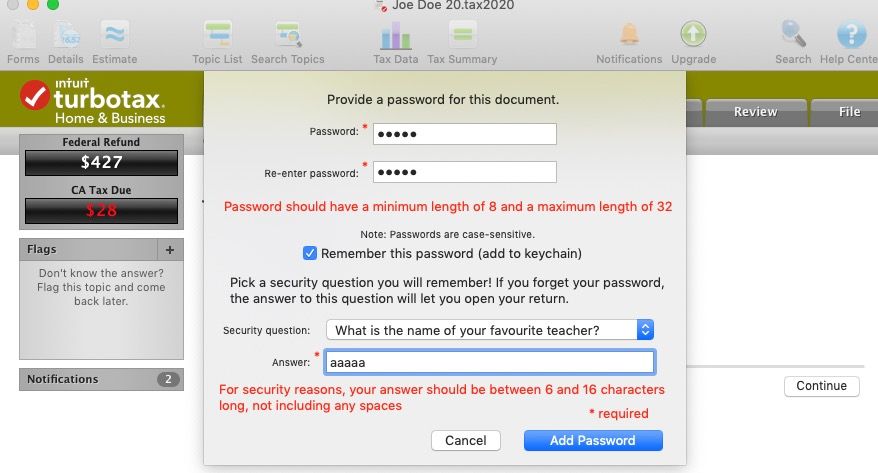- Community
- Topics
- Community
- :
- Discussions
- :
- Taxes
- :
- Get your taxes done
- :
- Setting a password (encrypt) on Mac does not work.
- Mark as New
- Bookmark
- Subscribe
- Subscribe to RSS Feed
- Permalink
- Report Inappropriate Content
Setting a password (encrypt) on Mac does not work.

Do you have an Intuit account?
You'll need to sign in or create an account to connect with an expert.
- Mark as New
- Bookmark
- Subscribe
- Subscribe to RSS Feed
- Permalink
- Report Inappropriate Content
Setting a password (encrypt) on Mac does not work.
It works fine. The Mac is just entering the password for you.
https://support.apple.com/guide/keychain-access/what-is-keychain-access-kyca1083/mac
- Mark as New
- Bookmark
- Subscribe
- Subscribe to RSS Feed
- Permalink
- Report Inappropriate Content
Setting a password (encrypt) on Mac does not work.
- Mark as New
- Bookmark
- Subscribe
- Subscribe to RSS Feed
- Permalink
- Report Inappropriate Content
Setting a password (encrypt) on Mac does not work.
I've updated password. When adding password (Encrypt) on my Mac does not protect 2019 Tax. Works find for 2018 which is on my Mac.
- Mark as New
- Bookmark
- Subscribe
- Subscribe to RSS Feed
- Permalink
- Report Inappropriate Content
Setting a password (encrypt) on Mac does not work.
Does that mean that I have two layer security...?
- Mark as New
- Bookmark
- Subscribe
- Subscribe to RSS Feed
- Permalink
- Report Inappropriate Content
Setting a password (encrypt) on Mac does not work.
Yes, if you open the tax return and then click "File" on your computer menu bar, select "Encrypt" and you will be prompt with password dialog.
**Mark the post that answers your question by clicking on "Mark as Best Answer"
- Mark as New
- Bookmark
- Subscribe
- Subscribe to RSS Feed
- Permalink
- Report Inappropriate Content
Setting a password (encrypt) on Mac does not work.
I can get the dialog box but no matter what password I enter (8 char min but less than 16, no spaces) it returns an error message that passwords must be between 6 and 16 characters no spaces. I triple checked that both password lines were identical.
- Mark as New
- Bookmark
- Subscribe
- Subscribe to RSS Feed
- Permalink
- Report Inappropriate Content
Setting a password (encrypt) on Mac does not work.
Please try refreshing your browser and clearing out your cookies. If that does not work, try clearing out your browser's cache. You may also want to try a different browser.
Please see below for information on how to delete your cookies.
https://ttlc.intuit.com/community/troubleshooting/help/how-do-i-delete-cookies/00/25978
Please see below for information on how to delete your cache.
https://ttlc.intuit.com/community/troubleshooting/help/how-to-clear-your-cache/00/26135
If you would like to contact customer support for additional assistance please see below.
https://ttlc.intuit.com/community/using-turbotax/help/what-is-the-turbotax-phone-number/00/25632
**Mark the post that answers your question by clicking on "Mark as Best Answer"
- Mark as New
- Bookmark
- Subscribe
- Subscribe to RSS Feed
- Permalink
- Report Inappropriate Content
Setting a password (encrypt) on Mac does not work.
The answer posted sounds like it applies to using Turbo Tax Online. I am having the same problem creating an encryption password while using the downloaded TurboTax application on my Mac. No browser involved. How can I get the Mac TurboTax application to accept an encryption password?
- Mark as New
- Bookmark
- Subscribe
- Subscribe to RSS Feed
- Permalink
- Report Inappropriate Content
Setting a password (encrypt) on Mac does not work.
@SI67 wrote:
The answer posted sounds like it applies to using Turbo Tax Online. I am having the same problem creating an encryption password while using the downloaded TurboTax application on my Mac. No browser involved. How can I get the Mac TurboTax application to accept an encryption password?
That appears to be a recently introduced bug and has been reported.
- Mark as New
- Bookmark
- Subscribe
- Subscribe to RSS Feed
- Permalink
- Report Inappropriate Content
Setting a password (encrypt) on Mac does not work.
I am having the same problem. I'm using Turbo Tax Premiere for 2020 tax year. I have tried a variety of passwords, all within the prescribed limits, but I keep getting the same message over and over:
"For security reasons, your answer should be between 6 and 16 characters long, not including any spaces"
I have used turbo tax for years and have never had this problem before. I am using the same computer as I used last year and I was able to encrypt save my 2019 files with no problems.
- Mark as New
- Bookmark
- Subscribe
- Subscribe to RSS Feed
- Permalink
- Report Inappropriate Content
Setting a password (encrypt) on Mac does not work.
The *password* but be between 8 and 32 characters. It is the answer to the *security question* that must be between 6-16 characters.
- Mark as New
- Bookmark
- Subscribe
- Subscribe to RSS Feed
- Permalink
- Report Inappropriate Content
Setting a password (encrypt) on Mac does not work.
Did you ever get an answer to this? I am having the same problem.
- Mark as New
- Bookmark
- Subscribe
- Subscribe to RSS Feed
- Permalink
- Report Inappropriate Content
Setting a password (encrypt) on Mac does not work.
@joannajw1 wrote:
Did you ever get an answer to this? I am having the same problem.
Exactly what problem are you having.
- Mark as New
- Bookmark
- Subscribe
- Subscribe to RSS Feed
- Permalink
- Report Inappropriate Content
Setting a password (encrypt) on Mac does not work.
what if I don't want my Mac computer to enter the password for me. I want to protect against other users on the same Mac computer.
Still have questions?
Questions are answered within a few hours on average.
Post a Question*Must create login to post
Unlock tailored help options in your account.
Get more help
Ask questions and learn more about your taxes and finances.
Related Content

Timothy42
Returning Member

rona11
Level 3

Kate2024
Returning Member

cinM
Level 1

k-4
New Member