- Community
- Topics
- Community
- :
- Discussions
- :
- Taxes
- :
- Get your taxes done
- :
- Re: Where’s the tool box
- Mark as New
- Bookmark
- Subscribe
- Subscribe to RSS Feed
- Permalink
- Report Inappropriate Content
Where’s the tool box

Do you have an Intuit account?
You'll need to sign in or create an account to connect with an expert.
- Mark as New
- Bookmark
- Subscribe
- Subscribe to RSS Feed
- Permalink
- Report Inappropriate Content
Where’s the tool box
The Tools Center is accessed by clicking on Tax Tools in the left hand column, then clicking on Tools (see screenshot)
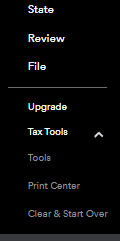
**Mark the post that answers your question by clicking on "Mark as Best Answer"
- Mark as New
- Bookmark
- Subscribe
- Subscribe to RSS Feed
- Permalink
- Report Inappropriate Content
Where’s the tool box
Minh,
I can't find the tax tools. I am working on an iMac. I do not have the same screen shot you showed.
I am due a state refund from two states - the forms reflect this. Problem is that one of the state refunds is showing $0 while the detail form does reflect the correct amount. The panel on the left shows the correct federal and one of the state refunds.
How do I correct this? Someone said to access tax tools but I can't find it.
- Mark as New
- Bookmark
- Subscribe
- Subscribe to RSS Feed
- Permalink
- Report Inappropriate Content
Where’s the tool box
Are you using a desktop version of TurboTax?
Tools and Tax Tools are on the Online versions since Desktop has Forms Mode (top right) which allows you to look at the forms.
**Mark the post that answers your question by clicking on "Mark as Best Answer"
- Mark as New
- Bookmark
- Subscribe
- Subscribe to RSS Feed
- Permalink
- Report Inappropriate Content
Where’s the tool box
I downloaded the program using the code provided when I purchased Turbo Tax so I assume this is the online version. If not, please let me know. I see Forms in the upper left hand corner when I access my return.
Below that there are boxes that show the amount of my federal return and lists three state returns. One of the state returns I don't use, one has the correct amount and the third is showing no refund although the forms definitely shows all the details and shows a refund.
In checking some suggestions from community, someone said click on tax tools but I can't find it anywhere on the screen.
Do you now why the refund isn't showing and have any recommendations on how to fix?
Thank you for your help.
- Mark as New
- Bookmark
- Subscribe
- Subscribe to RSS Feed
- Permalink
- Report Inappropriate Content
Where’s the tool box
It sounds like you downloaded TurboTax Desktop on a Mac, is that correct?
**Mark the post that answers your question by clicking on "Mark as Best Answer"
- Mark as New
- Bookmark
- Subscribe
- Subscribe to RSS Feed
- Permalink
- Report Inappropriate Content
Where’s the tool box
Just because you downloaded the program does not mean you are using the Online version. The CD and/or download are the Desktop programs. In the Online version you use your web browser and log into an online account each time.
Still have questions?
Questions are answered within a few hours on average.
Post a Question*Must create login to post
Unlock tailored help options in your account.
Get more help
Ask questions and learn more about your taxes and finances.
Related Content

user17694296540
New Member

VanBusFam
New Member

orrinbare
New Member

jonathandavisbeck
New Member

christoph-hammer
New Member
