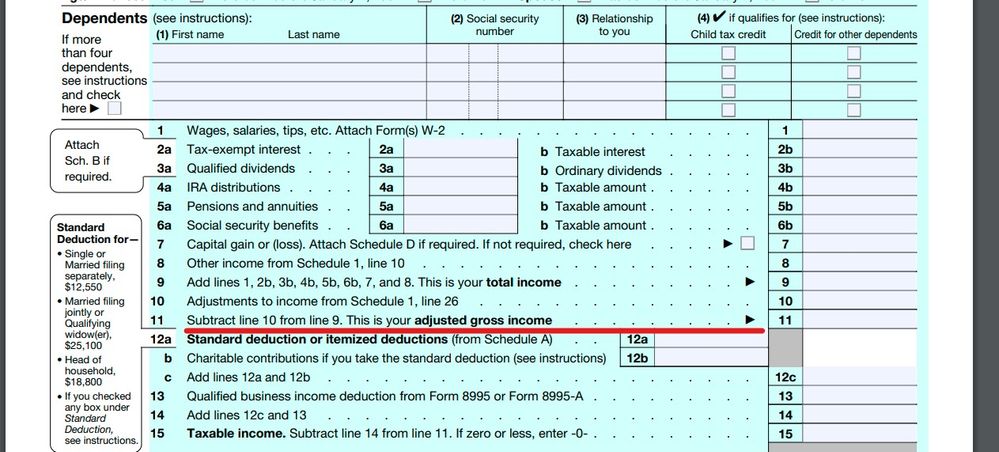- Community
- Topics
- Community
- Topics
- Community
- Topics
- Community
- Topics
- Community
- :
- Discussions
- :
- Taxes
- :
- Get your taxes done
- :
- Re: Where can I find my AGI on 1040 and the tax bracket ?
- Mark as New
- Bookmark
- Subscribe
- Subscribe to RSS Feed
- Permalink
- Report Inappropriate Content
Where can I find my AGI on 1040 and the tax bracket ?

Do you have an Intuit account?
You'll need to sign in or create an account to connect with an expert.
- Mark as New
- Bookmark
- Subscribe
- Subscribe to RSS Feed
- Permalink
- Report Inappropriate Content
Where can I find my AGI on 1040 and the tax bracket ?
You paid extra for Live.
5 AM to 5 PM, PT, Monday–Friday
- Mark as New
- Bookmark
- Subscribe
- Subscribe to RSS Feed
- Permalink
- Report Inappropriate Content
Where can I find my AGI on 1040 and the tax bracket ?
AGI Adjusted Gross Income is on 1040 line 11. The tax brackets are not on the 1040.
Check the Tax Table
https://www.irs.gov/pub/irs-pdf/i1040tt.pdf
It depends on what kind of income you have. There are like 7 different ways to figure the tax.
See the IRS worksheet on 1040 page 36 for how the tax is figured. Turbo Tax uses the same worksheet.
https://www.irs.gov/pub/irs-pdf/i1040gi.pdf
If you have capital gains or qualified dividends the tax is not taken from the tax table but is calculated separately from schedule D. The tax will be calculated on the Qualified Dividends and Capital Gain Tax Worksheet. It does not get filed with your return.
In the online version you need to save your return as a pdf file and include all worksheets to see it.
- Mark as New
- Bookmark
- Subscribe
- Subscribe to RSS Feed
- Permalink
- Report Inappropriate Content
Where can I find my AGI on 1040 and the tax bracket ?
The AGI is on the line that literally say ADJUSTED GROSS INCOME ... Form 1040 line # varies depending on the year...
The tax bracket is on the summary worksheet ... it is not on the tax return itself. Save a PDF of the return with all the worksheets for that information.
If you have filed your federal tax return and it has been accepted by the IRS -
To access your current or prior year online tax returns sign onto the TurboTax website with the User ID you used to create the account - https://myturbotax.intuit.com/
When you sign onto your online account and land on the Tax Home web page, scroll down and click on Add a state.
This will take you back to the 2021 online tax return.
Click on Tax Tools on the left side of the online program screen. Then click on Print Center. Then click on Print, save or preview this year's return.
Choose the option Include government and TurboTax worksheets
Still have questions?
Make a postGet more help
Ask questions and learn more about your taxes and finances.
Related Content

dave-the-daddy
New Member

mazeo2023-gmail-
New Member

Edvla
Level 1

mbsvs1
Returning Member

pravica
New Member