- Community
- Topics
- Community
- :
- Discussions
- :
- Taxes
- :
- Get your taxes done
- :
- Re: What should I do if my taxes are rejected due to supposed duplicate W2s, but my wife and I have identical W2s (but separate) form commercial we booked as actors?
- Mark as New
- Bookmark
- Subscribe
- Subscribe to RSS Feed
- Permalink
- Report Inappropriate Content
What should I do if my taxes are rejected due to supposed duplicate W2s, but my wife and I have identical W2s (but separate) from a commercial we booked as actors?
We each received a separate, but identical W2. They're input separately as well, and we've definitely chosen to file as married filing jointly. I've deleted and re-added the W2s but that did nothing.

Do you have an Intuit account?
You'll need to sign in or create an account to connect with an expert.
- Mark as New
- Bookmark
- Subscribe
- Subscribe to RSS Feed
- Permalink
- Report Inappropriate Content
What should I do if my taxes are rejected due to supposed duplicate W2s, but my wife and I have identical W2s (but separate) from a commercial we booked as actors?
I found an answer to this question in another thread! Essentially, raising my W2 by $1 and lowering my wife's by $1 did the trick. Link to other thread --> https://ttlc.intuit.com/community/taxes/discussion/turbotax-says-my-return-was-rejected-because-of-d...
- Mark as New
- Bookmark
- Subscribe
- Subscribe to RSS Feed
- Permalink
- Report Inappropriate Content
What should I do if my taxes are rejected due to supposed duplicate W2s, but my wife and I have identical W2s (but separate) from a commercial we booked as actors?
To correct this situation, please follow these two steps:
- Check My Info (in TurboTax Online) or the PERSONAL tab (in TurboTax CD/Download) that both you and your wife are entered in the system and your filing status is Married Filing Joint.
- To return there, select My Info from the left menu.
- Use the Edit pencil icon to change the details for each of you.
- Check the Jobs(W-2) section.
- To return there, inside TurboTax, enter w2 in the search box. Select the Jump to link in the search results to open the Your W-2 info so far screen. Scroll down here to make sure the W-2 has been entered for each individual separately.
- Be sure to enter the W-2 for your spouse as earned by your spouse.
- To add a W-2 for your spouse, select their own Add a W-2 to the right of your Add a W-2 for Taxpayer in the lower left corner.
For more information, see: How do I import or enter my W-2?
- Mark as New
- Bookmark
- Subscribe
- Subscribe to RSS Feed
- Permalink
- Report Inappropriate Content
What should I do if my taxes are rejected due to supposed duplicate W2s, but my wife and I have identical W2s (but separate) from a commercial we booked as actors?
Make sure you picked the correct owner of the W-2 for each of them...
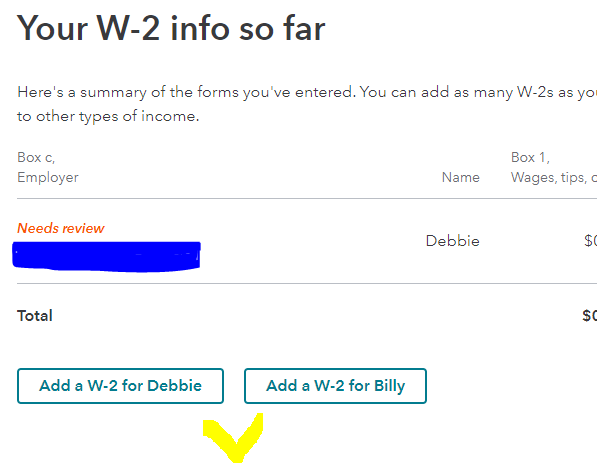
**Mark the post that answers your question by clicking on "Mark as Best Answer"
Still have questions?
Questions are answered within a few hours on average.
Post a Question*Must create login to post
Unlock tailored help options in your account.
Get more help
Ask questions and learn more about your taxes and finances.
Related Content

joekphx
New Member

briegee
New Member

rnmattson
New Member

jessieharbour
New Member

pinguino
Level 2

