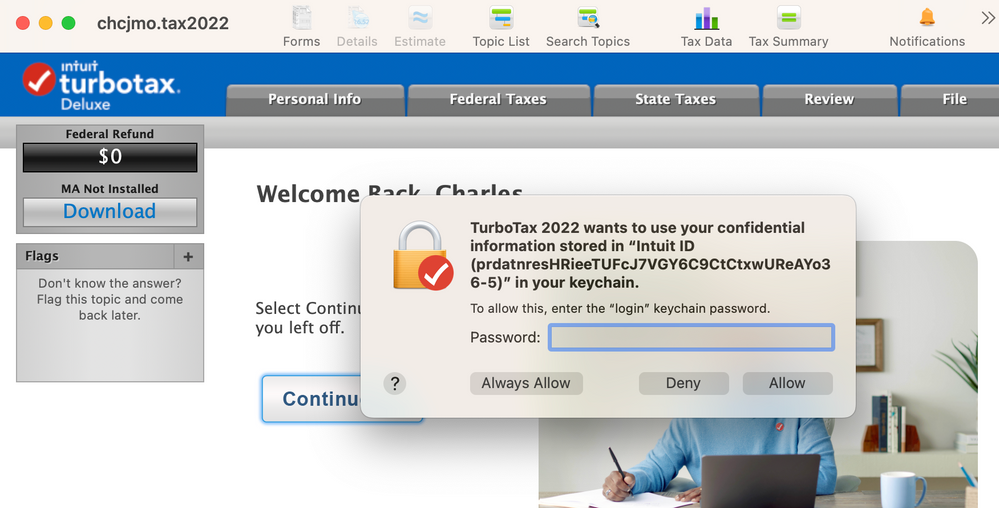- Community
- Topics
- Community
- :
- Discussions
- :
- Taxes
- :
- Get your taxes done
- :
- Re: What does the program want when it asks for my confidential information stored in "Intuit ID ...

Do you have an Intuit account?
You'll need to sign in or create an account to connect with an expert.
- Mark as New
- Bookmark
- Subscribe
- Subscribe to RSS Feed
- Permalink
- Report Inappropriate Content
What does the program want when it asks for my confidential information stored in "Intuit ID . . . ." in my keychain?
- Mark as New
- Bookmark
- Subscribe
- Subscribe to RSS Feed
- Permalink
- Report Inappropriate Content
What does the program want when it asks for my confidential information stored in "Intuit ID . . . ." in my keychain?
Please follow the instructions here with this one. @chuck_connell
**Mark the post that answers your question by clicking on "Mark as Best Answer"
- Mark as New
- Bookmark
- Subscribe
- Subscribe to RSS Feed
- Permalink
- Report Inappropriate Content
What does the program want when it asks for my confidential information stored in "Intuit ID . . . ." in my keychain?
It appeared that this worked. It is still a bug though. No software should be asking for this information as it runs.
- Mark as New
- Bookmark
- Subscribe
- Subscribe to RSS Feed
- Permalink
- Report Inappropriate Content
What does the program want when it asks for my confidential information stored in "Intuit ID . . . ." in my keychain?
I also followed uninstall instructions for BitDefender (method 1) and it still didn't work until I followed these instructions. Just note that I don't like to "Always Allow". I'm not sure what that does behind the scenes. Anyway, it worked after this suggestion to Always Allow. I signed in to TT and am able to continue.
Thanks for the info 🙂
- Mark as New
- Bookmark
- Subscribe
- Subscribe to RSS Feed
- Permalink
- Report Inappropriate Content
What does the program want when it asks for my confidential information stored in "Intuit ID . . . ." in my keychain?
I had the exact issue. The steps to put in your Mac login pw, and click Always Allow, also worked for me.
This issue did not occur in TT 2021. Something new with 2022 for sure.
- Mark as New
- Bookmark
- Subscribe
- Subscribe to RSS Feed
- Permalink
- Report Inappropriate Content
What does the program want when it asks for my confidential information stored in "Intuit ID . . . ." in my keychain?
I have the same problem. Tried to enter several passwords and it did not work out.
@Turbotax how to fix it and get rid of this blocking prompt?
- Mark as New
- Bookmark
- Subscribe
- Subscribe to RSS Feed
- Permalink
- Report Inappropriate Content
What does the program want when it asks for my confidential information stored in "Intuit ID . . . ." in my keychain?
having the same issues, turbo tax user for over 20 years. I may never use again
- Mark as New
- Bookmark
- Subscribe
- Subscribe to RSS Feed
- Permalink
- Report Inappropriate Content
What does the program want when it asks for my confidential information stored in "Intuit ID . . . ." in my keychain?
Me too. This is clearly a bug. The workaround (always allow the program into my keychain) is a terrible solution.
Intuit, please fix this!
- Mark as New
- Bookmark
- Subscribe
- Subscribe to RSS Feed
- Permalink
- Report Inappropriate Content
What does the program want when it asks for my confidential information stored in "Intuit ID . . . ." in my keychain?
Please follow the workaround here to get past the keychain issue in the system. @chuck_connell @OlegT @bcaloha
**Mark the post that answers your question by clicking on "Mark as Best Answer"
- Mark as New
- Bookmark
- Subscribe
- Subscribe to RSS Feed
- Permalink
- Report Inappropriate Content
What does the program want when it asks for my confidential information stored in "Intuit ID . . . ." in my keychain?
This worked for me as well. Phew!!
- Mark as New
- Bookmark
- Subscribe
- Subscribe to RSS Feed
- Permalink
- Report Inappropriate Content
What does the program want when it asks for my confidential information stored in "Intuit ID . . . ." in my keychain?
You're a life saver!!!
- Mark as New
- Bookmark
- Subscribe
- Subscribe to RSS Feed
- Permalink
- Report Inappropriate Content
What does the program want when it asks for my confidential information stored in "Intuit ID . . . ." in my keychain?
Thank you. This solved it for me... I don't have Bitdefender but had the same issue.
- Mark as New
- Bookmark
- Subscribe
- Subscribe to RSS Feed
- Permalink
- Report Inappropriate Content
What does the program want when it asks for my confidential information stored in "Intuit ID . . . ." in my keychain?
Use the solution above (restart, file menu and enter the Mac login pwd). It works. "Apple PC" is not a thing. It's either "Apple" or a "PC" (windows based computer).
- Mark as New
- Bookmark
- Subscribe
- Subscribe to RSS Feed
- Permalink
- Report Inappropriate Content
What does the program want when it asks for my confidential information stored in "Intuit ID . . . ." in my keychain?
That worked! Thanks! I thought I'd have to ask for an extension because I wasn't going to type all my brokerage data manually, but that did it. I appreciate you!
- Mark as New
- Bookmark
- Subscribe
- Subscribe to RSS Feed
- Permalink
- Report Inappropriate Content
What does the program want when it asks for my confidential information stored in "Intuit ID . . . ." in my keychain?
Thank you. This worked.
Still have questions?
Questions are answered within a few hours on average.
Post a Question*Must create login to post
Unlock tailored help options in your account.
Get more help
Ask questions and learn more about your taxes and finances.
Related Content

DavidW2
New Member

gbrabston52
New Member

shane-uemoto
New Member

gahein
New Member

HMC4
New Member