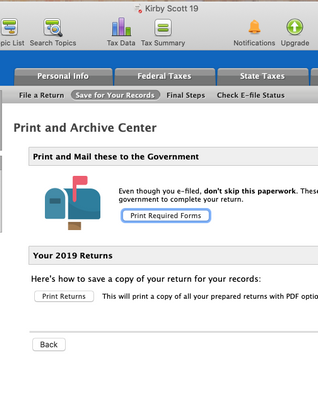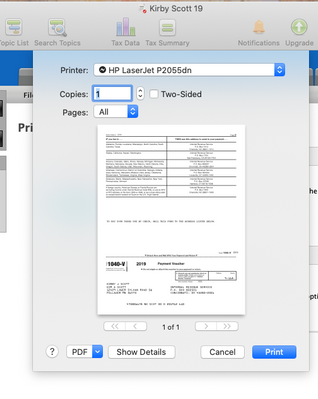- Community
- Topics
- Community
- :
- Discussions
- :
- Taxes
- :
- Get your taxes done
- :
- Re: Turbotax 2021 Deluxe Crashes when printing Massachusetts return on Mac

Do you have an Intuit account?
You'll need to sign in or create an account to connect with an expert.
- Mark as New
- Bookmark
- Subscribe
- Subscribe to RSS Feed
- Permalink
- Report Inappropriate Content
Turbotax 2019 Deluxe Crashes when printing on Mac
Well, my state tax returns printed today....Yeah.
I followed the recommendation on the original thread to look at the reports within the CONSOLE app. I saw that the system was calling a "Gjallarhorn" process located in /Library/Application Support/Avira/Gjallalrhorn.app/Contents/MacOS/Gjallarhorn. I erased that file.
Avira is antivirus software I installed a couple of years ago. I thought that all its files had been removed when I did a full re-install of macOS in November 2018. Note: I did not have any issue printing 2018 state tax returns during tax season this time last year.
I searched "AVIRA" within FINDER, and I found two DAEMON files. I erased these files.
Thank you to those who contributed suggestions to this thread.
Stay healthy!
- Mark as New
- Bookmark
- Subscribe
- Subscribe to RSS Feed
- Permalink
- Report Inappropriate Content
Turbotax 2019 Deluxe Crashes when printing on Mac
@ZOZOIL - Good find.
I have asked others to look with Console, but most Mac users would not know what to look for.
I have been speculating recently, that the print issue was some process external to TurboTax that was eating resources or blocking the print call. That seems to be exactally what you have found.
Can you say just what in the Console led to to that process?
Makes me wonder if the Activity Monitor would have also identified that process as a system hog.
- Mark as New
- Bookmark
- Subscribe
- Subscribe to RSS Feed
- Permalink
- Report Inappropriate Content
Turbotax 2019 Deluxe Crashes when printing on Mac
Hello again to all on this topic,
Foremost, since unblocking my problem, it has not resurfaced even thru several Turbotax updates.
But, being both a long-time Mac user and "more than casually knowledgeable" about system programming issues, my conclusion is this:
(1) While there many "external" things that might seem to be the cause of this, they are not likely the culprits - for example, I have NO involvement with Alvira software, so it couldn't have been at the root of my issue.
(2) There is most likely not just a "resource hog", but taken to the limit, a resource deadlock that occurs and it's caused by the Turbotax program! The Console software, via its supervisory mode of operation, ends up holding one or the other processes and allows the deadlock to be cleared - once cleared, Turbotax doesn't need to traverse that path again, so the deadlock does not reoccur.
(3) I didn't find the Activity Monitor helpful, likely because the "activity" is Turbotax and the issue is confined to that program, not some other extraneous program that just happens to always be running when one tries to invoke a state tax printing request - if that were that case, it would not be possible to have reliably caused this issue via the same sequence - print a state form, that simple!
(4) But, in the end, via Console, my issue was cleared and...fingers crossed...hasn't reemerged.
Why Intuit can not get to the bottom of this remains disconcerting...
- Mark as New
- Bookmark
- Subscribe
- Subscribe to RSS Feed
- Permalink
- Report Inappropriate Content
Turbotax 2019 Deluxe Crashes when printing on Mac
@mlohrer wrote:
Why Intuit can not get to the bottom of this remains disconcerting...
Personally I do not believe that anybody at TurboTax is looking at this at all. presently. The developers are busy on getting out updates for other issues. They tried to reproduce this problem and were not successful and the problem seems to go away for most users and is not reproducible. I have tried everything that I can think of to make this happen and have been unsuccessful.
If anyone can give me the steps to take to get the print to hang, then it could be fixed, but it is shooting into the dark to thy to diagnose something that cannot be reproduced.
(Can't even get a spindump to see what is looping unless they can get it to spin)
- Mark as New
- Bookmark
- Subscribe
- Subscribe to RSS Feed
- Permalink
- Report Inappropriate Content
Turbotax 2019 Deluxe Crashes when printing on Mac
Using Mac OS 10.15.3, then upgraded to Mac OS 10.15.4 to no effect. Crashes under both versions. It happens at the end of the Easy Step or if I try to print from forms. If I go to each specific form and go to File>Print it will print, but I do not have a list of which forms I need to print and turn in for the Federal and the State. I do not want to file electronically.
- Mark as New
- Bookmark
- Subscribe
- Subscribe to RSS Feed
- Permalink
- Report Inappropriate Content
Turbotax 2019 Deluxe Crashes when printing on Mac
@nfrw wrote:
Using Mac OS 10.15.3, then upgraded to Mac OS 10.15.4 to no effect. Crashes under both versions. It happens at the end of the Easy Step or if I try to print from forms. If I go to each specific form and go to File>Print it will print, but I do not have a list of which forms I need to print and turn in for the Federal and the State. I do not want to file electronically.
This seems to be state only. If you use File -> print and select print for filing and Federal only will Federal print?
If you then print state only and wait at least 20-30 minuted does it eventually print?
(One user found a virus protection program that they installed long ago was causing the problem. Once all the files associated with that program was removed, it printed fine. What seems to be the problem is that something external to TurboTax is blocking the resources needed to call the Mac print function so it proceeds at a snails pace and spins it's wheels.)
Also try restarting into the "safe mode" by holding the shift key during restart.
- Mark as New
- Bookmark
- Subscribe
- Subscribe to RSS Feed
- Permalink
- Report Inappropriate Content
Turbotax 2019 Deluxe Crashes when printing on Mac
Well, we still disagree: NOT anything external to Turbotax causing this, all within TT.
Follow my thread and let's see if it works for others...
Form my Feb 21 post.
(2) I started Turbotax YET again, tried to print state documents, and ended up in the same "stalled" spinning wheel state.
(3) I THEN started Console to see where we were hung up, but after just a few seconds the spinning wheel ended and the printer dialog box appeared -- no further insight into why with Console running whatever was stalled was allowed to proceed...but this is a "solution" I have actually experienced a few times in the past with "printer" related issues on software, not just Turbotax...
- Mark as New
- Bookmark
- Subscribe
- Subscribe to RSS Feed
- Permalink
- Report Inappropriate Content
Turbotax 2019 Deluxe Crashes when printing on Mac
@mlohrer wrote:
Well, we still disagree: NOT anything external to Turbotax causing this, all within TT.
Follow my thread and let's see if it works for others...
Form my Feb 21 post.
(2) I started Turbotax YET again, tried to print state documents, and ended up in the same "stalled" spinning wheel state.
(3) I THEN started Console to see where we were hung up, but after just a few seconds the spinning wheel ended and the printer dialog box appeared -- no further insight into why with Console running whatever was stalled was allowed to proceed...but this is a "solution" I have actually experienced a few times in the past with "printer" related issues on software, not just Turbotax...
The "Console" is a diagnostic tool to tell you what is going on. Simply running Console cannot "fix" anything. If it suddenly printed, than that is sheer coincidence - what ever was blocking stopped blocking.
(By taking the time to run Console, you probably just gave the spinning process a longer time to complete that would have happened anyway of you just waited longer. (A spinning wheel does not mean that the process has stopped, it can still be running, albeit slowly. Many Mac applications will "spin" normally - Quicken for Mac with a large investment file might spin for over a minute to open). It just means that the process took longer to complete than Apple timed the "spin" for - which is an unreasonable short time.
- Mark as New
- Bookmark
- Subscribe
- Subscribe to RSS Feed
- Permalink
- Report Inappropriate Content
Turbotax 2019 Deluxe Crashes when printing on Mac
A few weeks ago I was able to print TurboxTax state and federal returns with no problem. Today after getting the latest TurboTax updates, I can no longer print my state and federal return. This is true on two different computers, each with different MacOS, one running 10.15.3 and the other running 10.13.6.
The only print icon I have discovered works in TurboTax is in the "Save for Your Records" and click "Print Required Forms" as shown in the photo below. Otherwise when I click the "Print Returns" in any other location all I get the spinning beach ball and get the message TurboTax not responding message when I have to force quite on both computers.
I have updated my Acrobat Reader program on both computers.
Something happened in the latest update that does not allow to print state returns.
Any help would be greatly appreciated.
- Mark as New
- Bookmark
- Subscribe
- Subscribe to RSS Feed
- Permalink
- Report Inappropriate Content
Turbotax 2019 Deluxe Crashes when printing on Mac
I have also restarted each computer in safe mode and the same thing happens.
- Mark as New
- Bookmark
- Subscribe
- Subscribe to RSS Feed
- Permalink
- Report Inappropriate Content
Turbotax 2019 Deluxe Crashes when printing on Mac
If you get the spinning wheel when printing then try waiting it out for up 30 minutes and see if it prints. If you have any virus software disable or uninstall it. Other users have reported that a component of some virus software was blocking the Apple Print functions from communicating with the TurboTax application.
- Mark as New
- Bookmark
- Subscribe
- Subscribe to RSS Feed
- Permalink
- Report Inappropriate Content
Turbotax 2019 Deluxe Crashes when printing on Mac
This is a TurboTax issue, they should fix it!
- Mark as New
- Bookmark
- Subscribe
- Subscribe to RSS Feed
- Permalink
- Report Inappropriate Content
Turbotax 2019 Deluxe Crashes when printing on Mac
Hello again Macuser_22,
We've communicated in the past over bugs, and your help has been instrumental, most recently (last tax season) on the Asset Forms bugs...
Here we go again: printing to a PDF of a Massachusetts returns is NOT working, the spinning ball of death. Printing the Federal is fine, printing a Vermont return is fine, printing a Federal AND a Vermont is fine, but anytime MA is included no go....
Haven't seen comparable reports so far in forums, but maybe I'm not looking in the right place. If no other report yet, know anyone else in MA who can try this out?
FYI: MacBook Pro running Catalina 10.15.7, and latest update of TT.
- Mark as New
- Bookmark
- Subscribe
- Subscribe to RSS Feed
- Permalink
- Report Inappropriate Content
Turbotax 2019 Deluxe Crashes when printing on Mac
@mlohrer wrote:
Hello again Macuser_22,
We've communicated in the past over bugs, and your help has been instrumental, most recently (last tax season) on the Asset Forms bugs...
Here we go again: printing to a PDF of a Massachusetts returns is NOT working, the spinning ball of death. Printing the Federal is fine, printing a Vermont return is fine, printing a Federal AND a Vermont is fine, but anytime MA is included no go....
Haven't seen comparable reports so far in forums, but maybe I'm not looking in the right place. If no other report yet, know anyone else in MA who can try this out?
FYI: MacBook Pro running Catalina 10.15.7, and latest update of TT.
That has happened in the past and is not a TurboTax problem. TurboTax simply calls the Apple built in print function and some other process on your computer blocks it so the print call hangs. TurboTax itself is not hanging, it it the Apple print call that does not respond to the print call so TurboTax must wait for it.
Some users have traced it to a part of virus software that was not totally uninstalled.
Usually if you just let it spin then it will eventually print but might take 1/2 hour or more. After the first state print then future prints seem to be all right.
TurboTax has not been able to identify this because nobody has been able to reproduce it once it clears and it is almost impossible to troubleshoot something like this if you do not have a computer with the problem.
- Mark as New
- Bookmark
- Subscribe
- Subscribe to RSS Feed
- Permalink
- Report Inappropriate Content
Turbotax 2019 Deluxe Crashes when printing on Mac
As in the past, there is more to it than what you outline:
The problem does NOT manifest itself in printing either the Federal or another state (in my case this year, Vermont)...ONLY the Massachusetts return? I can print the Vermont state return at will...but simply can not get the Massachusetts return to print. How can that be an "Apple System" problem?
IMHO, a more likely explanation is there is something about TT's invocation of printing, or the data stream sent to the print function, for the Massachusetts return in particular and perhaps other states, that is the root cause.
Most interested in hearing if any other users out there have similar experiences...
Still have questions?
Questions are answered within a few hours on average.
Post a Question*Must create login to post
Unlock tailored help options in your account.
Get more help
Ask questions and learn more about your taxes and finances.
Related Content

SS62
Level 2

Questioner23
Level 1

dsteglich
New Member

timmo42
New Member

halberman
Level 1