- Community
- Topics
- Community
- :
- Discussions
- :
- Taxes
- :
- Get your taxes done
- :
- Re: Schedule K-1
- Mark as New
- Bookmark
- Subscribe
- Subscribe to RSS Feed
- Permalink
- Report Inappropriate Content
Schedule K-1
I received a Final K-1. It is a passive partnership with investments in real-estate. Turbo tax asks how it was disposed. The partnership funds just finished with all real estate in the fund having been sold. The form does not specify the type of disposition. what do I use?

Do you have an Intuit account?
You'll need to sign in or create an account to connect with an expert.
- Mark as New
- Bookmark
- Subscribe
- Subscribe to RSS Feed
- Permalink
- Report Inappropriate Content
Schedule K-1
In this case, the partnership ended, disposition was not via a sale, and the "sale date" (next screen) can be 12/31/2020 or the exact date the partnership terminated (if you know).
See the attached screenshots for how this looks in the K-1 interview.
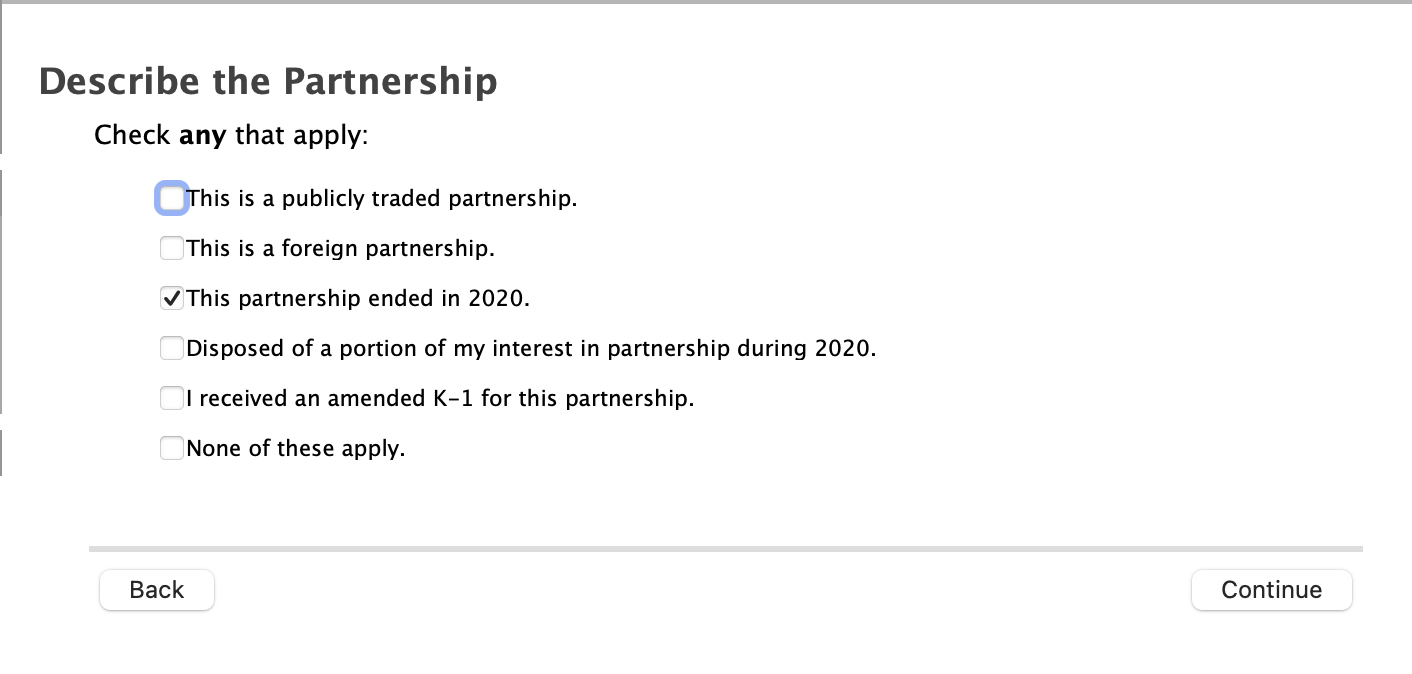
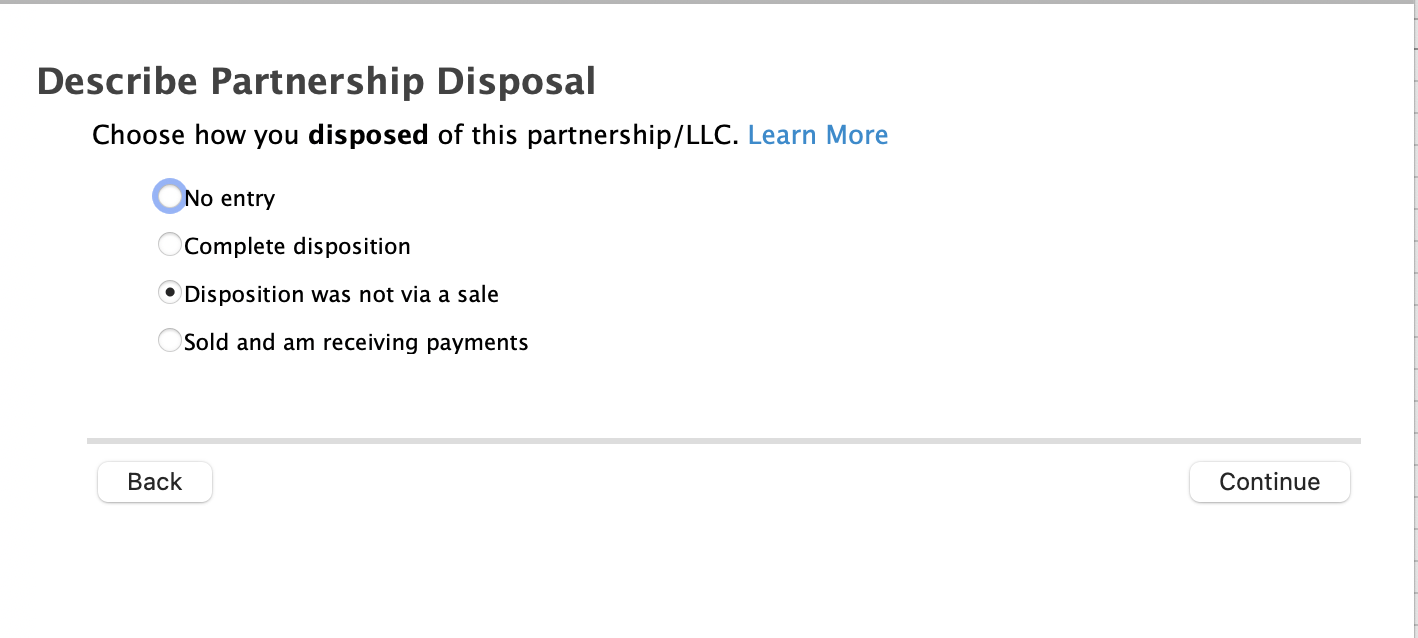
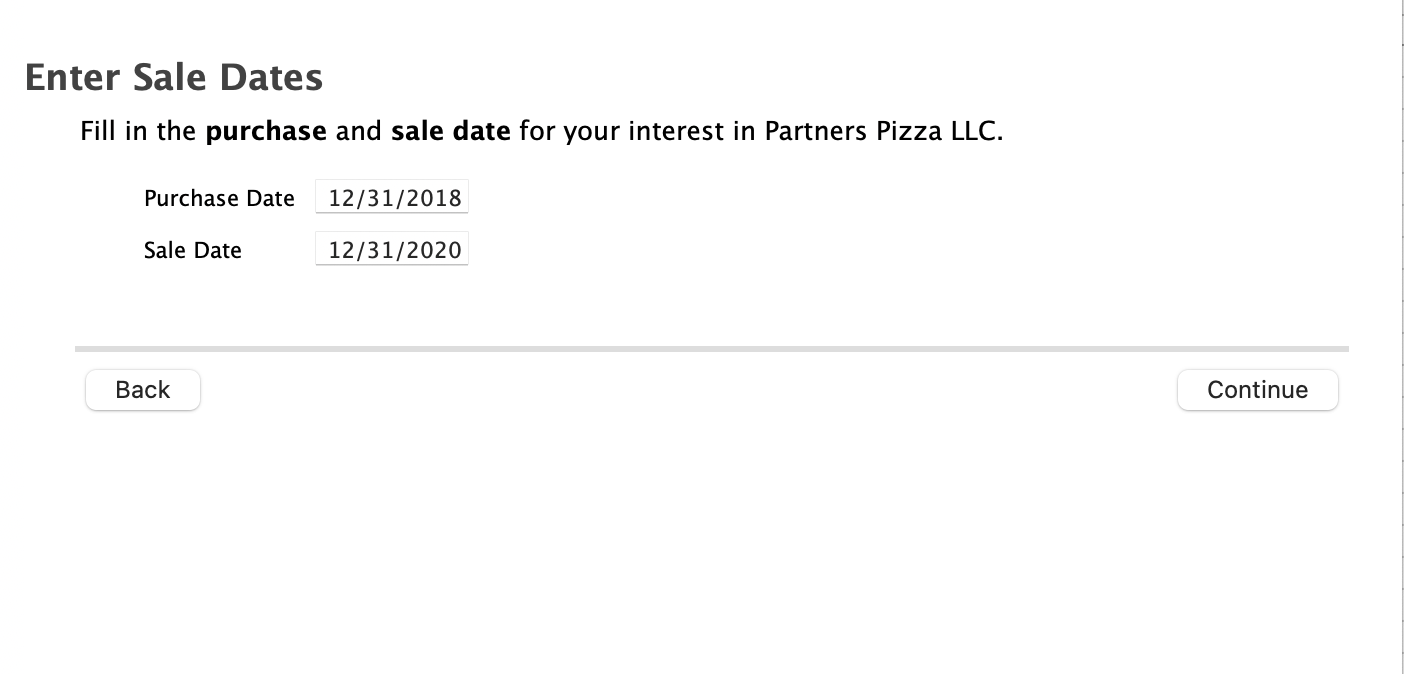
- Mark as New
- Bookmark
- Subscribe
- Subscribe to RSS Feed
- Permalink
- Report Inappropriate Content
Schedule K-1
Why wouldn't it be classified as a "Complete Disposition"? If this box is checked you get a far different deduction.
- Mark as New
- Bookmark
- Subscribe
- Subscribe to RSS Feed
- Permalink
- Report Inappropriate Content
Schedule K-1
Either way, you should be reporting the distribution(s) you received from the liquidation of your interest in the partnership.
A complete disposition would only be the sale of your interest whereas the liquidation of the partnership would be the disposition of all interests of the partnership.
- Mark as New
- Bookmark
- Subscribe
- Subscribe to RSS Feed
- Permalink
- Report Inappropriate Content
Schedule K-1
So is it then classified as a "Disposition was not via a sale" in the TurboTax question screen?
- Mark as New
- Bookmark
- Subscribe
- Subscribe to RSS Feed
- Permalink
- Report Inappropriate Content
Schedule K-1
Yes. If you sold your share of the business to create your final k-1, then it was a sale. If the whole business was sold, then all got a k-1 from a sale. Otherwise, business ended in a disposition.
**Mark the post that answers your question by clicking on "Mark as Best Answer"
Still have questions?
Questions are answered within a few hours on average.
Post a Question*Must create login to post
Unlock tailored help options in your account.
Get more help
Ask questions and learn more about your taxes and finances.
Related Content

grch
New Member

Amaxey823
New Member

bdc659
New Member

carlakez
New Member

erikalw
New Member
