- Community
- Topics
- Community
- :
- Discussions
- :
- Taxes
- :
- Get your taxes done
- :
- Re: Negative K-1 entered into 2023 tax return shows as 0. Why? Also K-1 gains are not offset by o...
- Mark as New
- Bookmark
- Subscribe
- Subscribe to RSS Feed
- Permalink
- Report Inappropriate Content
Negative K-1 entered into 2023 tax return shows as 0. Why? Also K-1 gains are not offset by other K-1 losses. What's wrong
I entered two K-1 for 2 rentals under LLC. One showed income, the other one showed loss. However loss was not offset. Why?

Do you have an Intuit account?
You'll need to sign in or create an account to connect with an expert.
- Mark as New
- Bookmark
- Subscribe
- Subscribe to RSS Feed
- Permalink
- Report Inappropriate Content
Negative K-1 entered into 2023 tax return shows as 0. Why? Also K-1 gains are not offset by other K-1 losses. What's wrong
Is the investment a publicaly traded partnership?
The loss on a publicly traded partnership may only be offset against a gain in the same investment.
See This is a publicly traded partnership at the screen Describe the Partnership.
The loss will be recorded on the Publicly Traded Partnership Worksheet.
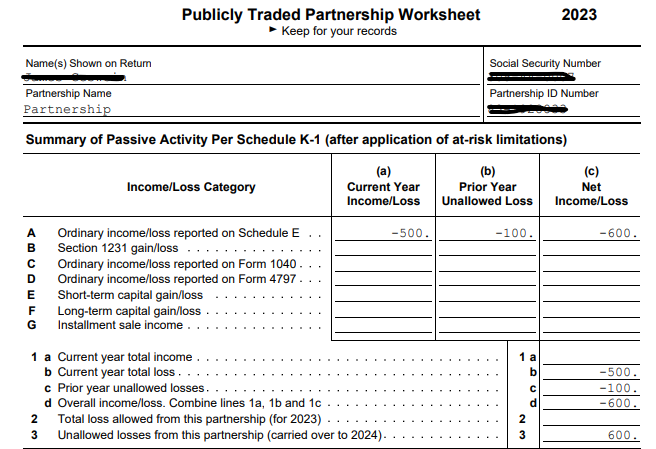
**Mark the post that answers your question by clicking on "Mark as Best Answer"
- Mark as New
- Bookmark
- Subscribe
- Subscribe to RSS Feed
- Permalink
- Report Inappropriate Content
Negative K-1 entered into 2023 tax return shows as 0. Why? Also K-1 gains are not offset by other K-1 losses. What's wrong
These are independent LLCs that do rentals. Income should be offset by losses.
- Mark as New
- Bookmark
- Subscribe
- Subscribe to RSS Feed
- Permalink
- Report Inappropriate Content
Negative K-1 entered into 2023 tax return shows as 0. Why? Also K-1 gains are not offset by other K-1 losses. What's wrong
I agree as long as they are not publicly traded partnerships (PTPs) as indicated. If this is indicated on either of the K1s, then they become isolated, meaning only income from the same PTP can offset any loss from that PCP.
If neither is a PCP, then review your entries and try entering them again and be sure you have the loss and profit on the correct lines. Do not make any zero entries on any line of the K1s.
**Mark the post that answers your question by clicking on "Mark as Best Answer"
Still have questions?
Questions are answered within a few hours on average.
Post a Question*Must create login to post
Unlock tailored help options in your account.
Get more help
Ask questions and learn more about your taxes and finances.
Related Content

kkrana
Level 1

yingmin
Level 1

spartacus
Returning Member

Jersian
New Member

SueWilkinson2
Returning Member

