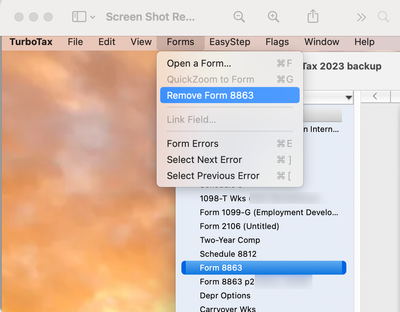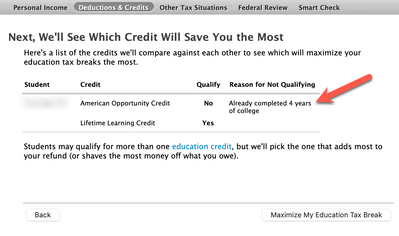- Community
- Topics
- Community
- :
- Discussions
- :
- Taxes
- :
- Get your taxes done
- :
- Re: Need to correct a box on Form 8863 pt2
- Mark as New
- Bookmark
- Subscribe
- Subscribe to RSS Feed
- Permalink
- Report Inappropriate Content
Need to correct a box on Form 8863 pt2

Do you have an Intuit account?
You'll need to sign in or create an account to connect with an expert.
- Mark as New
- Bookmark
- Subscribe
- Subscribe to RSS Feed
- Permalink
- Report Inappropriate Content
Need to correct a box on Form 8863 pt2
Go ahead and delete Form 8863, then re-input your information.
In TurboTax Online,
- Open your return in TurboTax
- Select Continue or Pick up where you left off
- In the left pane, select the dropdown to the right of Tax Tools
- Select Tools
- In the pop-up window Tool Center, select Delete a form.
- Select Delete next to Form 8863 and follow the onscreen instructions.
- Mark as New
- Bookmark
- Subscribe
- Subscribe to RSS Feed
- Permalink
- Report Inappropriate Content
Need to correct a box on Form 8863 pt2
Thank you VERY MUCH for the reply. I'm using a Mac, so I did the following:
1. Clicked the "forms" icon at the top of the Turbo Tax window.
2. This opens a list of all the tax forms in the left-hand pane, with a view of the actual form in the right-hand pane.
3. I selected form 8863 in the in the left-hand pane.
4. Next, I go to the "Forms" drop-down menu at the very top of the screen, and select "Remove form 8863" from the list.
5. A window pops up to confirm removal of the form--says all data will be discarded. I selected "remove" to proceed with removal of the form.
6. The window closes, and nothing happens. Form 8863 is still there, including all of its data. I repeated the process three times, but in each case nothing happened and the form was not removed.
As a side note, I went back to the deductions and credits area, and deleted the 1098-T tuition information I entered by adding a school. I deleted the school, which appeared to remove the 1098-T. I re-entered the information, but unfortunately it looks like Turbo Tax remembered the prior info about the American Opportunity Tax Credit (see below):
My student has NOT already completed 4 years of college.
Again, my ultimate goal is to change the yes/no checkbox on line 25 on Form 8863 from "Yes" to "No."
Thank you.
- Mark as New
- Bookmark
- Subscribe
- Subscribe to RSS Feed
- Permalink
- Report Inappropriate Content
Need to correct a box on Form 8863 pt2
I started a new return to fix this issue so you can disregard.
Thank you.
Still have questions?
Questions are answered within a few hours on average.
Post a Question*Must create login to post
Unlock tailored help options in your account.
Get more help
Ask questions and learn more about your taxes and finances.
Related Content

lonestarjdh96
New Member

user17705671905
New Member

navipod
Returning Member

krissihoneycutt
New Member

Randy16
New Member