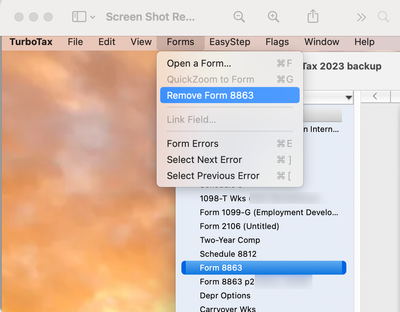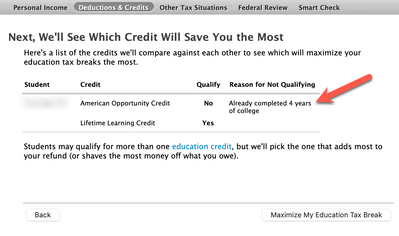- Mark as New
- Bookmark
- Subscribe
- Subscribe to RSS Feed
- Permalink
- Report Inappropriate Content
Get your taxes done using TurboTax
Thank you VERY MUCH for the reply. I'm using a Mac, so I did the following:
1. Clicked the "forms" icon at the top of the Turbo Tax window.
2. This opens a list of all the tax forms in the left-hand pane, with a view of the actual form in the right-hand pane.
3. I selected form 8863 in the in the left-hand pane.
4. Next, I go to the "Forms" drop-down menu at the very top of the screen, and select "Remove form 8863" from the list.
5. A window pops up to confirm removal of the form--says all data will be discarded. I selected "remove" to proceed with removal of the form.
6. The window closes, and nothing happens. Form 8863 is still there, including all of its data. I repeated the process three times, but in each case nothing happened and the form was not removed.
As a side note, I went back to the deductions and credits area, and deleted the 1098-T tuition information I entered by adding a school. I deleted the school, which appeared to remove the 1098-T. I re-entered the information, but unfortunately it looks like Turbo Tax remembered the prior info about the American Opportunity Tax Credit (see below):
My student has NOT already completed 4 years of college.
Again, my ultimate goal is to change the yes/no checkbox on line 25 on Form 8863 from "Yes" to "No."
Thank you.