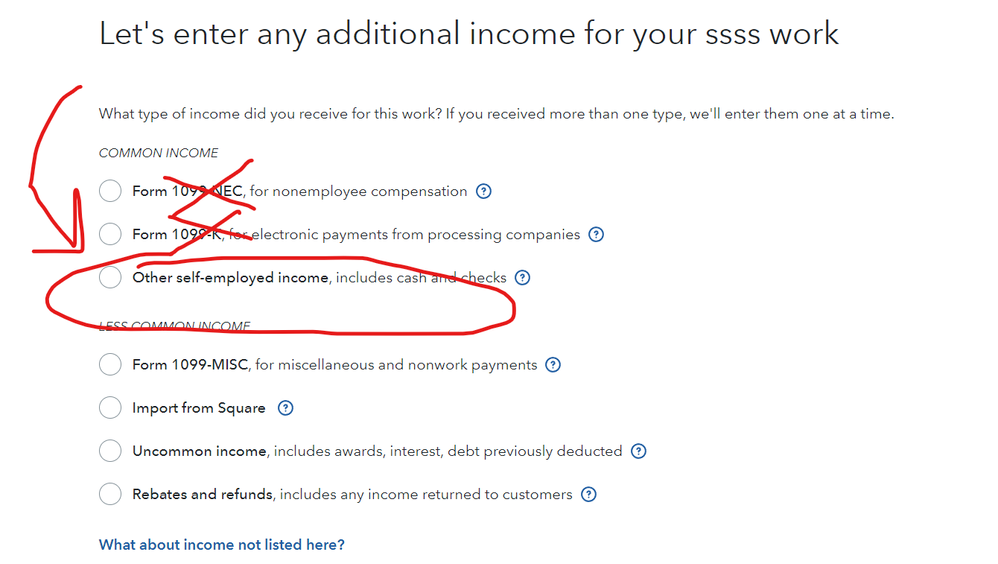- Community
- Topics
- Community
- :
- Discussions
- :
- Taxes
- :
- Get your taxes done
- :
- Re: My 1099-NEC Box 6 is blank. The system won't allow me to e-file unless its filled in. What ca...
- Mark as New
- Bookmark
- Subscribe
- Subscribe to RSS Feed
- Permalink
- Report Inappropriate Content
My 1099-NEC Box 6 is blank. The system won't allow me to e-file unless its filled in. What can I do to bypass this?

Do you have an Intuit account?
You'll need to sign in or create an account to connect with an expert.
- Mark as New
- Bookmark
- Subscribe
- Subscribe to RSS Feed
- Permalink
- Report Inappropriate Content
My 1099-NEC Box 6 is blank. The system won't allow me to e-file unless its filled in. What can I do to bypass this?
Box 6 needs an entry if there is an entry in Box 5 or 7. If you only have one state tax return, it isn't necessary to indicate that the income belongs to that state. It will carry forward to your state return.
- Mark as New
- Bookmark
- Subscribe
- Subscribe to RSS Feed
- Permalink
- Report Inappropriate Content
My 1099-NEC Box 6 is blank. The system won't allow me to e-file unless its filled in. What can I do to bypass this?
There are zero entries in boxes 5-7 on my form.
Do I put the Payer's state or my state?
- Mark as New
- Bookmark
- Subscribe
- Subscribe to RSS Feed
- Permalink
- Report Inappropriate Content
My 1099-NEC Box 6 is blank. The system won't allow me to e-file unless its filled in. What can I do to bypass this?
Enter the Payor's State.
- Mark as New
- Bookmark
- Subscribe
- Subscribe to RSS Feed
- Permalink
- Report Inappropriate Content
My 1099-NEC Box 6 is blank. The system won't allow me to e-file unless its filled in. What can I do to bypass this?
If boxes 5 and 7 show $0 then make sure you left them empty and didn't manually enter 0 on the form. Same thing happened to me and doing this let me e-file without needing to fill box 6.
- Mark as New
- Bookmark
- Subscribe
- Subscribe to RSS Feed
- Permalink
- Report Inappropriate Content
My 1099-NEC Box 6 is blank. The system won't allow me to e-file unless its filled in. What can I do to bypass this?
Is this referring to me (tax payer) or the person who paid me as the payer on the 1099-NEC? As mentioned in the initial post, there is no box 6 entry on the form I received.
- Mark as New
- Bookmark
- Subscribe
- Subscribe to RSS Feed
- Permalink
- Report Inappropriate Content
My 1099-NEC Box 6 is blank. The system won't allow me to e-file unless its filled in. What can I do to bypass this?
Do you have entries in boxes 5 or 7? @prophet713
**Mark the post that answers your question by clicking on "Mark as Best Answer"
- Mark as New
- Bookmark
- Subscribe
- Subscribe to RSS Feed
- Permalink
- Report Inappropriate Content
My 1099-NEC Box 6 is blank. The system won't allow me to e-file unless its filled in. What can I do to bypass this?
This particular 1099-NEC form (I think it was automated via software) doesn't have "boxes" per se, but it creates a list with box number that are relevant. In this case there is only (IRS BOX#) 1 listed for the amount. No box 5, 6, or 7 is listed. Another piece of info I noticed is that, when I'm looking at the request from TurboTax to fill it in, the following number it filled in is my social security (leading me to assume I enter my state, not the person paying me).
- Mark as New
- Bookmark
- Subscribe
- Subscribe to RSS Feed
- Permalink
- Report Inappropriate Content
My 1099-NEC Box 6 is blank. The system won't allow me to e-file unless its filled in. What can I do to bypass this?
In the TT program leave boxes 5, 6 & 7 BLANK.
- Mark as New
- Bookmark
- Subscribe
- Subscribe to RSS Feed
- Permalink
- Report Inappropriate Content
My 1099-NEC Box 6 is blank. The system won't allow me to e-file unless its filled in. What can I do to bypass this?
The software will not allow me to leave it blank if I would like to proceed to file.
- Mark as New
- Bookmark
- Subscribe
- Subscribe to RSS Feed
- Permalink
- Report Inappropriate Content
My 1099-NEC Box 6 is blank. The system won't allow me to e-file unless its filled in. What can I do to bypass this?
If this is going to be income on a Sch C then please skip the 1099 entry screen if it is giving you trouble ... you can simply enter your total income as one total amount under the OTHER option.
- Mark as New
- Bookmark
- Subscribe
- Subscribe to RSS Feed
- Permalink
- Report Inappropriate Content
My 1099-NEC Box 6 is blank. The system won't allow me to e-file unless its filled in. What can I do to bypass this?
Thanks for the proposed work around @Critter-3
- Mark as New
- Bookmark
- Subscribe
- Subscribe to RSS Feed
- Permalink
- Report Inappropriate Content
My 1099-NEC Box 6 is blank. The system won't allow me to e-file unless its filled in. What can I do to bypass this?
In case anyone continues to have this issue:
When I went back to that 1099-NEC, I had NOT checked the box that said, "Boxes 5-7 have numbers in them," or whatever specifically it says. Reasonably, I thought that meant those boxes were blank on my TurboTax form, as they are on my paper documents. But when you DO check that box, a section drops down allowing you to enter values for Boxes 5-7, and that's where I could see that there was a "0" typed into Box 5. This was forcing a value for Box 6 in the TurboTax system.
I just deleted the "0" and then I could e-file.
Still have questions?
Questions are answered within a few hours on average.
Post a Question*Must create login to post
Unlock tailored help options in your account.
Get more help
Ask questions and learn more about your taxes and finances.
Related Content

cheycheyb12
New Member

darianmercado119
New Member

darianmercado119
New Member

pmc8969
New Member

darianmercado119
New Member