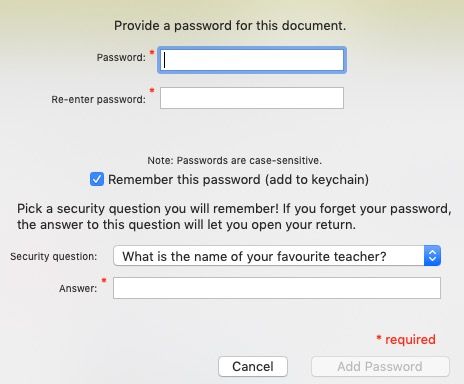- Community
- Topics
- Community
- :
- Discussions
- :
- Taxes
- :
- Get your taxes done
- :
- Re: Importing test data mac file into window 2020 turbo tax software
- Mark as New
- Bookmark
- Subscribe
- Subscribe to RSS Feed
- Permalink
- Report Inappropriate Content
Importing test data mac file into window 2020 turbo tax software
Hello Everyone,
I user Turbotax premier software for 2019 on Mac Desktop.
Now I installed 2020 on WIndow Desktop.
I moved tax data filed to window.
When Turbotax software try to open files, It ask me password.
I have not used password on Mac desktop for 2019 tax form and still open my tax forms for 2019 on mac without entering any password.
Why it is asking me for password?
Since, I can open 2019 form on Mac desktop in turbotax.
Is it possible to check if really password used for 2019 ?
Thanks for your help.
- Raj

Do you have an Intuit account?
You'll need to sign in or create an account to connect with an expert.
Accepted Solutions
- Mark as New
- Bookmark
- Subscribe
- Subscribe to RSS Feed
- Permalink
- Report Inappropriate Content
Importing test data mac file into window 2020 turbo tax software
Here are a few ways you can attempt to recover access to your file within the article below.
How do I access my password-protected TurboTax Des...
**Mark the post that answers your question by clicking on "Mark as Best Answer"
- Mark as New
- Bookmark
- Subscribe
- Subscribe to RSS Feed
- Permalink
- Report Inappropriate Content
Importing test data mac file into window 2020 turbo tax software
Here are a few ways you can attempt to recover access to your file within the article below.
How do I access my password-protected TurboTax Des...
**Mark the post that answers your question by clicking on "Mark as Best Answer"
- Mark as New
- Bookmark
- Subscribe
- Subscribe to RSS Feed
- Permalink
- Report Inappropriate Content
Importing test data mac file into window 2020 turbo tax software
Just a guess, but it sounds like you actually did have a password, but you did not realize it because the remember to keychain box was checked, so you did not nee to re-enter it to open on the Mac.
On your Mac you can use the Utilities -> Keychain Access App and look at the login keychain for TurboTax. Double click on it and check the show password box.
Still have questions?
Questions are answered within a few hours on average.
Post a Question*Must create login to post
Unlock tailored help options in your account.
Get more help
Ask questions and learn more about your taxes and finances.
Related Content

papacoco2
New Member

Andy19008
Level 2

cpburrowes
New Member

poncho_mike
Level 4

Sydneyharbor
New Member