Log back into TurboTax and follow the steps in this link to get back to your investment sales section of the program.
Once there, select Add/Edit to the right of Investments and Savings, (1099-B, 1099-INT, 1099-DIV, 1099-K, Crypto).
- Scroll down to the income for your investment income. All of the investment sale inputs should be shown here.
- Select the arrow to the right of the input to pull up more options.
- Select the trash can on the duplicated income in this section to remove the applicable investment sale.
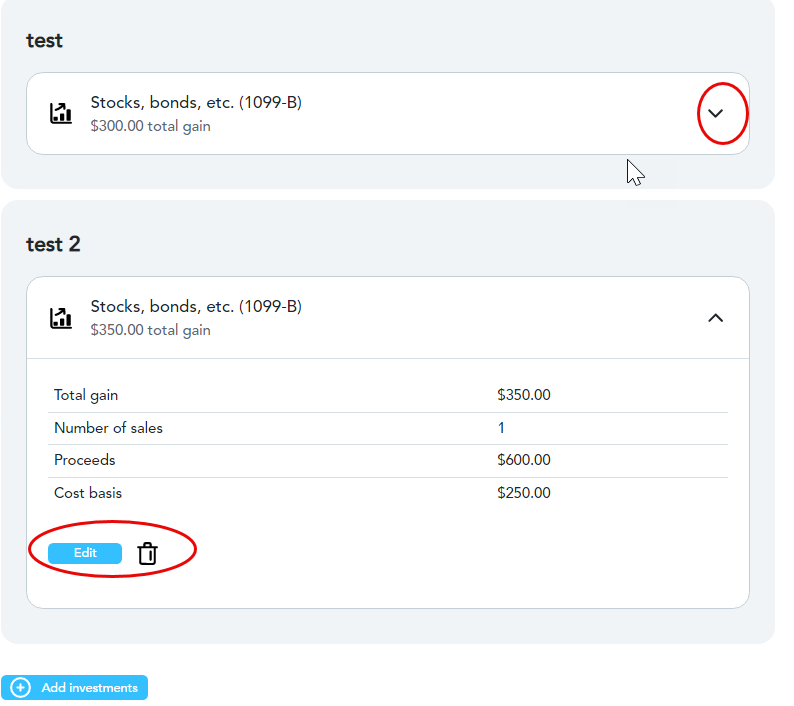
Then, follow the instructions on where do I enter or import a 1099-B for steps to re-import your investment sales.
**Say "Thanks" by clicking the thumb icon in a post
**Mark the post that answers your question by clicking on "Mark as Best Answer"

