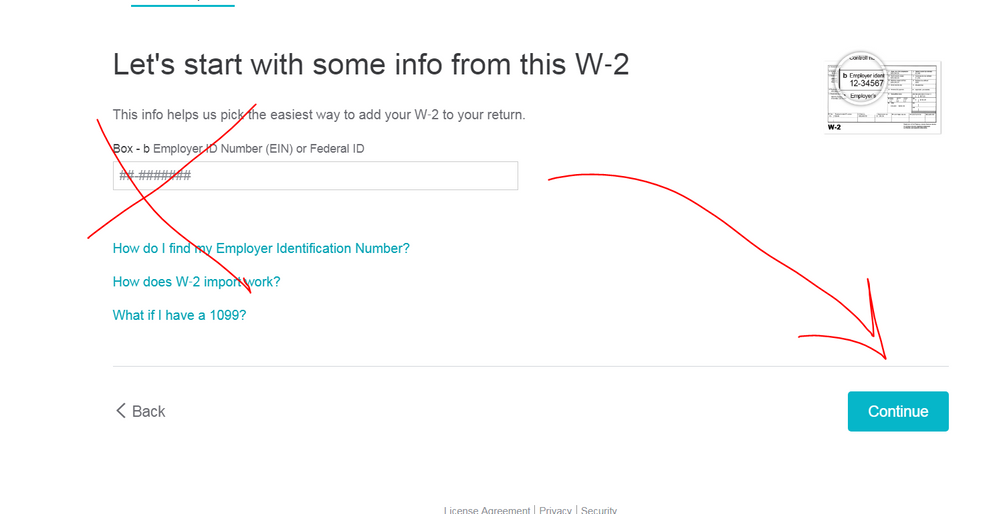- Community
- Topics
- Community
- :
- Discussions
- :
- Taxes
- :
- Get your taxes done
- :
- Re: If turbo tax 2020 (downloaded) crashes when clicking "continue" to enter w-2 info - my comp is Mac mini with Ventura 13.4.1- how to fix this issue?
- Mark as New
- Bookmark
- Subscribe
- Subscribe to RSS Feed
- Permalink
- Report Inappropriate Content
If turbo tax 2020 (downloaded) crashes when clicking "continue" to enter w-2 info - my comp is Mac mini with Ventura 13.4.1- how to fix this issue?

Do you have an Intuit account?
You'll need to sign in or create an account to connect with an expert.
Accepted Solutions
- Mark as New
- Bookmark
- Subscribe
- Subscribe to RSS Feed
- Permalink
- Report Inappropriate Content
If turbo tax 2020 (downloaded) crashes when clicking "continue" to enter w-2 info - my comp is Mac mini with Ventura 13.4.1- how to fix this issue?
Skip the import function ... when asked for the EIN skip down to the bottom of the page and enter it yourself instead ...
- Mark as New
- Bookmark
- Subscribe
- Subscribe to RSS Feed
- Permalink
- Report Inappropriate Content
If turbo tax 2020 (downloaded) crashes when clicking "continue" to enter w-2 info - my comp is Mac mini with Ventura 13.4.1- how to fix this issue?
Skip the import function ... when asked for the EIN skip down to the bottom of the page and enter it yourself instead ...
- Mark as New
- Bookmark
- Subscribe
- Subscribe to RSS Feed
- Permalink
- Report Inappropriate Content
If turbo tax 2020 (downloaded) crashes when clicking "continue" to enter w-2 info - my comp is Mac mini with Ventura 13.4.1- how to fix this issue?
Thank you so much!
Unfortunately, I did not make it to this screen - T. Tax 2020 crashed on the previous screen as I chose "Continue" from between "skip this w-2" and "continue"
thank you again!
- Mark as New
- Bookmark
- Subscribe
- Subscribe to RSS Feed
- Permalink
- Report Inappropriate Content
If turbo tax 2020 (downloaded) crashes when clicking "continue" to enter w-2 info - my comp is Mac mini with Ventura 13.4.1- how to fix this issue?
Thank you again! I started the completely new return and did as you said without entering EIN - now it works !
I was able to move past into the w-2 manual entry
best
Still have questions?
Questions are answered within a few hours on average.
Post a Question*Must create login to post
Unlock tailored help options in your account.
Get more help
Ask questions and learn more about your taxes and finances.
Related Content

FroMan
New Member

hliu94306
New Member

hliu94306
New Member

jeannnie
New Member

TurboLover2
Level 5