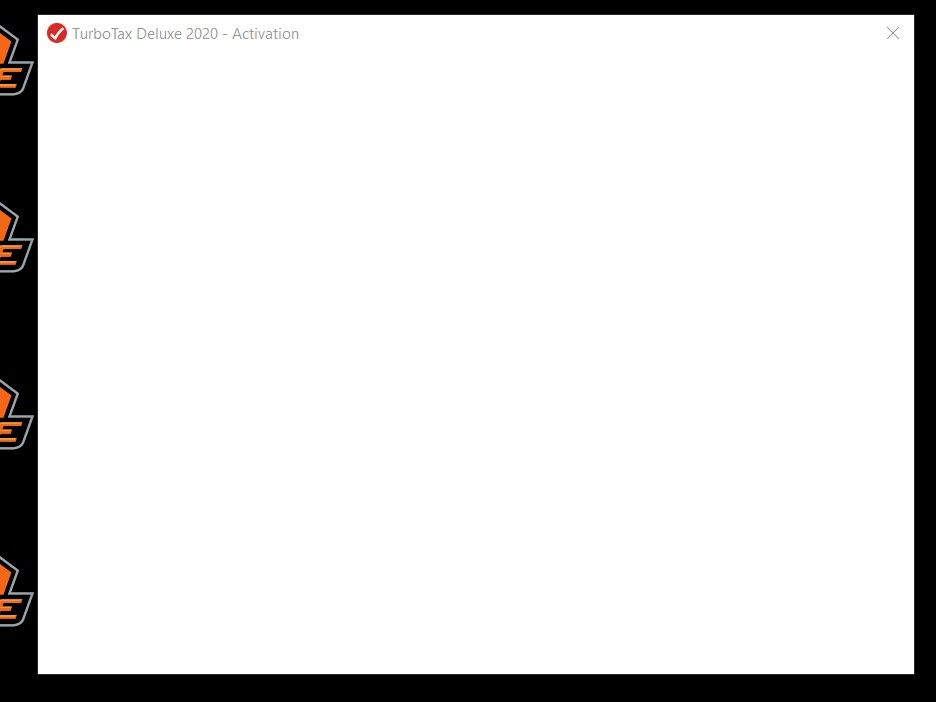- Community
- Topics
- Community
- :
- Discussions
- :
- Taxes
- :
- Get your taxes done
- :
- Re: I downloaded turbotax 2020 onto my windows 10 computer; but it fails to install. How can I fix this problems? Thank you.
- Mark as New
- Bookmark
- Subscribe
- Subscribe to RSS Feed
- Permalink
- Report Inappropriate Content
I downloaded turbotax 2020 onto my windows 10 computer; but it fails to install. How can I fix this problems? Thank you.

Do you have an Intuit account?
You'll need to sign in or create an account to connect with an expert.
- Mark as New
- Bookmark
- Subscribe
- Subscribe to RSS Feed
- Permalink
- Report Inappropriate Content
I downloaded turbotax 2020 onto my windows 10 computer; but it fails to install. How can I fix this problems? Thank you.
Install TurboTax for Windows - https://ttlc.intuit.com/community/refund-status/help/how-do-i-install-the-turbotax-software-for-wind...
Troubleshoot install for Windows - https://ttlc.intuit.com/community/troubleshooting/help/troubleshoot-installing-and-running-turbotax-...
- Mark as New
- Bookmark
- Subscribe
- Subscribe to RSS Feed
- Permalink
- Report Inappropriate Content
I downloaded turbotax 2020 onto my windows 10 computer; but it fails to install. How can I fix this problems? Thank you.
can you be more specific on what failed?
didn't download?
didn't launch?
didn't get the updated from turbo tax?
froze on the activation screen?
- Mark as New
- Bookmark
- Subscribe
- Subscribe to RSS Feed
- Permalink
- Report Inappropriate Content
I downloaded turbotax 2020 onto my windows 10 computer; but it fails to install. How can I fix this problems? Thank you.
TurboTax 2020 successfully downloaded. However, it evidently fails to launch. Specifically, when the TurboTax 2020 Installer comes up and asks, "Do you want to allow this app to make changes to your device (Yes or No)?" I click on the "Yes" button. Then I wait, and wait, and wait, and nothing happens.
- Mark as New
- Bookmark
- Subscribe
- Subscribe to RSS Feed
- Permalink
- Report Inappropriate Content
I downloaded turbotax 2020 onto my windows 10 computer; but it fails to install. How can I fix this problems? Thank you.
I also have an issue with Turbo Tax 2020 failing to launch. I bought it a month ago and downloaded it successfully also including the updates but it continues to fail to launch showing the following screen and stopping. So I cannot use Turbo Tax 2020. Please help.
- Mark as New
- Bookmark
- Subscribe
- Subscribe to RSS Feed
- Permalink
- Report Inappropriate Content
I downloaded turbotax 2020 onto my windows 10 computer; but it fails to install. How can I fix this problems? Thank you.
Another user posted this fix. See if it works for you -
- change your resolution to 800 x 600 (start>setting >system resolution. once it's been changed, your screen size will look very big. REMEMBER your initial resolution setting!
- launch TT and the activation screen should launch. copy / paste in your activation code. you should get the 'all set' green check mark
- change your resolution back to what is was originally.
- Mark as New
- Bookmark
- Subscribe
- Subscribe to RSS Feed
- Permalink
- Report Inappropriate Content
I downloaded turbotax 2020 onto my windows 10 computer; but it fails to install. How can I fix this problems? Thank you.
I reset my computer (see the link, below), and then Turbo Tax installed perfectly.
- Mark as New
- Bookmark
- Subscribe
- Subscribe to RSS Feed
- Permalink
- Report Inappropriate Content
I downloaded turbotax 2020 onto my windows 10 computer; but it fails to install. How can I fix this problems? Thank you.
Setting my screen resolution to 800x600 to activate Turbo Tax 2020 worked. After activating it, I was able to return my screen resolution to what it was and use Turbo Tax.
Still have questions?
Questions are answered within a few hours on average.
Post a Question*Must create login to post
Unlock tailored help options in your account.
Get more help
Ask questions and learn more about your taxes and finances.
Related Content

tomjenzen
New Member

RamGoTax
New Member

specialevents
New Member

FroMan
New Member

jeannnie
New Member