- Community
- Topics
- Community
- :
- Discussions
- :
- Taxes
- :
- Get your taxes done
- :
- Re: How do I enter a backdoor Roth IRA conversion?

Do you have an Intuit account?
You'll need to sign in or create an account to connect with an expert.
- Mark as New
- Bookmark
- Subscribe
- Subscribe to RSS Feed
- Permalink
- Report Inappropriate Content
How do I enter a backdoor Roth IRA conversion?
Yes, ignore the message.
You are supposed to see that message because you are doing a backdoor Roth IRA. Make sure to enter the $6,000 as a non-deductible traditional IRA contribution for 2021 to generate Form 8606 to report the IRA basis. Next year this time, you will enter the 1099-R form for the Roth conversion. The $6,000 you entered now will show on your 2022 return as non-taxable.
@kim1982
**Mark the post that answers your question by clicking on "Mark as Best Answer"
- Mark as New
- Bookmark
- Subscribe
- Subscribe to RSS Feed
- Permalink
- Report Inappropriate Content
How do I enter a backdoor Roth IRA conversion?
I contributed $6000 to Roth IRA in 2020, and recharacterized ($9000=$6000+$3000 gain)to traditional IRA in March 2021 (due to MAGI is over limit). In 2021 Dec, I converted all my traditional IRA $10000 (recharacterization $9000 plus gain $1000 in traditional IRA) to Roth IRA. 2 weeks later, still in 2021 Dec, I contributed $6000 to traditional IRA and converted to back door Roth IRA.
In 2020 tax return, I put $6000 in 8606 form (line1,3 and 14) as total traditional IRA for 2020.
I should have $12000 nontaxable ($6000 for back door Roth in 2021 and $6000 nondeductible in 2020 contribution) for the conversion to Roth. I just do not know how to fill 8606 form for $12000? And how to fill 2 steps in TurboTax to claim $12000 nontaxable?
thanks!
- Mark as New
- Bookmark
- Subscribe
- Subscribe to RSS Feed
- Permalink
- Report Inappropriate Content
How do I enter a backdoor Roth IRA conversion?
After following the two-step entry found in this thread, I got message saying my income too high to contribute and need to pay penalty. Not sure where I entered wrong.
Please help!
- Mark as New
- Bookmark
- Subscribe
- Subscribe to RSS Feed
- Permalink
- Report Inappropriate Content
How do I enter a backdoor Roth IRA conversion?
Follow the two-step process to properly enter your backdoor Roth conversion:
Step 1: Enter the Non-deductible contribution to a Traditional IRA:
- Open your return if it's not already open
- Inside TurboTax, search for ira contributions and select the Jump to link in the search results
- Select Traditional IRA on the Traditional IRA and Roth IRA screen and Continue
- Answer No to Is this a Repayment of a Retirement Distribution?
- On the Tell Us How Much You Contributed screen, enter the amount contributed and continue
- Enter $6,000 for Your total 2021 traditional IRA contributions
- Answer No on the Did You Change Your Mind? screen
- Answer No on Any Excess IRA Contributions Before 2021?
- Answer Yes, I made and tracked nondeductible contributions to my IRA, or No, I did not make and track nondeductible contributions to my IRA. If you don't have any other Traditional IRA accounts, you can answer Yes
- Enter $6,000 for the Total Basis as of December 31, 2020 on the next screen
- Answer the questions on the following screens, until you reach Choose Not to Deduct IRA Contributions. Select Yes, make part of my IRA contribution nondeductible and enter $6,000 in the box.
Step 2: Enter the Conversion from a Traditional IRA to a Roth IRA
Inside TurboTax, search for 1099-r and select the Jump to link in the search results
- Answer Yes to Did you get a 1099-R in 2021?, then Continue
- If you land on Your 1099-R Entries screen, select Add Another 1099-R
- Select how you want to enter your 1099-R (import or type it in myself) and follow the instructions
- Answer None of these apply when you reach the screen Do any of these situations apply to you?
- Select I converted some or all of it to a Roth IRA on the Tell us if you moved the money through a rollover or conversion screen
- Next, choose Yes, all of this money was converted to a Roth IRA
To check the results of your backdoor Roth IRA conversion, see your Form 1040:
- On the left side of your screen, select Tax Tools >>Tools to open the Tools Center
- In the Tools Center, select View Tax Summary
- On the left side of your screen, select Preview my 1040
- Your backdoor Roth IRA amount should be listed on Form 1040, Line 4a as IRA distributions
- The taxable amount should be $4,000 because you had earnings between the time you contributed to your Traditional IRA and the time your converted it to Roth IRA, and the earnings are taxable
- Schedule 1, Line 20 IRA deduction, should be blank
- Select Back on the left side of your screen to return to where you left off in TurboTax
@lilly6
**Mark the post that answers your question by clicking on "Mark as Best Answer"
- Mark as New
- Bookmark
- Subscribe
- Subscribe to RSS Feed
- Permalink
- Report Inappropriate Content
How do I enter a backdoor Roth IRA conversion?
The first step is to enter your traditional IRA contribution, not Roth. If the message says your income is too high to take a deduction, that is correct. If it says your income is too high to make a contribution, you might have selected Roth IRA.
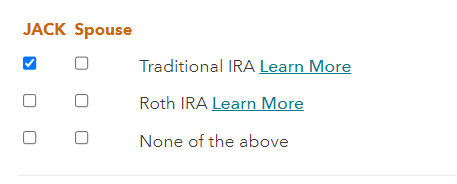
@lilly6
**Mark the post that answers your question by clicking on "Mark as Best Answer"
- Mark as New
- Bookmark
- Subscribe
- Subscribe to RSS Feed
- Permalink
- Report Inappropriate Content
How do I enter a backdoor Roth IRA conversion?
I do not see question "6. Answer No on the Did You Change Your Mind? screen,
however, I got "Tell Us How much you transferred", How much of the $6000 you contributed to a traditional IRA for 2021 did you switch, or "recharacterizd" (this does not include conversions or rollovers), to a Roth IRA.
Amount Switched from a Traditional IRA Contribution to a Roth Contribution_________"
- Mark as New
- Bookmark
- Subscribe
- Subscribe to RSS Feed
- Permalink
- Report Inappropriate Content
How do I enter a backdoor Roth IRA conversion?
I did select a traditional IRA contribution, but it still says "your income is too high to Contribute"
- Mark as New
- Bookmark
- Subscribe
- Subscribe to RSS Feed
- Permalink
- Report Inappropriate Content
How do I enter a backdoor Roth IRA conversion?
I do not see question "6. Answer No on the Did You Change Your Mind? screen,
however, I got "Tell Us How much you transferred", How much of the $6000 you contributed to a traditional IRA for 2021 did you switch, or "recharacterizd" (this does not include conversions or rollovers), to a Roth IRA.
Amount Switched from a Traditional IRA Contribution to a Roth Contribution_________". If I input "0" , the form 1040 ($4000 in line 4b) and form 8606 ($6000 line1,2 and $12000 line3,5,13,17) look correct. However, should input "0" and why?
- Mark as New
- Bookmark
- Subscribe
- Subscribe to RSS Feed
- Permalink
- Report Inappropriate Content
How do I enter a backdoor Roth IRA conversion?
You saw that screen because you selected Yes to the question Did you change your mind?. It should be No. See screenshots below: The bottom one is the screen that follows the top one.


@lilly6
**Mark the post that answers your question by clicking on "Mark as Best Answer"
- Mark as New
- Bookmark
- Subscribe
- Subscribe to RSS Feed
- Permalink
- Report Inappropriate Content
How do I enter a backdoor Roth IRA conversion?
If you look at your Taxable IRA Distribution Worksheet you are showing a value for the traditional/SEP/SIMPLE IRAs on December 31, 2021. If these are pre-tax funds, then the pro-rata rule applies. The backdoor Roth only works if the traditional/SEP/SIMPLE IRAs are empty. Therefore, your taxable amount on 4b is not $0.
**Mark the post that answers your question by clicking on "Mark as Best Answer"
- Mark as New
- Bookmark
- Subscribe
- Subscribe to RSS Feed
- Permalink
- Report Inappropriate Content
How do I enter a backdoor Roth IRA conversion?
I do not see question "6. Answer No on the Did You Change Your Mind? screen,
I may answer YES. but how can I change back? I never see this question again?
- Mark as New
- Bookmark
- Subscribe
- Subscribe to RSS Feed
- Permalink
- Report Inappropriate Content
How do I enter a backdoor Roth IRA conversion?
I did transfer my 401K to a new rollover ira in 2021. The size of the rollover made almost all of my non-deductible $7K back door roth conversion taxable per the pro-rata rules (wish I knew this before). Sure feels like double taxation on that 7K contribution. I don't intend to convert the rollover ira to a roth, so I suppose my days of back door conversions are over. Thanks for everyone's help.
- Mark as New
- Bookmark
- Subscribe
- Subscribe to RSS Feed
- Permalink
- Report Inappropriate Content
How do I enter a backdoor Roth IRA conversion?
Try going back to the very beginning and select Deductions & Credits. Then scroll down the page to Retirement & Investments. Then select Traditional and Roth IRA contributions and continue through the application.
**Mark the post that answers your question by clicking on "Mark as Best Answer"
- Mark as New
- Bookmark
- Subscribe
- Subscribe to RSS Feed
- Permalink
- Report Inappropriate Content
How do I enter a backdoor Roth IRA conversion?
I tried If choose myself in the Traditional IRA, I can get "Did You Change Your Mind" screen. However, I did not contribute. If I choose Spouse, I cannot get the same screen "Did You Change Your Mind".
- Mark as New
- Bookmark
- Subscribe
- Subscribe to RSS Feed
- Permalink
- Report Inappropriate Content
How do I enter a backdoor Roth IRA conversion?
I'm having the exact same issues. Frustrating!
Still have questions?
Questions are answered within a few hours on average.
Post a Question*Must create login to post
Unlock tailored help options in your account.
Get more help
Ask questions and learn more about your taxes and finances.
Related Content

lkjr
New Member

tianwaifeixian
Level 4

tianwaifeixian
Level 4

tianwaifeixian
Level 4

gagan1208
Level 1
in [Event] Ask the Experts: Tax Law Changes - One Big Beautiful Bill

