- Community
- Topics
- Community
- :
- Discussions
- :
- Taxes
- :
- Get your taxes done
- :
- Re: How do I enter 1099-INT from multiple Ally Bank accounts?
- Mark as New
- Bookmark
- Subscribe
- Subscribe to RSS Feed
- Permalink
- Report Inappropriate Content
How do I enter 1099-INT from multiple Ally Bank accounts?
We have an Ally Bank account with checking and savings. I've printed the 1099-INT for these. How do I enter these into TurboTax for 2024? Do I enter it something like "Ally Bank Checking1" and its interest, "Ally Bank Checking 2" and its amount, "Ally Bank Savings" and its amount? Or do I do it some other way?

Do you have an Intuit account?
You'll need to sign in or create an account to connect with an expert.
Accepted Solutions
- Mark as New
- Bookmark
- Subscribe
- Subscribe to RSS Feed
- Permalink
- Report Inappropriate Content
How do I enter 1099-INT from multiple Ally Bank accounts?
You can enter your Form 1099-INT information using the steps listed below. You should enter them separately as they are shown.
- Open your return
- In the search Bar enter Form 1099-INT
- Select "Jump to 1099-INT"
- It will ask, "Did you have investment income in 2024?" Select "Yes"
- Select "Continue"
- Select "Skip Import"
- You will Select your investment type which is "Interest"
- You will "Continue"
- Then you will see the screen "Let's get the info from your 1099-INT"
- You will type in the information from your Form 1099-INT on that page.
Your screens will look something like this:
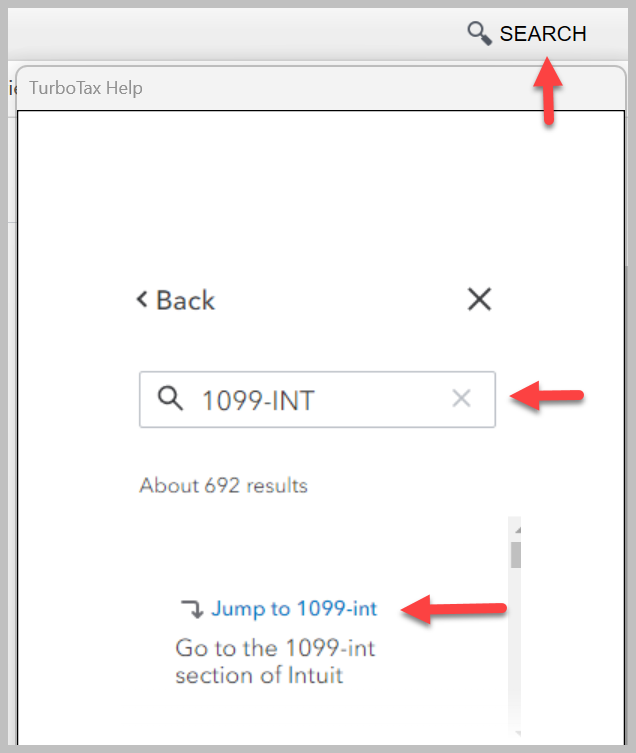
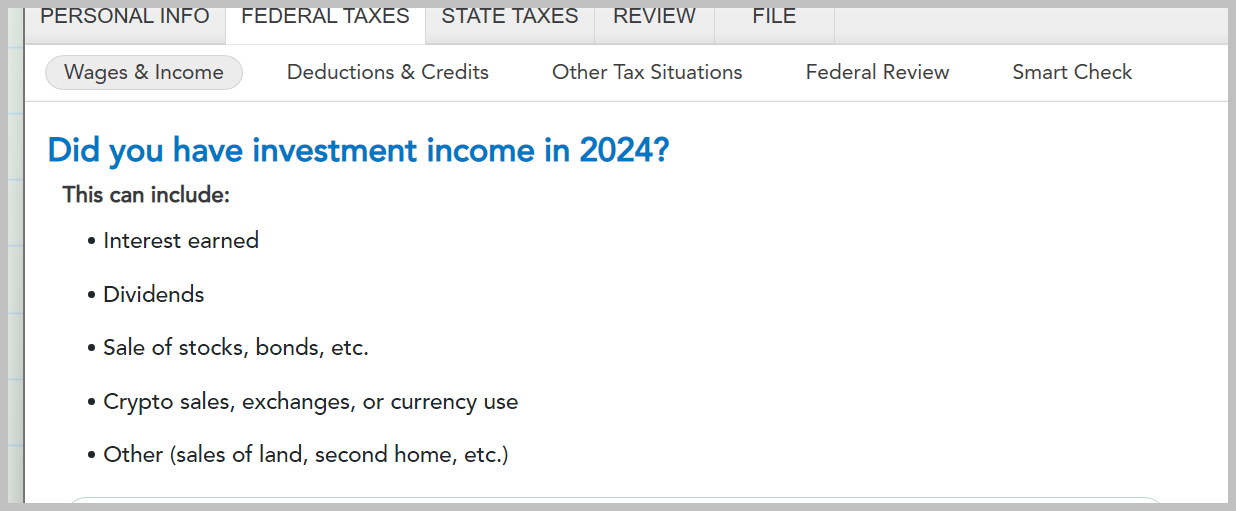
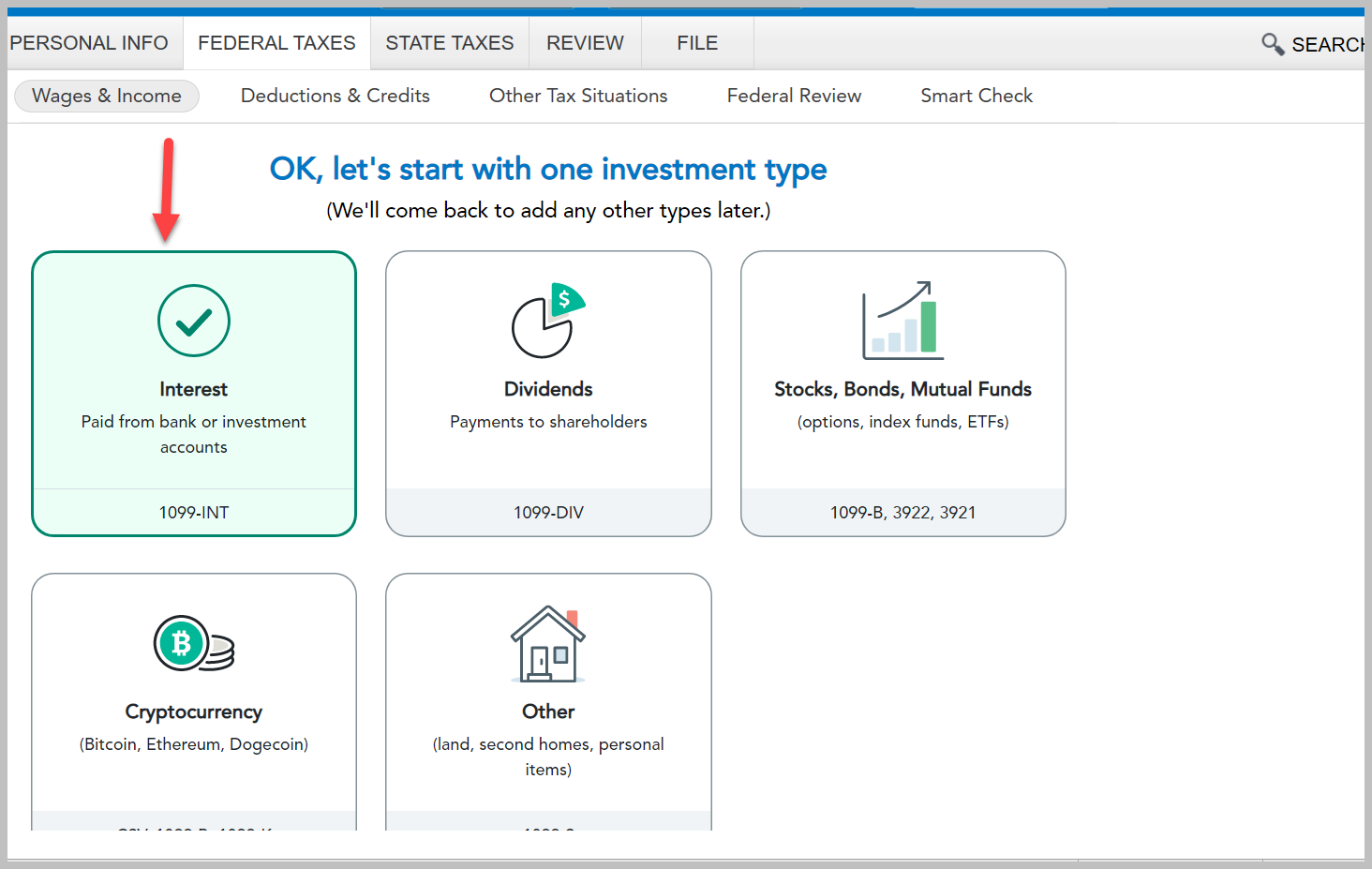
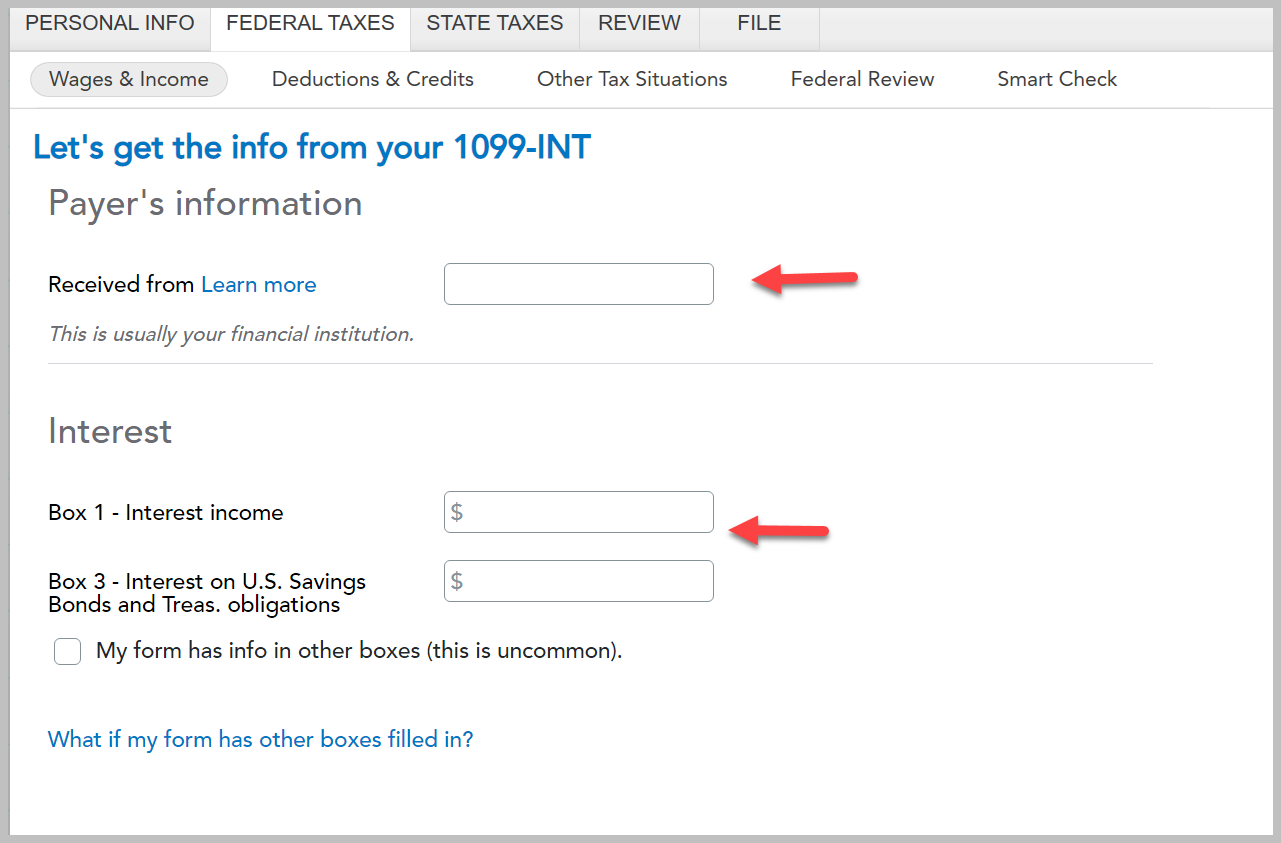
Click here for information on entering a Form 1099-INT.
Click here for Turbo Tax information regarding Forms 1099-INT.
**Mark the post that answers your question by clicking on "Mark as Best Answer"
- Mark as New
- Bookmark
- Subscribe
- Subscribe to RSS Feed
- Permalink
- Report Inappropriate Content
How do I enter 1099-INT from multiple Ally Bank accounts?
You can enter your Form 1099-INT information using the steps listed below. You should enter them separately as they are shown.
- Open your return
- In the search Bar enter Form 1099-INT
- Select "Jump to 1099-INT"
- It will ask, "Did you have investment income in 2024?" Select "Yes"
- Select "Continue"
- Select "Skip Import"
- You will Select your investment type which is "Interest"
- You will "Continue"
- Then you will see the screen "Let's get the info from your 1099-INT"
- You will type in the information from your Form 1099-INT on that page.
Your screens will look something like this:
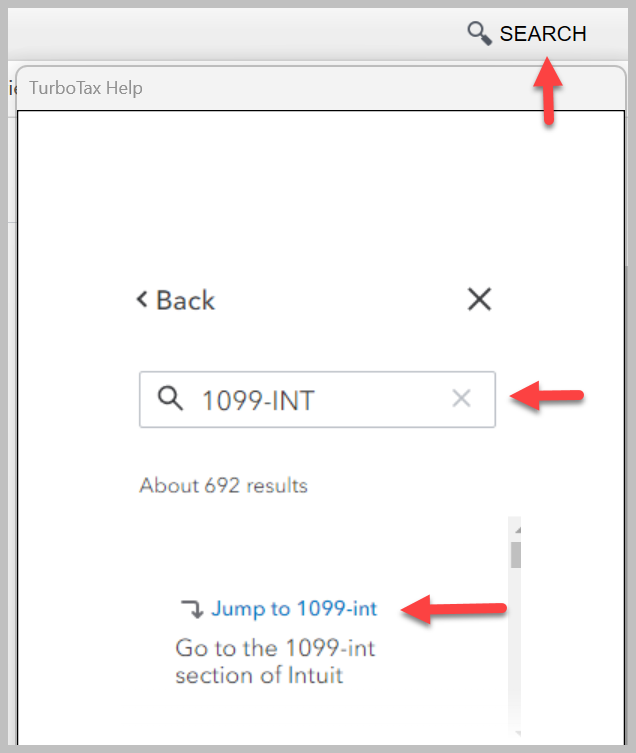
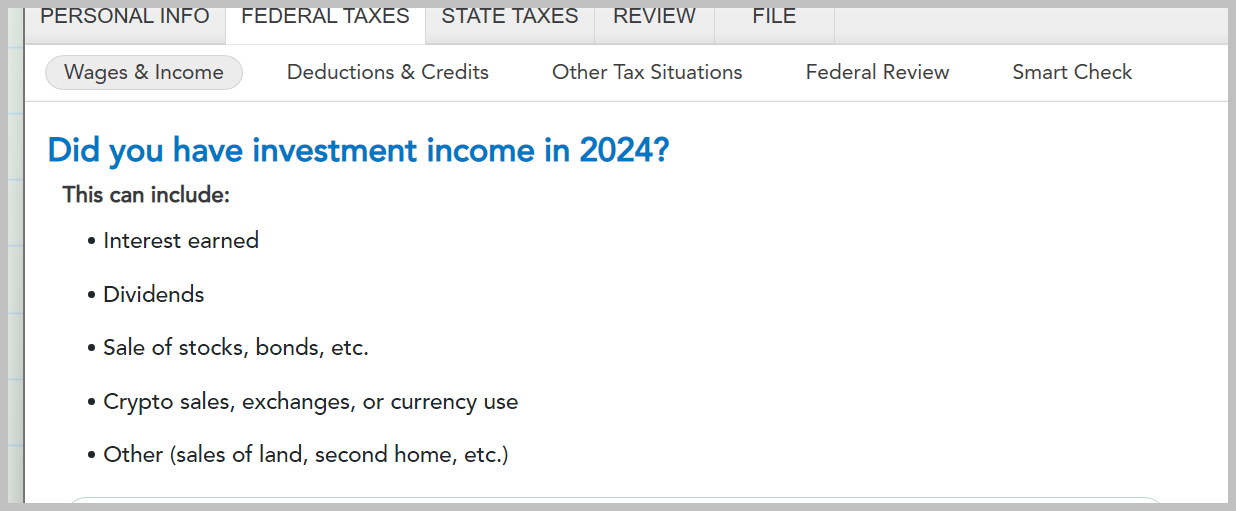
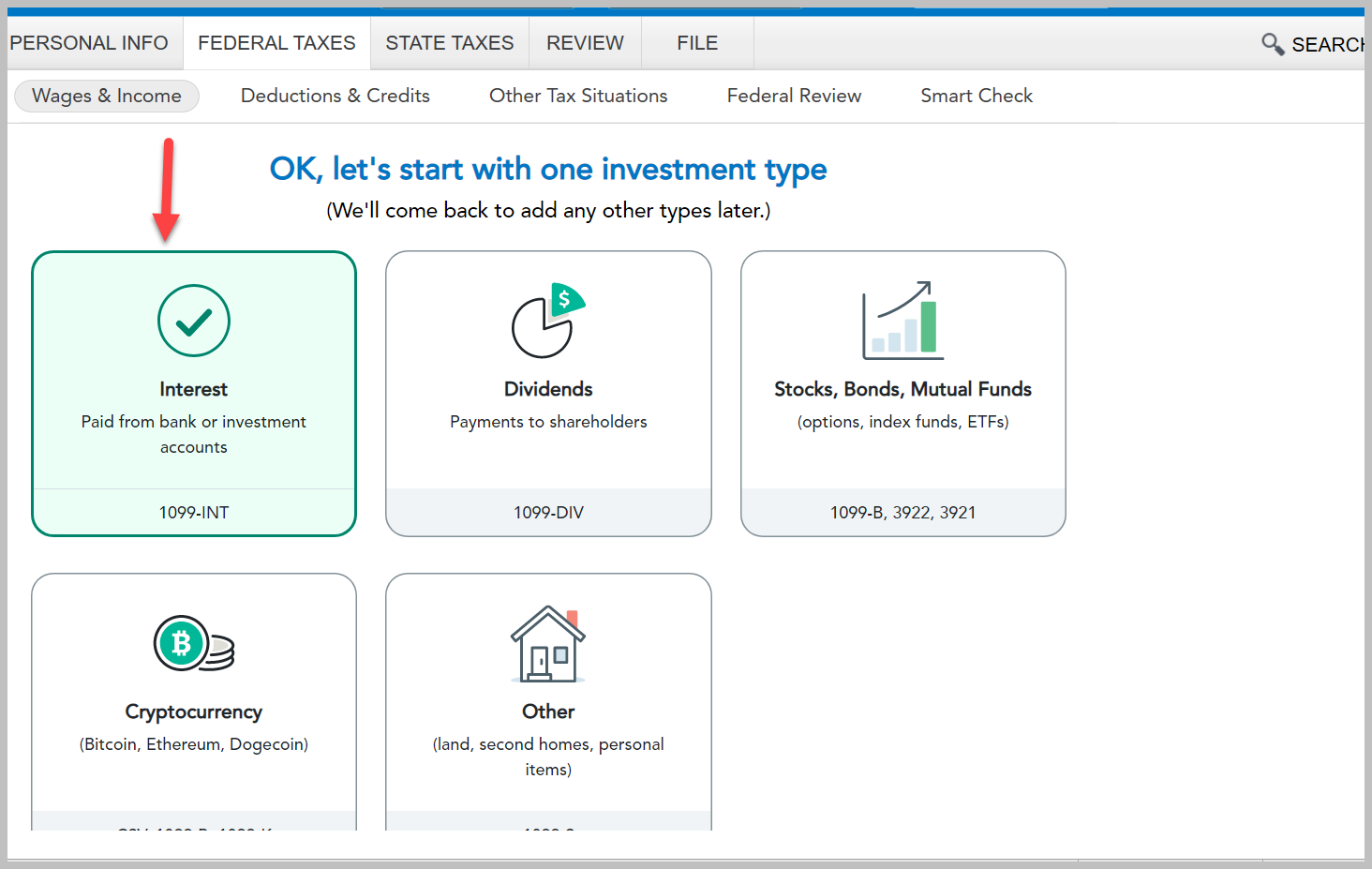
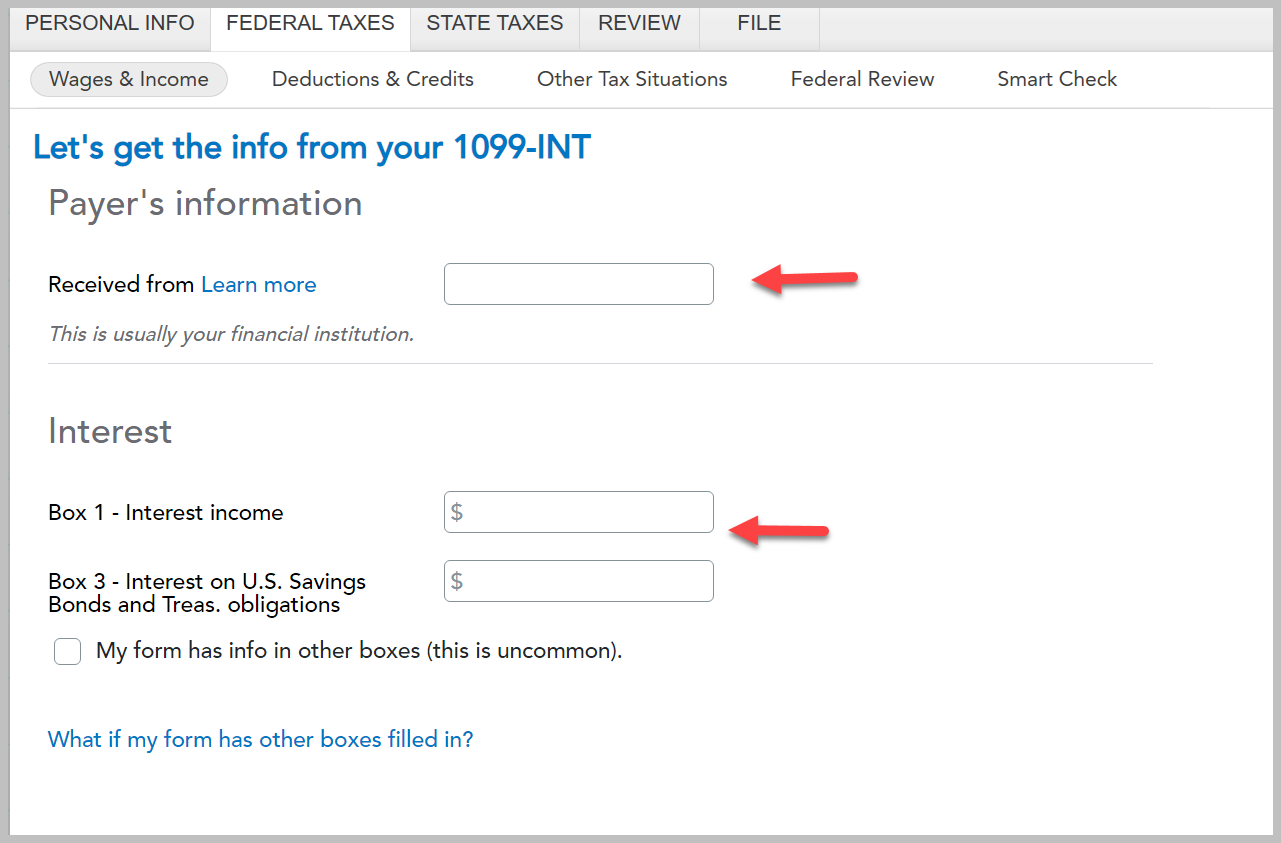
Click here for information on entering a Form 1099-INT.
Click here for Turbo Tax information regarding Forms 1099-INT.
**Mark the post that answers your question by clicking on "Mark as Best Answer"
Still have questions?
Questions are answered within a few hours on average.
Post a Question*Must create login to post
Unlock tailored help options in your account.
Get more help
Ask questions and learn more about your taxes and finances.
Related Content

AZ38
Level 1

jliangsh
Level 2

babs957091
New Member

smith-heathere
New Member

Hsinnett
New Member

