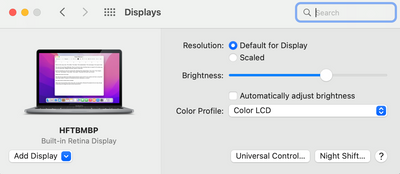- Community
- Topics
- Community
- :
- Discussions
- :
- Taxes
- :
- Get your taxes done
- :
- Re: How can I change the color/size of the fonts so that I can better see them?

Do you have an Intuit account?
You'll need to sign in or create an account to connect with an expert.
- Mark as New
- Bookmark
- Subscribe
- Subscribe to RSS Feed
- Permalink
- Report Inappropriate Content
How can I change the color/size of the fonts so that I can better see them?
Does not work at all! Newer does pressing Ctrl and the +
- Mark as New
- Bookmark
- Subscribe
- Subscribe to RSS Feed
- Permalink
- Report Inappropriate Content
How can I change the color/size of the fonts so that I can better see them?
I have found these instructions several times with no success. Pressing Ctrl or command and the + does nothing on my screen!
- Mark as New
- Bookmark
- Subscribe
- Subscribe to RSS Feed
- Permalink
- Report Inappropriate Content
How can I change the color/size of the fonts so that I can better see them?
"With Turbotax Premier 2020 on macOS desktop version, I found that pressing command-comma bring up a "Form Scale" dialog with a slider to adjust the size of the font size of the tax form in the forms view. It doesn't seem to do anything in the EasyStep view."
**This also works for 2021 Deluxe
- Mark as New
- Bookmark
- Subscribe
- Subscribe to RSS Feed
- Permalink
- Report Inappropriate Content
How can I change the color/size of the fonts so that I can better see them?
We are happy to see your issue was resolved. If you have any more questions, please feel free to reach out.
**Mark the post that answers your question by clicking on "Mark as Best Answer"
- Mark as New
- Bookmark
- Subscribe
- Subscribe to RSS Feed
- Permalink
- Report Inappropriate Content
How can I change the color/size of the fonts so that I can better see them?
This does not work!
- Mark as New
- Bookmark
- Subscribe
- Subscribe to RSS Feed
- Permalink
- Report Inappropriate Content
How can I change the color/size of the fonts so that I can better see them?
@jimdollar Zooming in from your browser is the only way to make the text larger in TurboTax Online. This can be done using the CTRL+ (CMD+ on a Mac) keyboard shortcut.
If you're using the TurboTax CD/Download, refer to the following Help Article for instructions to make text larger: How do I make text larger for TurboTax CD/Download?
**Mark the post that answers your question by clicking on "Mark as Best Answer"
- Mark as New
- Bookmark
- Subscribe
- Subscribe to RSS Feed
- Permalink
- Report Inappropriate Content
How can I change the color/size of the fonts so that I can better see them?
Maybe on Windows but NOT on a Mac.
Try, "command ," [comma] on a Mac - only works in "Forms" not in "EasyStep" or the "Help" window.
The Help window has an extremely small font size - almost unreadable.
I will NOT be using TT next year unless this is fixed
- Mark as New
- Bookmark
- Subscribe
- Subscribe to RSS Feed
- Permalink
- Report Inappropriate Content
How can I change the color/size of the fonts so that I can better see them?
Issue is NOT resolved
- Mark as New
- Bookmark
- Subscribe
- Subscribe to RSS Feed
- Permalink
- Report Inappropriate Content
How can I change the color/size of the fonts so that I can better see them?
Right. These so called TT experts are NOT!
- Mark as New
- Bookmark
- Subscribe
- Subscribe to RSS Feed
- Permalink
- Report Inappropriate Content
How can I change the color/size of the fonts so that I can better see them?
- Mark as New
- Bookmark
- Subscribe
- Subscribe to RSS Feed
- Permalink
- Report Inappropriate Content
How can I change the color/size of the fonts so that I can better see them?
Sir, this is incorrect. The link you provided is from 2016 and as you can see by this screenshot the "Displays" pane in "System Preferences" is totally different now.
Also, any solution outside of TurboTax would affect the entire system and nobody wants to change their system to accommodate an app. Instead, the fix should to be within TT there-by accommodating the system.
Unless TT fixes this I will NOT be using TT next year.
- Mark as New
- Bookmark
- Subscribe
- Subscribe to RSS Feed
- Permalink
- Report Inappropriate Content
How can I change the color/size of the fonts so that I can better see them?
If you have attempted all instructions suggested here, please reach out to us directly using the Help Article here. This ensures you will get to the correct department as quickly as possible.
**Mark the post that answers your question by clicking on "Mark as Best Answer"
- Mark as New
- Bookmark
- Subscribe
- Subscribe to RSS Feed
- Permalink
- Report Inappropriate Content
How can I change the color/size of the fonts so that I can better see them?
This does not work on my Mac with the app version.
- Mark as New
- Bookmark
- Subscribe
- Subscribe to RSS Feed
- Permalink
- Report Inappropriate Content
How can I change the color/size of the fonts so that I can better see them?
Thanks for this suggestion, but it is only a last resort. It is unacceptable that TT/Intuit do not provide an in-app setting. The increase form setting in 2021 Mac app version does not seem to do anything. I use my computer for hundreds of other things, and it is not workable to change my screen resolution to do taxes. Intuit has a long history of not providing usable software to Mac users, as with QuickBooks, and this is just another example.
- Mark as New
- Bookmark
- Subscribe
- Subscribe to RSS Feed
- Permalink
- Report Inappropriate Content
How can I change the color/size of the fonts so that I can better see them?
Your suggestion to go to "How do I make text larger for TurboTax CD/Download?" does not work. It takes you to a blank search page. When I put this into the search it comes up with totally unrelated content. Turbotax needs to provide a menu option to increase the font size with in the down loaded app. Having to change the system resolution is not an acceptable solution.
Still have questions?
Questions are answered within a few hours on average.
Post a Question*Must create login to post
Unlock tailored help options in your account.
Get more help
Ask questions and learn more about your taxes and finances.
Related Content

stefaniestiegel
New Member

user17558684347
Level 1

loreyann
New Member

jsaint23
New Member

Omar80
Level 3