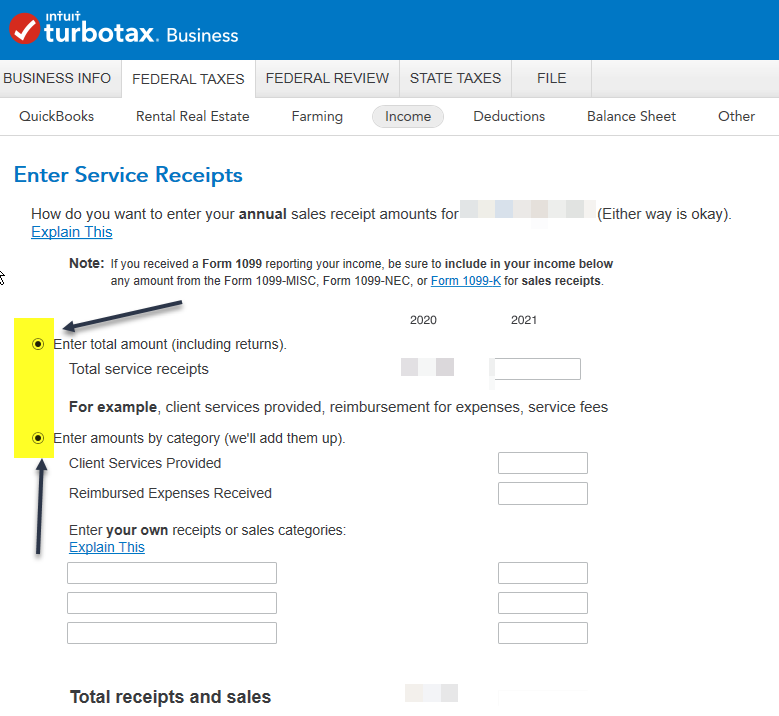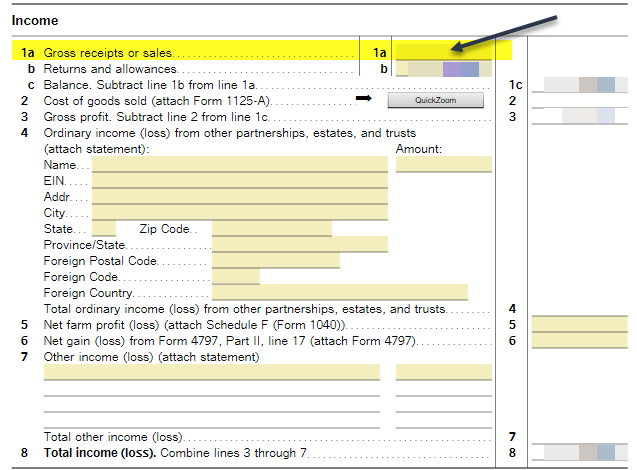in [Event] Ask the Experts: Biz Recordkeeping & 1099-NEC Filing
- Community
- Topics
- Community
- :
- Discussions
- :
- Taxes
- :
- Get your taxes done
- :
- Re: Can I change or reset gross receipts or sales in TT Business without deleting form 1065
- Mark as New
- Bookmark
- Subscribe
- Subscribe to RSS Feed
- Permalink
- Report Inappropriate Content
Can I change or reset gross receipts or sales in TT Business without deleting form 1065
In the Income section on the Enter Service Receipts screen, there are two options: Enter total amount or Enter Amounts by Category. I initially entered the amounts by category, but later decided to simply enter the total. In the process of doing this, I somehow managed to get the screen stuck with both entry methods selected (checked). I cannot find a way to deselect one of the methods or reset this section so that nothing has been selected or entered.
I tried switching to forms view and entering the total, but it reverts back to blank/zero. Is there anyway to solve this issue without deleting the entire form 1065. Would appreciate your help!
PS 2 screen captures attached.

Do you have an Intuit account?
You'll need to sign in or create an account to connect with an expert.
- Mark as New
- Bookmark
- Subscribe
- Subscribe to RSS Feed
- Permalink
- Report Inappropriate Content
Can I change or reset gross receipts or sales in TT Business without deleting form 1065
Have you tried entering your Total service receipts in the top box? Generally, you can switch from one to the other and TurboTax carries your entries back and forth. Just be sure you don't enter your amount twice.
**Mark the post that answers your question by clicking on "Mark as Best Answer"
- Mark as New
- Bookmark
- Subscribe
- Subscribe to RSS Feed
- Permalink
- Report Inappropriate Content
Can I change or reset gross receipts or sales in TT Business without deleting form 1065
@PatriciaV I'm trying to remember the exact order I (attempted to) change the entry method. I definitely remember entering the total in the top box. Common sense tells me I clicked the top radio button and entered the total, but I distinctly remember having to delete the category names I had created the bottom boxes.
I forgot to mention this. When I switch to forms view and try to manually enter the number it appears to think I am still in "category" mode because the there is a plus symbol to the left of the entry box. When I click it, it asks me to enter supporting details . 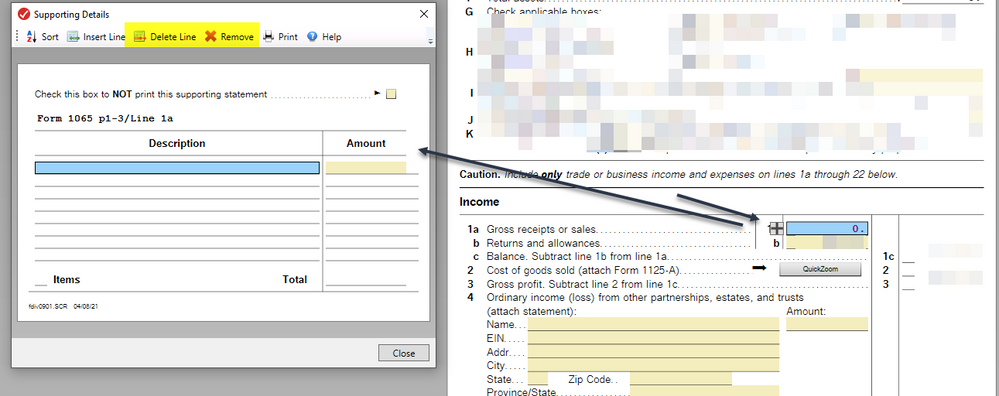
Still have questions?
Questions are answered within a few hours on average.
Post a Question*Must create login to post
Unlock tailored help options in your account.
Get more help
Ask questions and learn more about your taxes and finances.
Related Content

liz50
Level 1

mickiemoore30
New Member

zapyoo
Returning Member

user17581270839
New Member

user17579569856
New Member