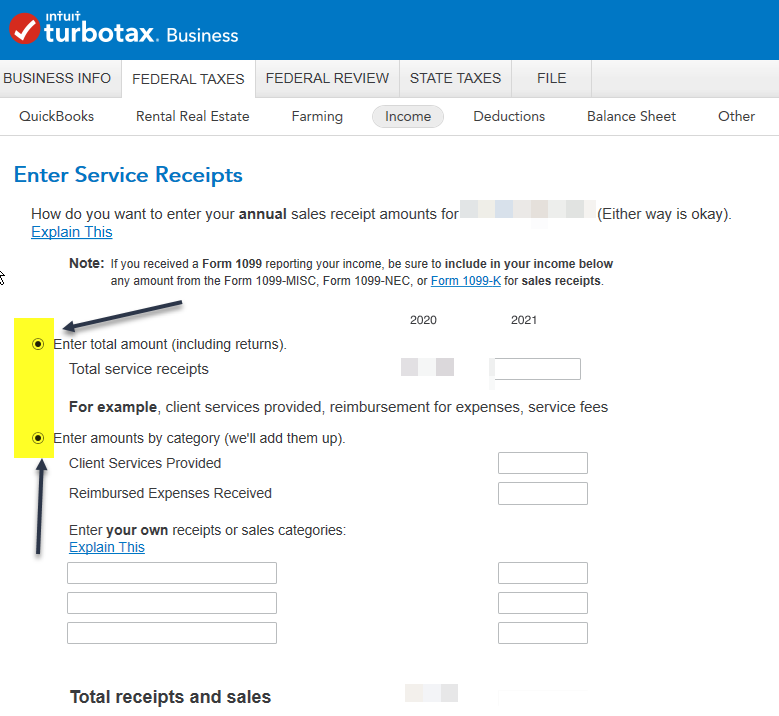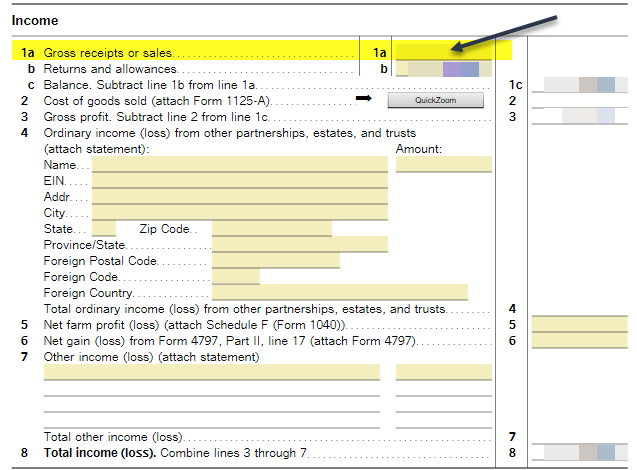- Mark as New
- Bookmark
- Subscribe
- Subscribe to RSS Feed
- Permalink
- Report Inappropriate Content
Can I change or reset gross receipts or sales in TT Business without deleting form 1065
In the Income section on the Enter Service Receipts screen, there are two options: Enter total amount or Enter Amounts by Category. I initially entered the amounts by category, but later decided to simply enter the total. In the process of doing this, I somehow managed to get the screen stuck with both entry methods selected (checked). I cannot find a way to deselect one of the methods or reset this section so that nothing has been selected or entered.
I tried switching to forms view and entering the total, but it reverts back to blank/zero. Is there anyway to solve this issue without deleting the entire form 1065. Would appreciate your help!
PS 2 screen captures attached.
Topics:
April 18, 2022
10:04 PM