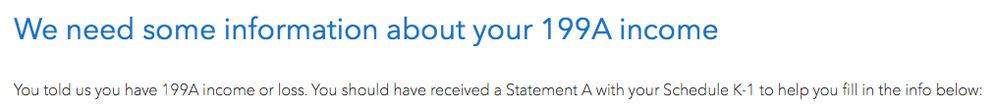- Community
- Topics
- Community
- :
- Discussions
- :
- Taxes
- :
- Get your taxes done
- :
- Re: Box 20 Code Z has been selected but no Section 199A income has been entered on Statement A

Do you have an Intuit account?
You'll need to sign in or create an account to connect with an expert.
- Mark as New
- Bookmark
- Subscribe
- Subscribe to RSS Feed
- Permalink
- Report Inappropriate Content
Box 20 Code Z has been selected but no Section 199A income has been entered on Statement A
User CoCo2020 describes the correct procedure for a partnership K-1 with box 20 code Z:
Enter your code Z on the "box 20 screen". You don't need to enter an amount on that box 20 screen, but you do need to click Continue after you have entered the code Z. The next screen is "Describe the Partnership" and the the next screen is "We see you have Section 199A income" and then you should get "We need some information about your 199A income", followed by "Let's check for some uncommon adjustments". If you get to those last two screens, when you check the box on a line, other boxes will "open up" to enter the amounts from your Section 199A Statement/STMT.
Note that Unadjusted Basis of Assets amount goes on the "....has UBIA of qualified property" line.
To get back to the K-1 summary screen and find the Schedule K-1 to edit, click the "magnifying glass Search" icon on the top row, enter "k-1" in the search window and press return or enter, and then click on the "Jump to k-1" link to find the K-1 you need to edit.
Here are screenshots of the "We need some information about your 199A income or loss" and "Let's check for some uncommon adjustments" screens where you enter the information from your K-1 Section 199A Statement/STMT:


**Mark the post that answers your question by clicking on "Mark as Best Answer"
- Mark as New
- Bookmark
- Subscribe
- Subscribe to RSS Feed
- Permalink
- Report Inappropriate Content
Box 20 Code Z has been selected but no Section 199A income has been entered on Statement A
Thanks, that worked for me. To bad TT doesn't provide more help.
- Mark as New
- Bookmark
- Subscribe
- Subscribe to RSS Feed
- Permalink
- Report Inappropriate Content
Box 20 Code Z has been selected but no Section 199A income has been entered on Statement A
In TT 2020, the question above does not appear. I keep getting the error and have no idea how to resolve it.
- Mark as New
- Bookmark
- Subscribe
- Subscribe to RSS Feed
- Permalink
- Report Inappropriate Content
Box 20 Code Z has been selected but no Section 199A income has been entered on Statement A
For the amount, try entering a zero (0).
- Mark as New
- Bookmark
- Subscribe
- Subscribe to RSS Feed
- Permalink
- Report Inappropriate Content
Box 20 Code Z has been selected but no Section 199A income has been entered on Statement A
When you enter the box 20 information, continue through the screens, you will come to other screens where you have to enter the breakdown. There is more than 1 additional screen.
- We see you have Section 199A income
- We need some information about your 199A
- Adjustments of 199A amounts
If you are not getting these screens, you have answered something that is disqualifying you for the deduction, so review all of your K-1 entries in that section. @sustainnovators
**Mark the post that answers your question by clicking on "Mark as Best Answer"
- Mark as New
- Bookmark
- Subscribe
- Subscribe to RSS Feed
- Permalink
- Report Inappropriate Content
Box 20 Code Z has been selected but no Section 199A income has been entered on Statement A
Yes! This solved my problem too. Everything was entered correctly and my K1 had a 0 in box 1. This must be a glitch in TurboTax error checking system.
- Mark as New
- Bookmark
- Subscribe
- Subscribe to RSS Feed
- Permalink
- Report Inappropriate Content
Box 20 Code Z has been selected but no Section 199A income has been entered on Statement A
Tried your solution, but it did not work. All 6 of my K1 have the error. Any other ideas?
- Mark as New
- Bookmark
- Subscribe
- Subscribe to RSS Feed
- Permalink
- Report Inappropriate Content
Box 20 Code Z has been selected but no Section 199A income has been entered on Statement A
Suggest you reread Dawn C's reply above carefully and try again.
- Mark as New
- Bookmark
- Subscribe
- Subscribe to RSS Feed
- Permalink
- Report Inappropriate Content
Box 20 Code Z has been selected but no Section 199A income has been entered on Statement A
I found my problem. I has mischaracterized the expense reported as Code Z on K1 Line 20 in section D1 as Ordinary Business Income. It should have been Rental Income.
- Mark as New
- Bookmark
- Subscribe
- Subscribe to RSS Feed
- Permalink
- Report Inappropriate Content
Box 20 Code Z has been selected but no Section 199A income has been entered on Statement A
- We need some information about your 199A
- I had to check the block for " XYZ Pipe Lines, L.P. has business income (loss) even though I had already entered the Z - Section 199A information on the previous "Enter Box 20 Info" page. I entered the same information and it cleared the error
- I also reentered the 1231 gain (loss) info
- Mark as New
- Bookmark
- Subscribe
- Subscribe to RSS Feed
- Permalink
- Report Inappropriate Content
Box 20 Code Z has been selected but no Section 199A income has been entered on Statement A
My K-1 did not come with a Statement A however I have box 20Z 'Section 199A PTP income included on Schedule K-1 lines 1,2, and 3' in my supplemental k-1 information statement.
Turbo tax is asking me the following question:
Since I only have information on box 1 of Part III of the K-1, would I indicate that I only have ordinary business income (loss)? Or do I leave this section blank as I do not have a Statement A?
Thank you.
- Mark as New
- Bookmark
- Subscribe
- Subscribe to RSS Feed
- Permalink
- Report Inappropriate Content
Box 20 Code Z has been selected but no Section 199A income has been entered on Statement A
Qualified publicly traded partnership (PTP) income can qualify for the QBI deduction. Enter the amount listed in your supplemental statement as "Section 199A PTP income" on the screen, We need some information about your 199A income. To do this:
- Check the box, [Name of business] has business income (loss).
- Enter the income on the appropriate line. See screenshot below.

- Mark as New
- Bookmark
- Subscribe
- Subscribe to RSS Feed
- Permalink
- Report Inappropriate Content
Box 20 Code Z has been selected but no Section 199A income has been entered on Statement A
I fixed mine this way.
1. Analyze your return reported code Z error.
2. Went to the form mode by clicking the "Forms" on the top right corner.
3. Go to section D, fill in the info from your K-1 statement. Now this is the real fix for my case, i have multiple K-1 has code Z.
TT has a very bad GUI, it puts 2 K-1s having issues in 2 tabs, very easy to miss.
I kept on fixing the 2nd one, TT is not closing the tab for the one just corrected, so i kept on trying and almost crash.
Until i suddenly found there's another tab and there's another error.
Filled in the info for the other one, this error went away.
- Mark as New
- Bookmark
- Subscribe
- Subscribe to RSS Feed
- Permalink
- Report Inappropriate Content
Box 20 Code Z has been selected but no Section 199A income has been entered on Statement A
This worked - not sure why a 0 is entered for the value, but it made the error go away. Can anyone explain the 0 value?
- Mark as New
- Bookmark
- Subscribe
- Subscribe to RSS Feed
- Permalink
- Report Inappropriate Content
Box 20 Code Z has been selected but no Section 199A income has been entered on Statement A
The best I can explain is that the combination of Code Z and entering $0 tells the software that qualified business income information needs to be entered at the screen We need some information about your 199A income.
At the screen We need some information about your 199A income, many taxpayers will enter the following information:
- Ordinary business income (loss) from this business,
- W-2 wages for this business, and
- UBIA of qualified property for this business.
These values may be found on an enclosed statement and not on the K-1 itself.
The Qualified Business Income Deduction was created by the 2017 Tax Cuts and Jobs Act (TCJA) and is in effect for tax years 2018 through 2025. See also this TurboTax Help.
**Mark the post that answers your question by clicking on "Mark as Best Answer"
Still have questions?
Questions are answered within a few hours on average.
Post a Question*Must create login to post
Unlock tailored help options in your account.
Get more help
Ask questions and learn more about your taxes and finances.
Related Content

user17604719363
Returning Member

Edge10
Level 2

statusquo
Level 3

pjm96moore
New Member

tbarber
New Member