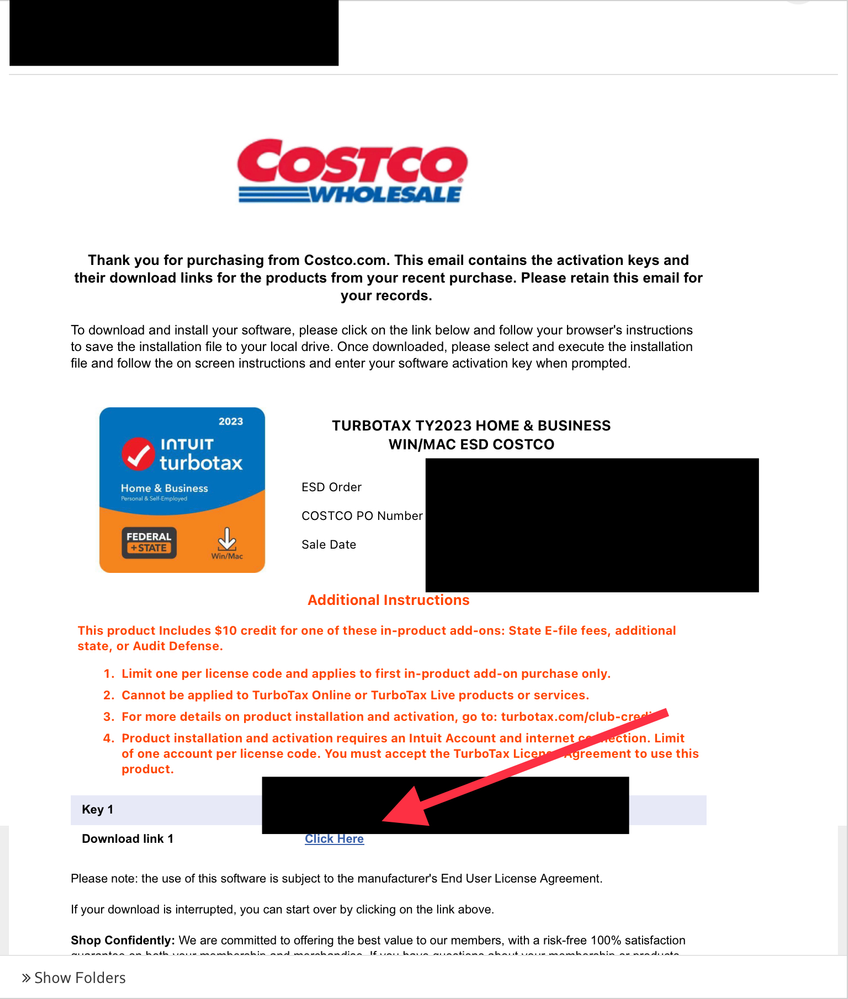- Community
- Topics
- Community
- Topics
- Community
- Topics
- Community
- Topics
- Community
- :
- Discussions
- :
- Taxes
- :
- Get your taxes done
- :
- purchased turbo tax from Sam's Club
- Mark as New
- Bookmark
- Subscribe
- Subscribe to RSS Feed
- Permalink
- Report Inappropriate Content
purchased turbo tax from Sam's Club
Purchased Turbo Tax at Sam's but where do I find license or activation code to download software

Do you have an Intuit account?
You'll need to sign in or create an account to connect with an expert.
- Mark as New
- Bookmark
- Subscribe
- Subscribe to RSS Feed
- Permalink
- Report Inappropriate Content
purchased turbo tax from Sam's Club
What did you buy--did you buy a physical CD, or did you buy an installation file from Sam's website that has to be downloaded from Sam's?
- Mark as New
- Bookmark
- Subscribe
- Subscribe to RSS Feed
- Permalink
- Report Inappropriate Content
purchased turbo tax from Sam's Club
This lists all the places it could be. Where to find the License Code
https://ttlc.intuit.com/community/tax-topics/help/i-can-t-find-my-license-code/01/852973
- Mark as New
- Bookmark
- Subscribe
- Subscribe to RSS Feed
- Permalink
- Report Inappropriate Content
purchased turbo tax from Sam's Club
If you purchased a download, you likely should have gotten an email with the special download link and a license code. At least that's the way it works at Costco. In fact, Costco uses 2 emails. First Costco sent an email that the order was fulfilled, then "some" minutes later a second email arrived with the download link and license code. I realize that Sam's may fulfill its digital orders differently, but the principle ought to be the similar. The license code is used during installation to activate the software.
- Mark as New
- Bookmark
- Subscribe
- Subscribe to RSS Feed
- Permalink
- Report Inappropriate Content
purchased turbo tax from Sam's Club
I bought the Home & Business program from Costco Online. I have Windows 10. Here's how mine went. After I bought it I got the delivery email with the Activation Code in 20 minutes.
First I updated my Windows 10 OS. Then ran a full Anti virus scan. Then paused my Anti virus.
I clicked on the bottom Download link in the email, then chose PC Download. It automatically went to my Downloads folder.
I double clicked on the file to to install it. It installed FAST! It launched and updated. Hasn't asked for the Activation code yet. It said to continue but nothing happened.
So I clicked on the Desktop Icon - got a sign in box. Had to log into my Turbo Tax account. They emailed me a code to verify me.
Then got the Activation box and entered the 16 digit code and was in.
- Mark as New
- Bookmark
- Subscribe
- Subscribe to RSS Feed
- Permalink
- Report Inappropriate Content
purchased turbo tax from Sam's Club
In my Costco 2nd email the License Code is the Key1 number
- Mark as New
- Bookmark
- Subscribe
- Subscribe to RSS Feed
- Permalink
- Report Inappropriate Content
purchased turbo tax from Sam's Club
it’s says two ways download or CD
- Mark as New
- Bookmark
- Subscribe
- Subscribe to RSS Feed
- Permalink
- Report Inappropriate Content
purchased turbo tax from Sam's Club
But what did you buy from Sam's? The actual CD or the download program? Where does it say 2 ways download or CD?
- Mark as New
- Bookmark
- Subscribe
- Subscribe to RSS Feed
- Permalink
- Report Inappropriate Content
purchased turbo tax from Sam's Club
Thanks
Still have questions?
Make a postGet more help
Ask questions and learn more about your taxes and finances.
Related Content

maxfinder7
New Member

vbrowne2
New Member

ardmore1951
New Member

Beck-WA
New Member

jonwes17
New Member